Data Monitor: Simple Net-Meter
Premium feature: Widgets, selected modules
Category : Tools

Reviews (16)
Seems neat and discreet, but the MB used are as random as can be. It recognises whether you're on wifi or a second SIM, but there is no way I've used 20Mb today on the SIM I've associated it to; and the network's own app agrees with my assessment. For the sake of one added tap to unlock the network's app, this sadly is not worth having. And with the current random reads, I'm not happy to buy the widget without seeing it first. Maybe a 2022 update would modernize this app, but it feels abandoned.
Samsung S8+ with Android 8. Paid version. But free version did everything I wanted. This app has a clean design which makes it easy to use and quickly get the data usage info I want. I mainly wanted an app that upon opening displays the status of my current data plan. Both the free and paid versions did that. Five stars for a solid, efficient design. I paid happily to remove the ads.
I would give 5 stars, but since an upgrade to Android 11, the persistent notification stops reporting data use. I've sent email sent to developer. To address one of the reviews, the buy button can be removed from the app screen if you go into settings. This app DOES NOT beg for donations. To address yet another review, yes, you can put the network speed in the status bar, I've had that working for years. Other than the issue mentioned above, this app works exactly as it should.
Initially, there are two in-app purchases - one for $3.00 for premium features, and one for $1.30 to remove the ads. That's bad enough. (One reasonable charge should cover both.) Then, after you pay those, you still get a "Store" button where the developer nags you for yet another $1.30 "donation." Worse, under Settings, he advertises even more apps! Once we pay, ALL ads should go away.
initial impressions are good. lots of useful info panels. seems stable. i like it so far. some small gripes: network traffic graph should be larger and the options lower down... usage graphs should be allowed to be higher resolution: 1 day at least, but hours and even minutes would be nice... All in all recommended app. in app buying is inobtrusive and not forced on you. free version is excellent. thx devs.
It's features are excellent! Would have given 5 Star if not for the following problem. It's not showing correct results for details fragment of the 'Data' Tab! In 'Data' Tab, total data usage is over 700MB. But, in the details fragment, app with the most data usage(500MB, YouTube) is not displayed, so usage is only around 200MB. No situation this has happened before!
It is a good app. However, I used to have an app, with an icon on the home screen, which had the name of the Wi-Fi you were connected to and the speed and the IP address. It was a sizabe icon, giving you choices as to what information to display. That's what I really would like. it is no longer available as far as I can tell. I can see the activity on the home screen with this app, however I have to open another page to find out who I'm connected to. That is inconvenient.
Great with lots of useful info. Paid features add useful status bar and notifications. Just wishing for a Setting that would enable a dark background on the permanent notification. Update-- now has that dark background with the Android updated dark mode. Great!
I really like nicely detailed statistics about the network consumptions. However, speed showing on status bar is too inaccurate and sometimes shows speed which isn't real on my connection (trust me, I know limits of my home network).
This is a pretty extensive app. It didn't take much convincing for me to unlock the premium features. Needs dark mode and widget transparency would be nice too.
This app gives basic info that can mostly be found in your settings. The Network meter is extremely small in the status bar. I set my Quota to 22GB and I'm at 21.7GB. The app says that I reached 100.7%. The widget says I'm at 20.2GB. Also another widget has been "Loading..." for two days.
It might be good? It opens up with no instruction what so ever. I thought what this needs is a You Tube instructional video, then I stumble across a link for such a video! Attempted to watch this "silent movie" however it raced through the instructions at break neck speed to the point of uselessness. It can only teach those who already know how to use it. Goodbye app.
Another quality product from KFSoft! Between this and Net Mon Mini I don't miss a single thing on my network. The app is also set up so a novice or a pro will benefit and you'll know exactly where all your bandwidth goes. Thanks again guys.
It's best... Showing exact data used and remaining... Only problem is that it's not showing data shared by mobile hotspot to other users.. If I am Sharing my hotspot to other users, I should able to know how much data is consumed via hotspot..
Not Supported Module on Xiaomi Mi 11 Ultra: 1. Connection 2. Apps 3. Interface 4. Sim On Status Bar only the logo of yours is shown not the network speed.
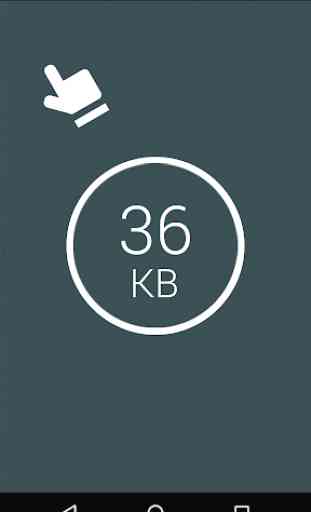
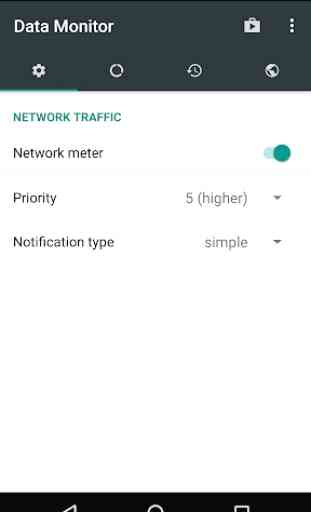
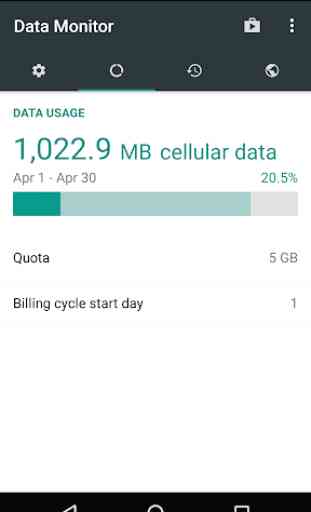
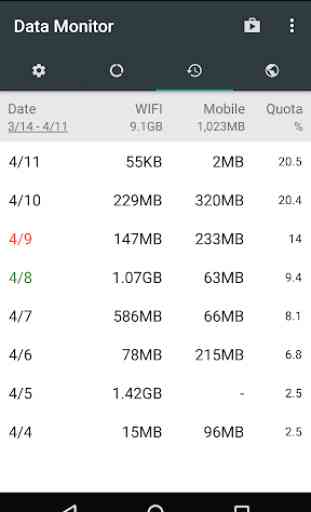
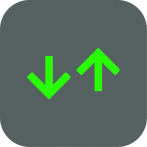
Several annoyances. Paid to unlock features and stop ads, reasonable for an app that is professionally coded. But very time I launch it it defaults to the Permissions screen. The units default to KB/s?!? No one uses that. Give us Mb/s or even Kb/s. Annoying to have to use calculator to convert to Mb/s . Also need to have separate up/down values in the notification bar, and the real time graph needs more scaling lines.