Data Transfer Tool
Category : Tools

Reviews (28)
How do you intiate this app once the phone stops prompting you? Why is it so hard to migrate data? My google online backup is full! im trying to transfer from phone to phone through a connected cable.
I assumed it had worked. Apparently it only gave an illusion. Though it copied some data, it was half baked. The files copied were limited to 10; if you had more it copies the first 10 only. It is not right to inform the copying is done. I need to check whether my Nexus 5 still has the files; it has been 7 months since I did the transfer to Pixel 3, I just did not notice. Reminds me not to trust Google!
Moved data from a Pixel 2 to a 3 over USB. Had no issues (even with MMS). Great experience. Only wish is that apps didn't have to re-download so that I could essentially just have a complete copy of the old phone. I'm sure there are technical limitations that keep it from being possible.
Works like a champ on my Pixel 2XL. Not sure why others are having problems. However I wish Google was able to accomplish the same thing this the cloud vs needing a cable and 2 devices. If I need to factory reset my device I should be able to automatically restore the entire device from the cloud instead of needing to find some old device somewhere to act as an intermediary.
I got a new phone because my old phone's battery dies within minutes. So this data transfer tool doesn't work. The source phone shuts off within a minute or so of the transfer starting and the transfer aborts. Please consider supporting a transfer via computer or Bluetooth or something where the source phone can be connected to a power source during the process.
The last time I switched phones o decided I would opt to use the data transfer tool. Unfortunately it has seemed to cause other problems with notifications in applications as well as issues with continued conversation settings on my Google Home Max. I have had to uninstall numerous apps to get some settings working. I won't be using this to transfer apps again. Maybe pictures after the new phone is setup.
On my first try to transfer, could not send group messages or pics through text. Kept receiving notifications about finishing the pixel app and data transfer but when I clicked in the notification it took me no where. After researching to find others with this problem, I reset my phone to factory and tried the transfer again. Still getting the notifications but at least my texting problems are fixed I just turned off the notifications, not sure why I am receiving them as it does not provide details.
Terrible. I was having so much troubles with transferring data to my new Moto g stylus from my old one, but when I saw this app I thought I found a solution. It doesn't even let me open it up. As soon as it's done installing the 'Open' button disappears and the uninstall button is the only thing visible.
I'm not sure most of my devices say not enough memory delete stuff. It wants me to delete the stuff I want.
Lots to improve. More than half of the settings are forgotten. To name a few, notification settings for individual apps, background restrictions for apps, tap to wake screen, squeeze settings, always on display settings and many more. All these I had to redo again for each app and that too when porting from one pixel to another.
I just think phone's sell and go out of date faster than a free so can keep up with. I thought this one would be better, but half of my data is still missing inspite of giving the 3 days to back everything up that was supposed to be enough time. I'm missing more than 4,300 text messages. An "expert" sold me this app (first month free) and starting next month, that's supposed start billing my account $3/month.
Does not transfer important files such as: Wireguard VPNs CONNECTBOT SSH keys Google Authenticator keys I am now locked out of all my 2FA accounts. I figured the tool might actually transfer data. It does, but only media and messages. Any other data is considered inconsequential by this app. If you do more than basic use with your phone the transfer app is useless. You will lose any data that is not media or messages.
Can't open the app even though it exists in my apps. Everything didn't transfer over during initial setup. Google support says look for "finish setup" in settings, which doesn't exist. Now the only option is to reset the phone and HOPE everything transfers over. Why can't I just open the app and select things I want transferred?? Retarded
I don't do negativity or any of that stuff. I'm using Data Transfer Tool when I got rid of my Old Phone from AT&T Mobile along with all of my Information, Mobile Data Connection, Wi-Fi Network, Internet Connection, Settings, Memories, Photos, Updates and Feedback to the US Cellular Phone. I'll rate this App as high as a 5 Star could go and tell others what you think before Installing it from Google Play Store. It's better and I'm using caution very seriously. Thank you for helping me out. Bye.
My experience was word for word the same as Greg Lanz on 01/25/22, except when I choose to transfer without cable it asked me to choose my old device. The only option was for iPhone. My old device was a Moto G Play. My new one is the Moto G Stylus. ???! Also, I noticed that both LG and Samsung has apps to transfer between their devices, and both ATT and Verizon have service apps. Motorola has nothing. T-Mobile has nothing. All there is for Google is this worthless app.
Really disappointed. I ran through the data transfer tool at set up it failed to transfer sms, app data and a heap of other stuff. Couldn't find any helpful info other than to rest the phone to factory default. Did this 3 more times and they all failed. I will be returning the phone in the morning and swapping back to a Samsung.
It managed to copy some of my preferences, but didn't do with the basic things. No sync of ringtone, preferences, background, etc. The basics are way forgotten, it should do a lot better. Additionally, the identity in all the apps was lost and it did not help transfer it.
how do I uninstall this and get it off my phone or even turn the permissions off all those options are not available and I did not install this app nor do I have a pixel phone I'm pretty upset
Absolutely worthless! Drains battery of old/data donor phone RAPIDLY. And don't bother wasting your time with this process if you are trying to migrate data from a corrupted software, or hardware damaged phone (which seems like one of the primary objectives of having software like this). Google needs to come clean and FIX the MANY ISSUES surrounding Pixel upgrades gone bad. Very Disappointing!
Pretty disappointed as I was looking forward to having all my apps and data transfer from my old iphone to my new Pixel. In an ideal world, this would have made my transition to Android much smoother, but as others have stated, this "tool" has much to improve. Sigh, I will miss my old iOS.
Not available after setup! If you transfer on set up or skip transfer, and want to transfer later, you CANNOT launch app and transfer. Google Help says you need to reset phone to factory settings in order to use the app. Absolutely stupid!
Some data were transferred, but mostly my old phone (another Pixel, no less) just kept restarting knocking me back to the beginning of the phone transfer process. SMS weren't transferred, and as far as I can tell there's no way to run the app after the initial phone setup.
little curious whether or not I can safely disable this app. I don't replace phones even close to the frequency that a dedicated app would be worthwhile. and thanks to Google not providing a decent enough description of this app in the store, I'm at a loss. well trial and error; here goes nothing. disabling.
It said to plug in the cable to both phones but the cable doesn't have the correct connectors on each end. The instructions also weren't very clear to me.
Text messages didn't transfer. There were some other things that didn't transfer as well but that screen was displayed only once! And yes there's no going back to this app to restart the transfer... my data transfer in the past 5-6 years wasn't so bad...
Same issues as other people. I chose to delay my transfer from another phone initially. When I did click the drop down notification I had to stop midway due to battery issues. Unable to resume the transfer. Cannot open or even find the app. Rediculous.
Horrible I missed the window to transfer data from the older one and now I can't do it . Neither app or system doesn't allow me. Matter fact is the transfer app is disabled and it doesn't switch so I can enable it..... This is not what you expect when you buy a new phone......
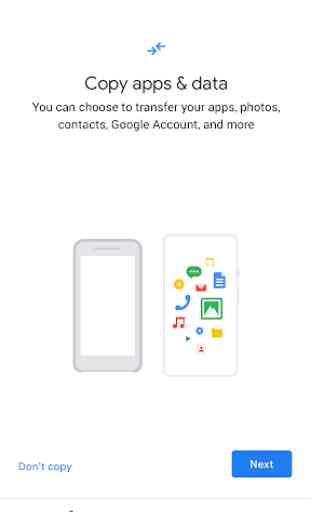
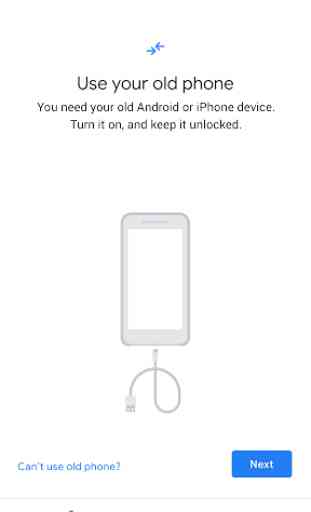

Kept saying new device was disconnected and to reconnect the cable, but the phone clearly was still physically connected because the charge icon was showing. And now there's no way to get back into it. My only choice from store is to uninstall and it doesn't even show in app list.