Data Wipe Screen Locker
★ Data Wipe Screen Locker is a specially designed app that can wipe data from your phone during an emergency situation.
Features of Data Wipe Screen Locker
Multifunctional Locker.
Screen lock.
▲Data Wipe Screen Locker protects your phone with a PIN code or graphical password.
▲ It destroys all (or part) of the data in your phone when you enter a special PIN code or graphical password.
App lock
▲Data Wipe Screen Locker provides additional protection to important applications such as VK, Facebook, WhatsApp, SJ -IM, E-mail, etc.
▲ Using the app lock would further protect your personal data from other people.
Very simple to use.
▲Data Wipe Screen Locker protects your phone easily and reliably.
Destruction of important files only.
▲Data Wipe Screen Locker allows you to destroy only specific files or folders during emergency.
Minimum hardware requirements.
▲Data Wipe Screen Locker can run on very simple devices, so the app can be installed and used on any phone.
▲It doesn't eat so much battery and it doesn’t clear out other applications for it to work.
Completely free.
▲Data Wipe Screen Locker is an absolutely free program and does not contain any advertising.
★★★★★★★★★★★★★★★★★★★★★★★★★★★★★★★★★★★★★★★★★★★★★★★★★
NOTE – Data Wipe Screensaver is a specialized app that protects your phone from third-party access and can completely wipe off all the data on your phone if necessary.
★★★★★★★★★★★★★★★★★★★★★★★★★★★★★★★★★★★★★★★★★★★★★★★★★
Important: Always make a backup copy of your files!
To test how Data Wipe Screen Locker works, make a backup of your phone and wipe your data using a graphical or numeric password. After you have checked how Data Wipe Screen Locker works, restore your phone data from the backup and continue using it as before.
This app uses the Device Administrator permission.
Category : Tools

Reviews (16)
When locked it still allows the notification bar access. You can swipe it open. Dig deep enough in and you can bypass password prompt. I'd like to see stronger security protocols.
DO NOT DOWNLOAD THIS APP I got locked out of my Android and I can't even do a factory reset anymore! The app just randomly closed on me while I was typing a password and then appeared a screen where it was asking me for my password (the app password) which I didn't even finish writing! TO THE DEVELOPER: I can't believe its taking you so long to answer my email! I have sent you an email, can you respond??? My phone is still not in use! I will report this app if you do not respond soon. This is very unprofessional on your side.
I used to love this app. Saved me a lot of problems once. But installed on my note 9 and it erases my phone within a few hours of installation. 5 times in 2 days. Am so upset I can't use this any more. Emailed developers but have had no response
Fast and reliable. Clunky interface to disable/change password.
Loved it Really 100 times , I really wanted to advertise this on facebook etc but don't use thanks developer please create an donation app separately and keep it up to date .
Please allow to lock settings apk because any one can stop erase all databby going into settings and deactivating it and force stop app again through settings .
No locking Installed the app but it didn't prom for any passwords or lock anything.
Why can't you make the apps auto start after booting.
Does it completely destroys the selected data (like shredding) or is it still recoverable somehow?
Too easy to accidentally set off
Don't install this app Very bad
Question , what method of deletion is activated in this application when it is activated. I know that regular deletion doesn't do the job as said since files are recoverable. Also everyone who reads this question pass it on. Not all apps permanently delete. Thankyou.
Needs more features but gets the job done, the killswitch works flawlessly, stealthmode needs to be constantly activated, can't change lock screen background. Edit: Developer reached out, told me to be on the look out for the upcoming updates
Will test to see if data is recoverable but so far looks good. Good to finally have kill switch
Like it, but the description lacks any information on the method used to wipe data.

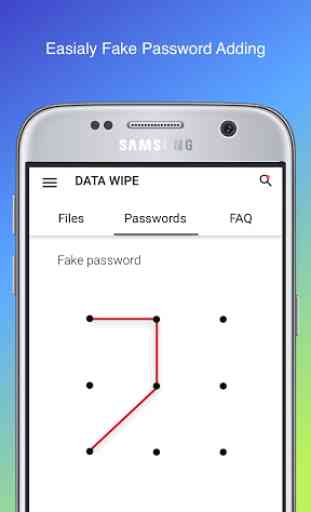
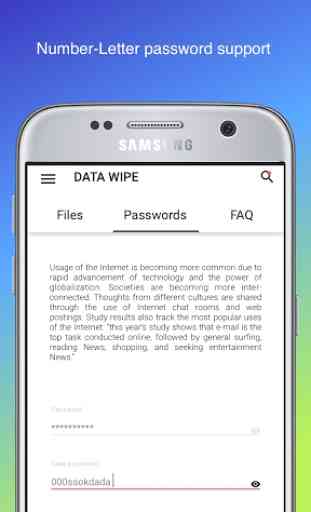
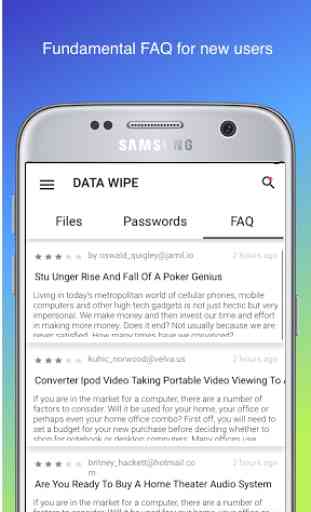

Tried this app and unfortunately it's not ready for real life use. PW input looks dated and does not open reliably after screen lock login. Often it doesn't show up at all. Other times it shows up but then disappears without password. When trying to set applications to protect tapping on app shows a few default Android apps but doesn't select installed apps. You have to tap and hold to select an app. But even then the PW prompt doesn't appear every time.