DataSync
* IMPORTANT*
* ROOT is REQUIRED
DataSync lets you share application data with other Android devices, so if you have some data and want to keep it synced up between multiple devices, DataSync is the app for you.DataSync primarily works via your local WiFi network, but lets you sync to the clouds as well to sync your apps when your own network is out of range. DataSync+ even lets you sync using Bluetooth and NFC to further decrease the gap between your devices. By syncing indidivual files instead of entire backups DataSync makes syncing faster and more efficient than ever before.
Features:
• Fast and efficient two-way syncing
• Automatic device discovery
• Cloud integration (Drive, Dropbox, Box and FTP(S/ES))
• Clean, holo-themed UI for all screen sizes
• Background syncing support, with expandable notifications on 4.1+ devices
DataSync+ adds:
• Real-time syncing (sync apps as you open/close them)
• Scheduled syncs
• Bluetooth and NFC support
For updates on development, early access to beta features, support, questions and discussion join the DataSync Google+ community:https://plus.google.com/communities/109865594715305234423
Coming soon:
- Update user interface
- Merge app and file syncing
Permissions:ACCESS_SUPERUSER
- Copy, replace, and check timestamps of protected appdataINTERNET
- Communicate with other devices and the cloudBLUETOOTH and BLUETOOTH_ADMIN
- Turn on and use bluetooth for P2P communicationNFC
- Use NFC to establish a bluetooth connection for P2P syncingWRITE_EXTERNAL_STORAGE
- Cache appdata before transmittingACCESS_NETWORK_STATE
- Network availability checksACCESS_WIFI_STATE
- Network availability checksCHANGE_WIFI_MULTICAST_STATE
- Used to get a multicast lock for device discoveryGET/MANAGE_ACCOUNTS
- Google Drive integrationUSE_CREDENTIALS
- Google Drive integrationWAKE_LOCK
- Keeping WiFi active during syncs, Google Drive integrationBIND_ACCESSIBILITY_SERVICE
- Real-time syncSYSTEM_ALERT_WINDOW
- Real-time sync status popup
Category : Productivity

Reviews (28)
This app is fast at backing up applications and application data. And the great thing is that it works among different devices. I've used it many times when migrating phones or switching phone ROMs. It's simpler to use and has better backup/migration features than Titanium Backup.
This app works BUT the "two-way" sync is not really a two-way sync. Example for a normal user, in the process of syncing most users will select keep local because the device they are using is the local one, and now after selecting the keep local the remote device is now overwritten. That is when data loss happens because the app can't decide which devices has the updated data. Let's say you just installed angry birds and datasync in your local device. The remote device has the updated game progress. You use your local device to supposedly sync the game progress from your remote device and you have no worries because of the two-way sync. On the local device of normal user he selected the keep local and there you go the game progress is lost. Hope dev will care about this app again and fix the problem. So far this is the only free app that can do local sync over wifi. In Helium you need to pay to enable sync over wifi.
It seems nice, but the reason that I gave it 3 stars was due to it not being able to sync with more cloud services like Mega (50gb storage), or being able to sync while you're home and using your own home wifi cloud drive (2tb storage) that's attached to the wireless router.
I wanted to be able to sync playing positions of DLNA videos in MX Player. Manually, this works like a charm, but obviously, I want automatic syncing, so I bought the + version. Unfortunately, it just doesn't do what I want. Automatic mode syncs when you start and end using an app on a given device. So when I load up MX player on my tablet, it checks for an updated version of the app data on google play, then tells me I have to restart mx player to get the new played positions. I click restart (you have to click) and MX player doesn't just automatically go back to the video I was watching. What I want: when I exit MX Player on one device, its data should be backed up to Drive, and then DataSync on my phone should automatically wake up and sync the new data to get it ready for the next time I use it. I could easily rig something like this up if this app supported sync triggering from Tasker. Heck, even if the app supported triggering a sync via a homescreen shortcut, I could run the shortcut from Tasker. Without tasker support or a better real-time syncing model, I requested a refund and I'm giving this just 3 stars.
Doesn't sync (goes thru all the motions, sends data to the Cloud...big deal who can't)...file to file device to device app data what we want here and it just hangs sending. Bluetooth syncing between Android's doesn't work just like WiFi transferring. Haven't seen one update to address these failures since purchasing the app nearly 2 years ago making it my worse purchase decision as 2 years later still doesn't work.
Hopefully I'm just an anomoly, but this frustrated more than helped. Both devices are rooted with the recommended busybox installed. The 2 way sync always overwrote the wrong data, without fail. The force upload option just crashed and the force download just sat in a queue for 5 hours. Unistalled for now, but the developer seems pretty proactive about sorting bugs, so here's hoping.
It doesn't work for LG Device. I have a Samsung Galaxy and LG Optimus VU P895. If I want to send data from my LG mobile than it just doesn't identify the devices in the same WIFI.... It works fine on my Samsung Galaxy mobile... Please work on this guys... I like the concept and wish the issue gets resolved soon so that I can change my view - review...
It was a wish so old, I had forgotten it was mine. I couldn't believe it. How many lost games. How many times I've had to redo my settings after a wipe. Dig out microsd cards and USB flash drives. All for a few kilobytes of data. Count on cloud saves just to see them out of date for weeks. Hope google remembers to actually back something up one day, that day never came. This app however did, and thanks to it, so did I. Yes. It was good for me. Thank you.
Looks good, flexible and functional. On top of it the developer is extremely helpful over at the Google+ community. I've been waiting for far too long for an app like this: Google should consider buying this thing and integrating it into every Android device.
Contacted developer 4 days ago no reply. It's used up over 300mb of my data just sync game data. Got no result what so ever. Total waste of my money and data. For those of you who rated 5 Stars. Don.t bullshit to people. Part of reason I paid the the rubbish.
per Dropbox: "the old version of the Dropbox platform is being retired on September 28, 2017. The developer of this app has yet to acknowledge the change, so this app may not continue to work in the future." this app no longer works with dropbox - i loved this app like no other before it stopped working
This app is an amazing find for all those android games that don't sync with google/facebook,etc and you have multiple devices. I wholly recommend splurging the extra money for the registered version as the Automatic sync makes things so much easier! Good job on this indispensable app!
Really fills a void in the market. The only good, clean and working app that can fully sync one device to another app wise. Please add "keep screen awake" option. Problems during syncing where you have to manually choose to keep local or remote files aren't clearly highlighted. It will appear to have just stopped. Please scroll automatically to the problematic app and highlight it. Makes device super slow after a while, I'm guessing massive memory leaks.
Still waiting for release of source code 1 year from that promise.When do you plan release source code? Excellent app, I recommend it every time, esential if you want sync your games or apps, it don't work for all but 90% of my games sync. Please send me the link to source code when you release, I will be happy to contribute to this project. Still waiting source code, no more updates in many months.
This is hands down the best app for syncing data. It is fast, efficient, and doesn't give you constant errors.
Still no fix, I emailed and reached out to the developer on G+. This seems abandoned, which is a shame, it was very promising.
Sadly it was a good app while it lasted. Guess it's back to titanium backup and superbeam.
Tried with both my phones, but the login to Box dialogue shows for 1 second then disappears.
I try to sync and it gives an error or stays queued forever. Broken.
It would be better to allow user to disable compression and create subfolders on cloud with lists names.
WARNING: If restoring app data from Dropbox and it comes up with "No Data to Sync", this may occur if the backup was created using a previous version. SOLUTION: Retrieve a previous version (mine was 2.2.5) and restore, then upgrade to latest and backup everything. Hope this helps people.
all I get is "synced, no files changed." on this device. edit1 i did as requested but no changed i send a mail for further support
I started using this instead of Titanium Backup and I'm really glad I did. Sure it doesn't install apps but it backs up to Dropbox. I miss the local storage option, though, which appears to be missing now.
Good app but seems to get stuck when syncing some apps. The biggest problem however is that you can't cancel the sync, even if you close the app. You have to kill the app and reboot. Pls fix.
Finally! I've been looking / waiting for an application like this forever! Download, messed with it for an hour, buying now. I've tried to get my data to organize and sync like this from Titanium Backup but could never get it to work they way I wanted to. This app solves that issue perfectly.
Please stop the synced application on both sides during sync. Disable package, stop package, sync package and make sure to re-enable package at the end. Not doing so may corrupt data. Thanks!
It works.Only application synchronize that really syncs everything. Automatically if you so wish. I want more features but this is already the best one.
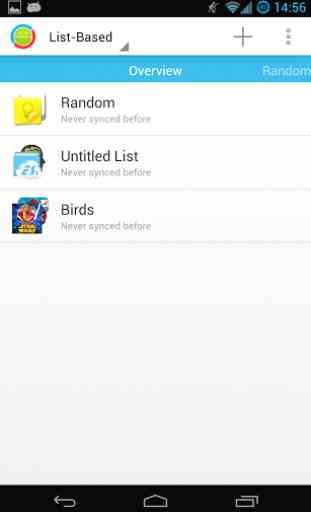
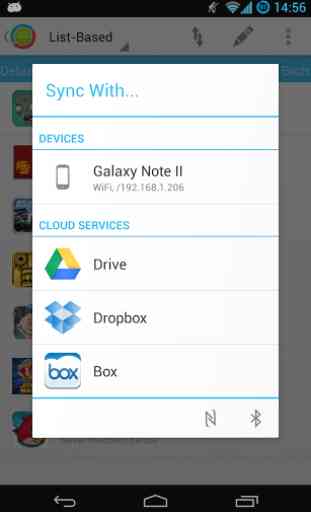
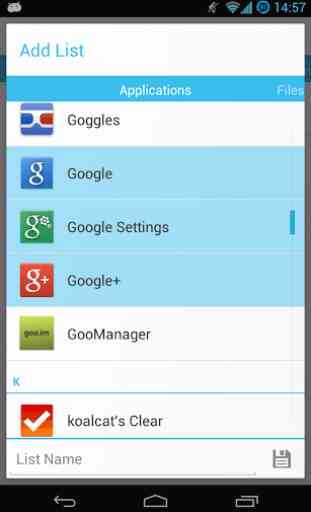


Only says nothing to sync or no data to sync. Trying this with angry birds (first one). Google drive is linked Update: Using new busybox 1.2.11 it syncs data. Apparently Google drive has some issues with data rate or something looking at the logs. Sent another bug report in case it helps