DataVault Password Manager
"Ascendo doesn’t just sit back and rest on its laurels; its recent update to DataVault brings in some pretty cool features." Tre Laurence, Android Rundown
SECURE YOUR DATA✓ DataVault encrypts your information using AES, the global standard for data protection. Your master password isn’t stored anywhere on the device. Not even Ascendo has the key. Only you can unlock your data.✓ Free version employs 128-bit encryption as used by online banking sites. Upgrade to 256-bit encryption with PBKDF2 and salting to insure the highest level of security of any password safe.✓ Set a Security Timeout to require login after an inactivity delay.✓ Set Maximum Login Attempts to wipe your data after successive failed login attempts.✓ Set a Master password hint in case you forget your master password.✓ Use Field Masking to shield data from prying eyes.
POWERFUL TOOLS✓ Fingerprint Authentication to login quickly and securely.✓ Backup your data automatically to insure you never lose your important information.✓ Create strong passwords using build-in Password Generator with settings for length and types of characters.✓ Strength Meter tells you if you passwords are weak, good or strong.✓ Securely synchronize date using Dropbox or Wi-Fi (premium) with DataVault for iOS, Mac & Windows (sold separately).
SIMPLE TO USE✓ View items in list or folder view.✓ Use Templates for rapid entry of common items such as bank accounts, credit cards and logins.✓ Select from 25 default templates or create your own.✓ Use categories and types to organize items.✓ Duplicate items for faster entry.✓ Search Settings including fields to search and case sensitivity.
And a whole lot more...✓ 200 item icons.✓ Use DataVault for Mac or Windows to import data from Keeper, Dashlane, 1Password, EWallet, SplashID, mSecure, Keepass and other 3rd party applications.✓ The best email support of any password keeper.
Powerful Encryption to Secure your Data
Protect your data with Advanced Encryption Standard (AES), the official recommendation of the National Institute of Standards & Technology (NIST). Why is this important?
The National Institute of Standards and Technology (NIST) chose the Rijndael algorithm as the new Advanced Encryption Standard (AES) over alternatives including Twofish (successor of Blowfish), Serpent, RC4 and MARS. The announcement concluded a multi-year effort working with government, industry and academia throughout the world. Proposed by two Belgian cryptographers, AES has emerged as the clear winner and has since been adopted as a worldwide standard.
Incorporated in San Diego, California, Ascendo has been a leading software developer since 2004.
Get peace of mind. Download DataVault today.
Category : Productivity

Reviews (30)
No synchronization- No support.. I have reached out to the developers for help and no response. Used this application for several years and now won't sync with my windows surface. Very bad customer support. This app should be removed from the app store. Hasn't been updated in a few years...Edit...I can now synchronize again with Dropbox..back to 5 star.
The May 2022 update fixed the issue and this wonderful app is perfect again! Still getting this constant pop up message and no response from customer support. Does the company even still exist? Sync Error:com.dropbox.core.NetworkIOException: Read error:ssl+0x6fde386798:Failure in SSl library, usually a protocol error Error:1000042e:SSL Routines:OPENSSL_internal:TLSV1_ALERT-PROTO COL-VERSION (external/boringssl/src/ssl/ Tls_record.cc:594 0x6ffe38d858:0x00000001)
While the update to 6.3.9 in May 2022 may have fixed the Dropbox problem (I don't use Dropbox) it appears to have broken local WiFi sync with Windows version 6.2.7. Please fix!!!
Ascendo DataVault USED to be the best. I paid a premium price for this program and have used it for years. It will no longer sync to Dropbox as of April 2022. Based on my research, Dropbox required security protocols be in place in March of 2022. Ascendo has not done this. As such, there is no sync program available so the Android app is useless. I have requested assistance which included specific screen shots of errors. No answers. No more time to waste. I made a final request for assistance and agreed to remove this review if they provided me a refund. I am not going to hold my breath. What a shame.
I've used this app for many years. Recently the Android app will no longer synchronize without creating serious errors. I sent two requests for technical help to this team without any response. Beginning to wonder if the app is still supported. Happy to update this if I can resolve this problem. I'm otherwise happy with its performance.
Excellent app. I have used it for years, over multiple platforms (Windows, iOS and Android.) The only time I have had any trouble was with the fingerprint reader on my Pixel phone not working with some cryptic "null response" error, usually when I am in a hurry and don't have time to type in my password with my fat fingers. More (or customizable) icons would be nice. Seems like development had stalled. Regardless, is still a great product, even years after release.
Works well. The reason I like this app is because of the free-form field naming. I keep many notes that don't conform to the rigid field naming structure of most of the other password managers out there. It also lets me sync with my PC either locally, or using Dropbox. Very flexible, in my opinion. I've been using it for close to 10 years now.
Love this password manager. Easy to add new passwords. Have had trouble trying to sync my android devices thru dropbox, but really easy to sync thru wifi. On devices that don't use biometric unlock, a bit of a pain to have to enter my password every time I bring data vault out of background. Maybe there should be a grace period while in background of a minute or so before one has to input the password again.
I have used this app for years. I have experimented with competing programs but couldn’t return to Data Vault quick enough. The user interface is easy and intuitive. The platform on which this app is built is nothing shy of brilliant and expandable. Data Vault also works over sever platforms. This fact just can’t be beat. For what is worth, the app has never crashed on me. I would like to see the ability to capture an image and import said image into to program. Other than that, I am endorsing this product and recommend everyone use use it for not just password generating, but storing safely and securely whatever info one wants. Buy this product. I stand by it.
Horrible on android, absolutely no way to sync your data. I have tried wifi, direct, dropbox, backup/restore with both a dvx and a bak file, NOTHING WORKS. I have used this for years from my PC and old iPhone and it worked perfect, just got a Google Pixel 3 and cannot get my data to this phone no matter what I do. I do have the latest version installed on my PC (6.2.7) . I am a developer with 20 years experience so I do know what I am doing. I emailed their support and have no reply.
Edit, I was able to restore all of my passwords manually from one of my other devices. Keep a secure backup on a flashdrive. I had used this app for years but just recently my master password was reset, I lost all my pw on my android phone, so I'm going to switch to a different pw manager especially since they have decided to make it an annual subscription service. I also can not restore my passwords from my other files and devices, dropbox and wi-fi direct are not working.
Update: After corresponding via email the issue was resolved. If you own a Samsung phone don't use an ! in your master password. Update : same thing happened again, restore won't load from drop box. Not a word from developer! Great customer service, NOT! Backup did not load correctly, kept getting error message on the password until it self deleted even though password was correct. Reinstalled multiple times keep getting error message and will not launch templates. I'm DONE
Simple and intuitive app. Have been using it for years. Syncs with all my devices easily, using dropbox. It's great. It will stay open on my laptop, but closes every time I switch apps on my phone. Wish it would stay open so it would be easier to retrieve info when inputting into other apps. Otherwise, all good!
I needed to upgrade from an older password manager that had a companion program installed on Windows PC with synchronisation to the phone. This app natively imported data from my previoys app and also had a PC based Windows companion program. The data ilported without any problems. It took a while to get WiFi synchronisation working because I haf a copper network connection as well. Once I removed that forcing the laptop to use WiFi & floowed the instructions closely it worked fine. No problems since & so handy having all my passwords on laptop as well
This is an update. Previous problem resolved to my satisfaction. Switched in 2019. Purchased 3 apps for 9.99. I use Android, gifts of Apple app for sisters. The difference is layout and icons for the Apple. I love my Android app so not switching just for MORE ICONS. The search bar is wonderful. It's a must have with so many passwords for everything we do on line you have to create an account. Marc, more useful icons i.e, dental, shopping, streaming icons just to mention a few. 5 stars.
Like many others, I have used the paid version of Datavault for many years - I even persuaded my wife to buy also. Over the last month or so I can backup or sync data on my tablet or mobile. There are pop-ups sayings that there are I/O errors on the Dropbox link which I understand is software written by Datavault themselves. My wife's copy is the same and she has had other issues too. Datavault has completely ignored my emails. I wouldn't mind so much but my personal and security data is at risk
Well, Data Vault on my phone has been erroring out for weeks, on a SSL protocol issue. I sent an email to support at least three weeks ago, and last Friday, I finally got a response from support stating Data Vault will be pushing an update to fix this particular problem. So far, no joy! Wondering if I'll be waiting for three more weeks to get the update. Acendo Support is the worst of the worst. GET YOUR ACT TOGETHER! At least respond to support requests on a timely manner. Geez!
I have used this program for over 10 years on computers and android. It allows you to save web address, user and password, place to ad notes such as question answers. I can sync between platforms using Dropbox. Doing this I can update all devices. NO problems.
I wanted to love this app. I even paid to have it on both my tablet and phone. As I was making entries, it would change entries I had already made to match the new entey. If I corrected the info in the changed one, it would also change it in the new one. This happened over and over. So Frustrating. I was never able to get entries I needed in. I sent a message to developer who answered with instruction on how to make an entry instead of addressing my problem. Please refund my cost.
I have used this app for a long time and paid for it. I am now suddenly unable to synchronize or import any of my data for the Android App. Requesting developers to restore the app or provide access to older working versions.
Worst customer support in the business. I had a problem two weeks ago that I reached out to customer support for and they still haven't replied. I fixed it myself after several days of trial and error. Don't waste your time dealing with a company that can't even communicate with their paying customers. I purchased the full version a few years back. Also, the login with fingerprint is horrible and only works about 25% of the time. There are better password databases out there.
Seems impossible to transfer from Windows to Android. iPhone to windows no issue which took seconds. Trying to get data to Android just doesn't work. Update: Ascendo reached out and offered helpful tips and I was able to complete the transfer. Upped star to 4 as I really like the app
Fingerprint does not work consistently. This is a pretty intuitive app and works very well with the exception of the fingerprint login. I'd guesstimate that at least 85% of the time, fingerprint login didn't work on Android. i get a "null" error or "fingerprint login canceled" error.
I have used this app on iPhone and it has absolutely saved me on several occasions. Now that I have switched to a Samsung Note 10, I re-purchased the app. Though it was a small irritation to re-enter all of my information, I find it well worth the trouble. When I had a question about the software I was pleasantly surprised that my email was promptly answered. For me, I'm a fan. 5 stars it is.
I've used this app for years on multiple devices, and it's been great. I use it most days, and the ability to sync with my desktop increases the convenience. A big plus is the fact that it does not require an annual user fee, unlike most of the similar apps that do. Highly recommended!
I've been using DataVault for years, across multiple.device types (Android's and iPhones). I recommend it to everyone I talk to when they mention forgetting passwords. Being in IT and dealing with people forgetting all their different account credentials I find this app is a must have for them and tell as much. Finally decided to upgrade to the paid version today since this app has been a lifesaver time and time again.
I've been using this app for the last 12 years and love it since. It's easy to use and the DropBox sync option makes it easy to use between all your devices. Your info is always updated no matter where you are.
I've been using datavault on windows, on my ipad for alot of years and now on my android phone. I would be lost without it. It's easy to set up and use and the customer service is top notch, very quick to respond and they work with you to get you up and running!
I am able to sync between a PC, Samsung Phone, and an ipad using WiFi - not the cloud. Very secure and easy to use. Been using it for some years now and have not had any issues. Recommended!
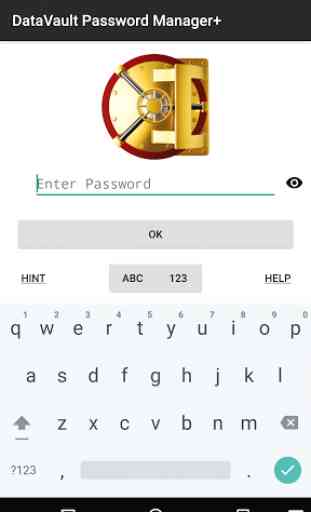
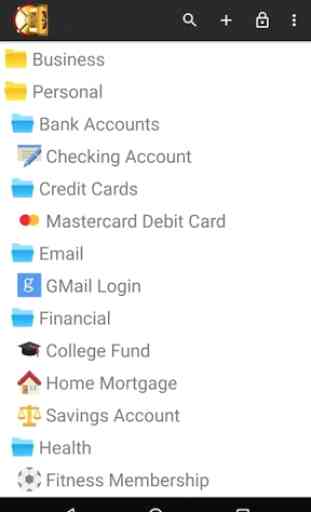
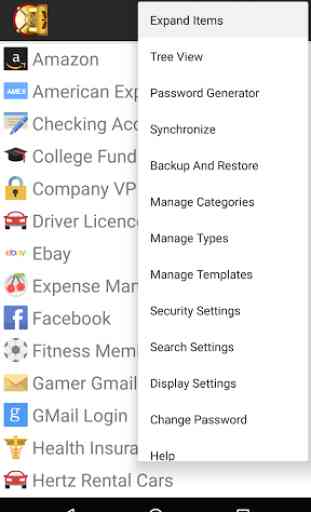
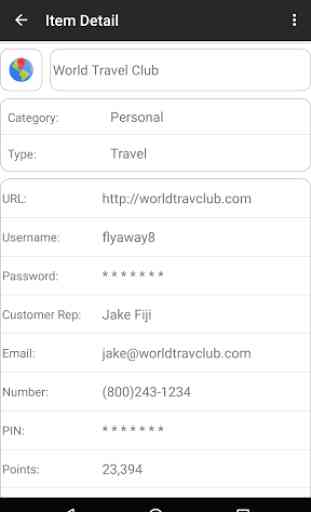

Have used this for years and have given 5 stars. But it is no longer syncing with dropbox on Android. Still working on Windows. Sent email for support but have not received anything back. No support on Android and no longer syncing. So down to 1 star till it starts working again. UPDATE Just updated datavault on Play Store and all is back to normal. gave it 5 stars again. This is a great app.