Date Statusbar
Features:
* Icons in 4 colors
* Specify color separate weekend
* Always keep the left corner of the icon
* When the phone rebooted automatically start
* Kill prevention
* Calendar Support
Support the status bar icon : English, German, Spanish, Finnish, French, Italian, Dutch, Portuguese, Russian, Chinese, Indonesian, Korean, Japanese, Hungarian, Turkish, Swedish, Polish
This work presents a check today's date in the quickest and easiest way to provide the date and day of the week as an icon in the status bar.
Category : Tools

Reviews (29)
3/16/19 UPDATE: after my Verizon S9+ upgraded to Pie (Android 9.0), Date Status Bar isnt working correctly, will not change the date daily, disappears off the status bar, etc. Im looking for something else now. It worked just fine with Android 8.0. No app updates have been offered in a long time. 6/2018:I find the date in the status bar especially useful when reading emails. Easy to read, well done.
Sometimes it works great....kinda need it to always work. It stopped putting the correct date in the status bar as is the entire point of having this app. I don't know why it stopped working but todsy it said Monday the 18 and its Thursday the 21. Pretty far off. All the features are cool and I like it when it works. Nut unless something is fixed its stuck at a 1.
This app is perfect - exactly what I wanted - a simple day & date display. Also really like the colored background of the day & even having the choice to pick the colors. Makes it stand out just enough but not intrusive in any way. Updates each day w/no problems. Many thanks to the developer!
Does not work in pie! It will not stay updated. If I have to manually open the app every day this defeats the purpose of having a notification! It is set to auto run as well as having battery saver turned off. Other than that I love how it looks and I wish they will fix this huge bug.
It has a bug, that doesn't automatically update the date, from day to day. You have to do it manully, by restarting the app. Another bug, is that it won't allow you to change the Sunday icon color, from red, to any other color. But, besides that it's a nice app.
Sad, could have been great. Unfortunately, it stops constantly even after setting to be able to run in the background. Just noticed the app has not been updated since 2015, which would explain poor functionality. Going to look for a different one
I like the idea that a glance at the status bar will show the date and it would be great if it worked. The problem is that the app is never on for more than two days (has to be restarted) and has to be manually updated as the date never changes automatically. Shame.
This app used to be great but is no longer being updated. It's starting to disappear randomly. It's also not autostarting upon reboot. Was nice while it lasted.
This USED TO Be a really good little app, but unfortunately it's no longer refreshing the date at midnight, so the date has to be updated manually every day. For that reason, it's no longer of any use. Many other users having the same issue. Shame the developer doesn't seem to want to fix it. Deleted.
Date Statusbar was a great, simple app until the Note 10 came along. Now, the app doesn't update automatically and causes higher battery use than any other app on my phone - even higher than resource intensive games. Uninstalled, but would use again in a heartbeat if updated to work on newer devices and versions of Android.
Excellent, would be 5 star except for a limit which is probably Android enforced: I wish it had a higher priority in the status bar so that it didn't get pushed of the bar by other notifications when there are too many. It is an easy clear, quick reference to day and date early what I want.
I like the date at the top because when you take a snapshot it shows. It worked well but now has stopped changing the date even though everything is set so it should. clicking on the app updates it but is an extra step I should not have to do.
Having problems with it keeping up to date. Today is the 11th of March, it portrays the 9th. Have shut off phone, restarted and to no avail. Therefore I'm in search of another "calendar" and this one is history.. I do not recommend this app.
With the day and date stupidly crammed on top of each other, unless you have perfect vision the date is almost impossible to read, and the day is illegible. I always know what the day is. It's the date I have trouble with so this app really isn't much use to me.
the date in status bar does not auto update automatically every day. I need to open the app then only it updates. Note: the app is always running in my notifications tray. Still doesn't work as expected.
This is EXACTLY what I was looking for! So nice, so simple. I'm surprised that this isn't a standard feature on phones. Thank you for developing it! The ONLY thing I would change is to give users an option to customize the color, rather than the 4 set colors. Keep up the good work!
Great app. Notification display is smallish but acceptable and colors for weekends is great idea I had let Android put it to sleep. Once I took it out of that mode it then updated daily properly. Love the app.
It is useful to have but rather deficient because very often it disappears from the screen and l have to tap on the icon to get it back on screen. Thank you.
Google Play said this was built for an older version, and may not work properly. Not true! It's bright blue & white, the day and date display right next to the time on the left hand side of my Samsung Pad.
Works great! For the person with this showing up on your lock screen just go into settings, apps, date status bar, and turn off lock screen notifications from this app.
Absolutely NEEDS to be an option to remove it from the notification tray. I simply wanted the date on the status bar. Pointless having it in both places.
Great app, only 1 Bug : its not changing date automatically after midnight 12, you have to open this app to refresh date... Also, if you don't open app for 4 - 5 days, then date showing on status bar is 4 5 days old. Hope developer can fix. I saw they regularly update their app, so...
would give it 5 if there wasn't the persistent/redundant notification in my notifications drawer. (Note to developer: Can you design this without the persistent notification? Or is it mandatory that any app that has a Status Bar Icon must also have an accompanying Notification in the Drawer, as dictated by Google Gestapo Policy for developers? If the latter this is the case please let me know & I'll change my rating to 5 stars since this matter is out of your control.)
Used to work flawlessly..no more!! Since my phone upgraded to android 9, the app stops working every day, even though it is set to auto start and service is supposedly running.
Like some have mentioned, it'll randomly close and you only notice when you really need that quick date confirmation I realize that it's not in the taskbar. If it wasn't for this major flaw I would rate it much higher
Easy to see in status bar but doesn't change date without opening app. It used to be great but something has gone wrong with it.
Though it is running all the time, it will not update to the proper date unless you intervene😩. The actual visual image of the day/date is better than most other apps.
So far work good for Android 10 and below. Got problem for Android 11 - Date did not update automatically and did not autostart. Hopefully developer will fix this issues.
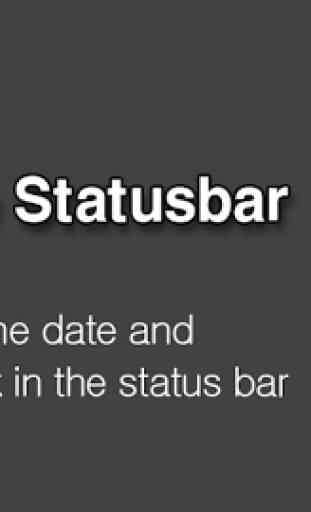


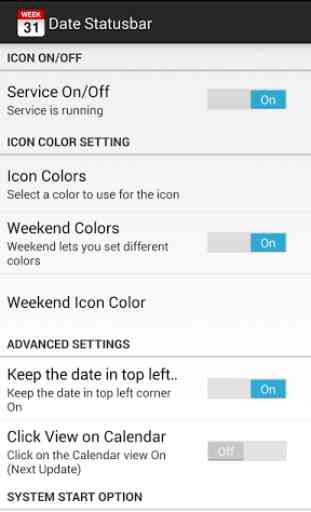

Pixel 4 user. My system keeps telling me it's a high, background battery user. Switched to battery saver, & thus far been notification free of the battery use. Great app nonetheless. I like the looks of the icon, & tells me we what day in the year is, of 365 days. (Day 77). Using it cause, it's super easy to see what today's date is, without flipping back & forth. But it also says it's for an older version of Android.