Datto Workplace
Introducing Datto Workplace Mobile (formerly Autotask Workplace Mobile), the mobile app that gives users the power of a laptop on their mobile device.
Datto Workplace Mobile features include:
*Smart Sync*
Take all your files and documents with you while on the go with smart sync technology.
*Airplane Mode*
Work on important business files while offline.
*Full Microsoft Office Integration*
Open and edit Office documents in their native applications directly from Workplace Mobile on Android, and open Workplace-stored Office documents from within their native applications.
*Share anywhere*
Share publicly or with your team directly from within Workplace Mobile.
*Scribble*
Annotate and mark up over 50 different document types and photos, or capture a signature without requiring additional apps on the device.
*Security*
Built-in data loss prevention (DLP) including remote wipe, data copy and download prevention; file passwords and expiry; no need for a separate mobile device management solution.
---------------------------------------------------------
***Please note that a Datto Workplace account is required to use this application***
Category : Business

Reviews (26)
They updated this app se eral months ago and it now is pointless. You can't zoom in. You used to be able to Swipe through pages and now you can't. This really only works to access things then share them. I have to email them to myself to open them and zoom in. Edit: zoom was fixed. Thank-you! I still feel we should be able to Swipe through pages though. Also edit doesn't work even though I have excel and Word installed it keeps saying I need to install it to Edit a document.
Can only view documents. I cannot open documents in their native apps or from other apps. DropBox and OneDrive work perfectly in this regard, Datto Workplace for Android is virtually unusable.
Nice app. ISSUE: the app header doesn't go away to let you view the file using the whole screen. So when you view a file in landscape, the app header takes up probably a third of the screen. I am using this app on a Samsung Galaxy S21 Ultra.
Constantly syncing or paused. Unable to open files. Constantly booted out.
I think the App is great. It has not got any bugs(that I could find and I have tried). It is very cool to take pictures or put any documents in and have them in your projects straight away. I wish it could sync and back up automatically like Dropbox and Google Drive.
Nice being able to access my files from my phone but the app is very buggy. I can't upload a PDF from my phone it just crashes
used to work great but now crashes every time I open it. Please fix this! 5 stars once it's fixed... clearing cache didnt work, but clearing data did. 5stars and thanks
New update can't swipe or zoom. Just became a useless app that we as a building company use as our main source of our online plans
Hello sir, i cant download file from this app and i cant save excel file or sync. Please fix this problem in this app.
App works great, UI is intuitive but has room for improvement.
Unable to open app, constantly crashes
Crashes and loads slow now after last major update.... gerr
Does NOT work on Pixel 3, does not even start up.
Doesn't work ok Android version 9. thos is awful.
Perfect functionality for what it's meant for!
its working now. thank you for fixing the app
Great program easy to use
Can't zoom in anymore
have no experience yet
Had some issues with it crashing on launch, resolved by clearing data and cache. Product works perfectly, allows for multiple AWP accounts (something the desktop version doesn't even do!) and has a great host of features for people who need their files in their pocket. Fingerprint login is excellent.
Login functions dont allow for password managers. Multiple domains: soonr, autotask, awp,ww3, www . Multiple field names for password. btw, login will auto reload if password manger appears. Confusing nomenclature around folders/shares/projects/devices/backups. I work in IT but I'll be damned if I cant make heads or tails. Price /GB is much higher than dropbox etc
Can view and sync documents without crashing, so the app works as intended
It crashes on launch and is not useable.
Excellent service but the android app is very buggy. Opening zip files crashes app, importing some file types crashes app. And please can you get it to integrate better with ms office! Editing files on android would be much easier if you could make autotask an option to open files from inside of office apps (along side one drive, Dropbox etc)
App won't even open keeps crashing. Better off going online and access your acct that wat.
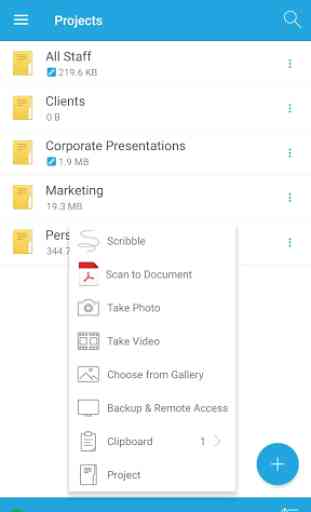
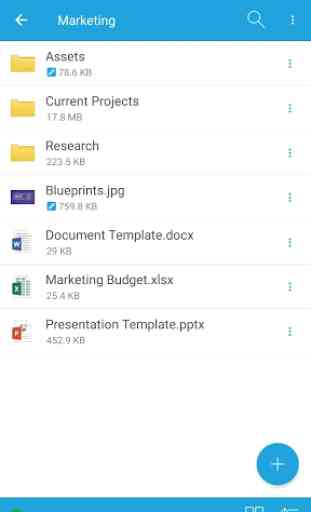
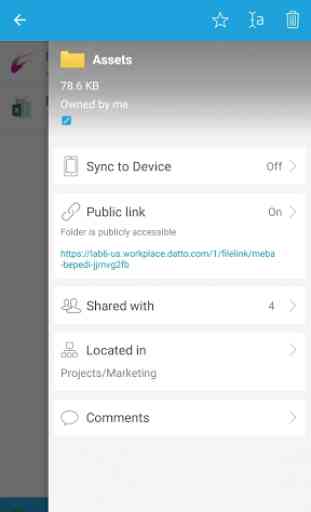
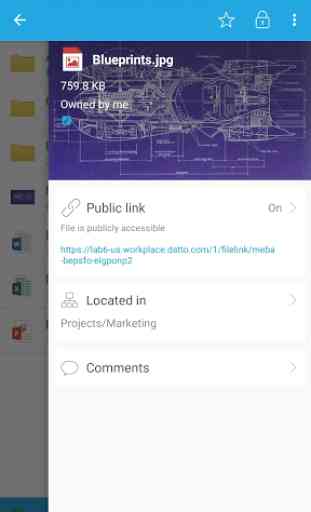

Unable to edit documents. When opening word or excel document I am unable to edit them it prompts to install MS Office Apps even though they are already installed. When zooming into Excel documents it is really fuzzy and cuts off the top of the document. Seems like this update functionality wasn't tested on Android. Please fix the app as it is more or less useless in it's current state.