Day by Day Organizer
Features:▪ presentation of events and tasks in one list▪ synchronization with Google Calendar and Google Tasks▪ incorporation of your contacts’ birthdays into the common list▪ easy-to-handle agenda and month view▪ text month view, text week view, day view▪ interactive widget on the device desktop▪ configurable widget layout▪ lock screen widget in Android 4.2+ Jelly Bean▪ birthday reminder▪ voice input▪ search function
Demo mode in free version has the following functions (after demo mode is over, only in full version):▪ text month widget, week widget
- Android 4.1+ supported ▪ ability to use different profiles in widgets and the app▪ invitations for events and check of guest list▪ Tasker app is supported. E.g. you can have a task reminder to go off when you come to work. https://play.google.com/store/apps/details?id=net.dinglisch.android.taskerm▪ subtasks or todo lists in your events and tasks▪ rich set of options for recurrent task▪ priority in tasks▪ users can share text information from another app with Day by Day, for example, when creating task or event (full version only)
You will be able to create the events with fixed beginning and end, as well as the events which due to a certain time or which could be postponed, in any case you will be prompted to set a reminder which will help you keep track on your schedule.
This organizer is so simple that no further explanation is actually needed, just download and enjoy!
Use our Chrome (Chromium) extension to add tasks and events quickly right from your desktop!For more details visit Chrome Web Store: https://chrome.google.com/webstore/detail/day-by-day/loopacbjaigjkjdhjfkhebdhfgdmgjdc
The DayByDay team wishes you more interesting events and tasks you would love to accomplish with a little help from Day by Day!
You can make a translation of the application to your language here: http://crowdin.net/project/day-by-day/You can vote for new features or suggest your own one here: http://appiens.uservoice.com/forums/200586-general/filters/top
Day by Day team
Category : Productivity

Reviews (26)
Love this app! This app has the best organizational system that works for me BY FAR; it was exactly what I was looking for! The integration with calendars is seamless. The only thing I'd change is I'd like the ability to customize the view/UI more. The way it is currently is there are three options: light, dark, and mixed. All of them aren't really aesthetically pleasing to me, colors and font. While I love the usability of the app, the appearance makes me want to seek a different one sometimes
This is EXACTLY what I've been looking for! An organiser diary with reminders! Layout options just how I wanted! Simple to use! Love everything about it! Except... at times when I save/enter a task or event, it fails to save, then I'd have to re-do it. This is time consuming and can be frustrating, especially when I'm busy and just need to jot down a task/event quickly, but can't.
I like the app. It does just about everything I need it to except I can't get it to stop showing holidays multiple times on my agenda. I have 3 email accounts synced to it, but I have unchecked Holidays in all my active calendars. It's annoying. Updated review to 4 stars. Developer response helped. I didn't know there was a menu on the right side when you swipe from right to left.
Nice app too be able to organize my day. Visually the widget is good but in the app, the spacing between lines is too much for my taste. I wish they'd have an option too define how much spacing between the lines. In addition, it'd help if there's one more priority for critical in addition to high, medium, and low. It would be nice if we can assign text attributes to each priority such as color, bold, underline, and/or italics. It could make it much easier to spot critical and high priority tasks
Wow. I used to use paper planners, and i had a really hard time switching. I wanted something on my phone to no longer have to carry around a little booklet everywhere, but after trying lots of apps, none seemed to have all the features I was looking for. This one hits the spot. I might have been fine with the free version, but I got the paid one, partly for the extra features and partly just to thank the creators. This is an awesome app!!
I like being able to combine my calendars. But, I have trouble with doubled events, like birthdays. And, it is too easy to end up in the wrong calendar and then have to search to find an appt I just set. I'm still trying to figure out what shows up when I choose certain calendar selections. I just wish there was a way to choose to combine multiple entries. Then this would be a 5 star for sure.
The best planner app I've used this far. I'd rate this app 5 stars if it were able to enter complex appointments (The first and third Wednesdays, for example) in one entry process. The copy appointments function doesn't work properly on my Galaxy S-9+. Update: Recently, I've entered appointments that have changed to the week past the date selected. When I attempted to apply a corrective edit/save, the appointment reverted to the incorrect date several times. I finally had to delete the appointment, then reenter them.
Won't allow me to change contacts colors and so I have my events and my daughter's that are nearly the same color. Try to connect to help and it says no browser. Yet I can leave a rating?? Would also like a priority system for tasks that is more than high, neutral, or low. Cannot cancel calendars from my list either. Annoying. Otherwise this could be very good. It syncs well (but it cannot contact help). And I bought the premium version. I am looking for an alternative app now.
This application is very handy and useful, I really enjoy it's functionality. I do have a few suggestions though. The fact that it automatically sets reminders for every event and you have to manually switch them off is a bit annoying. Also, the tasks is a great idea but hasn't been done right. I set homework tasks due a few days later, but don't have any way to see my tasks altogether, therefore forget about them until they pop up on the day they are due. An overview of tasks would be useful.
The app has a great widget to put on the home screen for a quick easy view of any to do list you may have for the day. Easy to use once you know what each button does as some of them are not clear. The week and month view are not my favorite layout. Its difficult at a glance to see activities for the day and you cannot drag and drop activities to a new day or time without going into the appointment or activity (same with the to do list). All in all, I rate the app 4 stars.
This app needs some revisions. If you don't want to have reminders constantly imterrupting you, then you have to scroll down and erase the reminder. You cannot change the default color from blue to any other color unless you do this with each entry. If you like to view your entries in the monthly setting, you cannot do so at a glance. You must click on a specific day and open it. I would also like to have a selection of icons that are diverse and easily accessable.
I have used countless calendar and todo apps and this is by far the best. The sync with Google is spot on and optionality for different calendar views is intuitive. I was a little hesitant to download it after being disappointed by so many others, but I'm glad I did and I'm glad I paid the small charge to upgrade and remove the ads. Thank you for a helpful app! Much appreciated!
I'm liking this so far, I would like it if on each separate page for month, day or week, I could customize the font. On some pages it's too big and others too small. But other than that it's better than anything out there that I do so far. UPDATE- thank you for replying so promptly, however I just downloaded the app yesterday so updating it shouldn't be an issue. And if you read what I wrote you will see that I was asking why I can't edit the fonts on separate pages SEPERATLY.
Google sync support is rather flaky. Sometimes it syncs, most of the time it does not. I've manually tried to sync, on different wifi networks and mobile networks. I try it for a whole day and it still won't sync, I leave it alone for the rest of the day, then out of the blue, it syncs all of a sudden overnight.
It does bring events over from the calendar but when I upgraded it it does not let me edit the event for example if I try to add a subtask or edit the title or color nothing is changed I've tried it six times in a row. Also it is very difficult to change from am to pm... have to press multiple times and you can not tell what you have selected. I had high hopes:( I'm requesting my money back. I am using on note 9 Android phone DO NOT WASTE $$ ON UPGRADE!!
i love my tasks showing up on my calendar. That is my favorite thing about this app. i like the option to categorize my tasks, but i hate that i can't go to view all my tasks under a specific category. (maybe I'm just dumb, but i couldn't find away to do that) . so the option of categorizing them now seems pointless to me. i don't want to use a separate app for tasks. i love the view options though!
A solid daily planner that syncs your Google accounts with many other apps. By that I mean I use it to sync my Ticwatch Pro S. The calendar on it is a wear OS calendar, just a generic one at that. The Google calendar isn't available as an app on wear OS right now. So I can keep my watch, phone, and tablet all synced up so I don't miss any important. I really don't have anything important to do but it makes me feel like I have things goin' on! 🤷♂️🤣 It's worth it planners are expensive.
Almost useful. I paid to upgrade so that i could add tasks (check boxes) inside a calendar event. It appeared to work for moment but was buggy. This was the only feature I was really interested in, so that's a deal-breaker for me. UI is not aesthetically appealing either. Uninstalling.
This app functions like 1992. I missed the refund policy and was disappointed to find that even though I tried to return it in less than 24 hours, I was unable. It's pretty pointless without the PRO version, and they don't give much explanation as to what the PRO features entail, so I purchased it only to find a clumsy and crowded interface that is not really helpful for scheduling tasks, only for setting reminders for tasks, and if you want repeating tasks there's a whole unnecessary step
I'm suitably impressed with this app! I was looking for something that intergrates, organises without anything pretty thrown in. It works superb with Google calendar so is always up to date. Sub tasks are worth having as well as ad free as its just a distraction. I rarely review but then I've never before had an app that I keep open on my desk all day long! Would recommend.
I just uninstalled this app. I was expecting more out of it. There's not much of a difference between this app and Google Calendar. I prefer Google Calendar over Day by Day Organizer, Google Calendar doesn't have ads. I might consider giving this a second chance in the future if they add some different features on the free version.
I purchased the app because it was supposed to have a lot more features. Unfortunately except for no ads I'm not seeing it. It needs improvement like a day widget that shows your schedule for the day. I contacted the developer about this suggestion and they said they're not adding any features. I really wanted to give 5 stars because it's a good app but without improvement it's only average.
Just began using the app, I decided to pay for the $4 option because it had the subtasks option which is what drew me to the app in the first place. Happy ish with it so far, besides the fact that it won't allow me to choose the deep purple option to color code my tasks/events. I looked into the FAQ page to see if there was a solution to this issue. I found nothing on the subject. This is a disappointing glitch, the deep purple happens to be my favorite color and I can't even use it.
I absolutely love this app ... I tried at least 20 but done would do exactly what I wanted. It seamlessly integrates appointments and tasks. It has a widget I have on the front screen of my Samsung Galaxy phone. Appointment are repeatable and you can set several alarm alerts for them. Tasks have tick boxes that when you tick them they automatically strike through and move to the bottom of that day. If you don't get a task done - it automatically rolls over to the next day. Love love love this ❤
Thankyou. I rely on this app to set reminders & keep up with where, when & what. Offers a User Friendly Interface & ops, hence why I purchased Pro. Others such a Google, MS, Apple, Samsung, etc are all broadening into big money & busines, AI, TV, etc., charging an arm each month & only offering minimal in return. It is a relief that some creators are providing quality & worthwhile apps,... hypocritically speaking, it'd b nice to cross sync with afew other devices/ external re/sources. Thankyou!
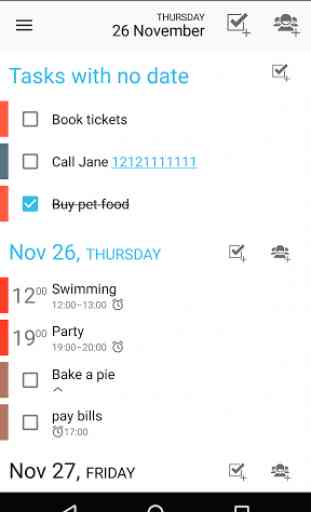
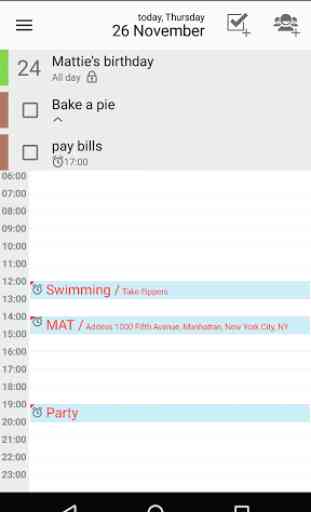

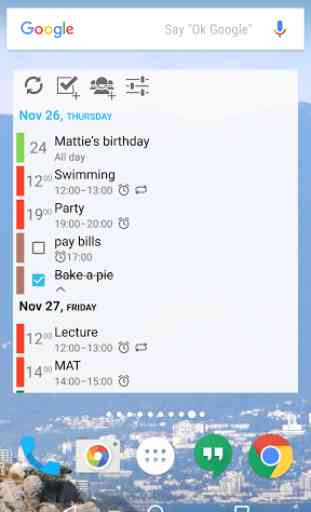

Very organized!! It is hard for me to find the right calendar, but this fits all my needs, including color coding, and multiple setting on how to view the calendar. Recommend this to everyone who is interested in having a calendar on their phone/any other electronic!!!!