DB LINK RGB
Category : Tools

Reviews (9)
Got it to connect and don't know how it did. Hard to get it to connect. It says connected to device, but won't work, I just keep hitting the on off and changing colors until 5 minutes later it works. Only the RGB menu works for me. Android Note 8 cell phone.
Having trouble connecting to the bluetooth. Sometimes it works, sometimes it doesn't. Couldn't connect to turn the lights off, which isn't good. Can run down the battery if the lights can't be turned off. Please fix this issue.
The update looks great, but it doesn't register my device at all. Is there some loophole around this. Is there another app that would work with it. Thanks
This app is one of worst apps to have. Stops daily, doesn't work for the most part. Needs to deleted totally 😡
requires pin to connect to bluetooth. No pin given.
App doesn't work doesn't connect only sometimes shity app 👎
If you use just the default color settings, it appears to work just fine. But if you try to add the gradients and other color Cycles the app shut down in a loop and you have to uninstall it and reinstall it to get it to work again. With that said I can't get full access to the Lights I bought.
Doesn't want to connect

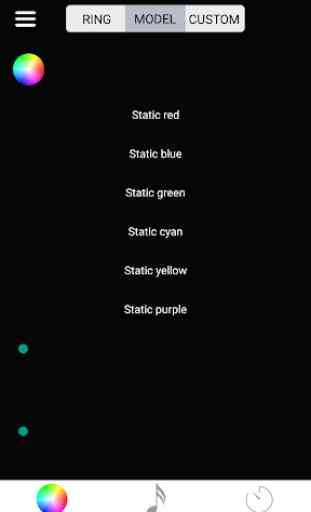
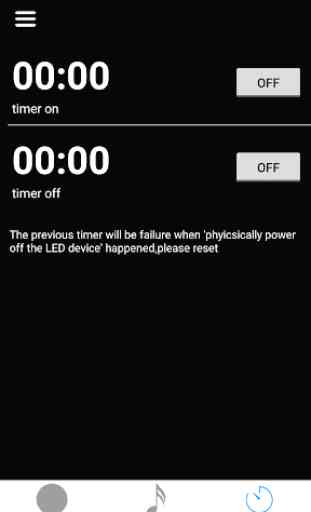
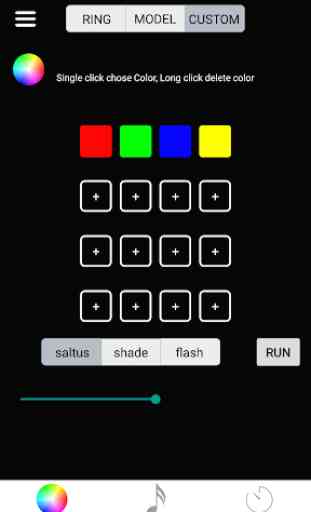

This app needs a serious update. I can hardly ever get it to connect. I tried for 30 minutes the other day and just gave up. Also the preset colors work good but any custom color doesn't really turn out great. Super disappointed I got these for my fog lights.. having known this I would have gone with a different brand.