DCS Kneeboard
Installation:
- Create a folder named 'DCSKneeboard' in the 'Pictures' folder on your device
- Create as many subfolders as you want
- Images placed in the subfolders will be displayed in the app
- The image named 'folder_icon.png' will show as the icon for that folder
Navigation:
- Pinch to zoom
- Swipe to move
Category : Tools

Reviews (14)
All I get is a black screen and nothing else. Recommend you don't bother installing this app. Complete waste of my time.
For all the people complaining about getting a black screen, did you try actually reading and following the setup instructions? To the dev, I recommend you include your instructions in an example folder that shows up in the app so people see them more readily when they download it without reading the description.
Really useful. Additional checklists or at list download links required. Works nice with startup checklist for Mi-8 downloaded from dcs forum. Thank you.
All I get is a blank screen. GALAXY TAB 2 UP TO DATE ANDROID. ANY IDEAS AS THIS WOULD BE A GREAT TOOL.
Finally, I can zoom in on those hard to read airport maps in DCS. This app has lots of potential uses. Thank you for creating and sharing this app.
Works very well . Create directories for startup , takeoff etc in file manager /pictures/DCSKneeboard , then take screenshots of your pdf's of checklists, approach charts etc and move them into the appropriate directories you created . USEFUL !
Piece of cacca! Black screen
Follow the instructions. App does exactly what it says it'll do.
It does the Job Gr8, No frills. Just a kneeboard. Read the installation! Easy as that. 5 seconds to setup!
Was useful, now just black screen
Use need to create folders in the pictures folder and import PNG files into them.
waste of time, don't bother. very poor attempt.
Very cool man. Love it!
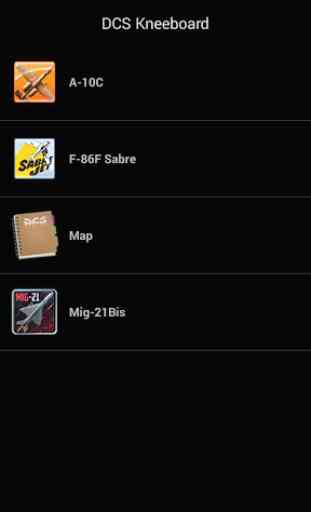
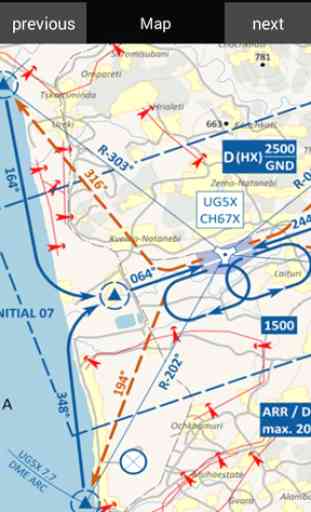

It took me approximately an hour and a half to browse YouTube and google to find out how to make a subfolder. I spent a lot of time downloading apps and transferring files as well. PLEASE MAKE THE APP EASIER TO USE FOR PEOPLE WITH NOT SO MUCH EXPERIENCE WITH CREATING FOLDERS AND SUBFOLDERS.(also for any others having trouble I'd recommend downloading ES File Explorer for this)