Deaf Pad
Think of it as a quick and easy pencil and paper notepad. Hearing individuals can press the microphone button, their words are transcribed to text and displayed in the notepad. Deaf individuals can use the keyboard to type text in to the notepad.
Once text is entered, hand the phone or tablet to the other individual.
The text in the notepad is saved and restored next time you run Deaf Pad. This makes it a very handy tool for quickly taking notes and reminders – requiring the fewest button clicks and least interaction.
Category : Communication

Reviews (8)
I downloaded the free app while visiting mom in the nursing home. Hearing problem made conversation nearly impossible. This app enabled us to chat and share important health and family info. Zoom feature made it easy for her to read. I upgraded to pro version and will try it out with second device at next visit.
Nothing is working
My 90 year old grandma can finally participate in our conversations. It works great!
Amazing app!!!! my mom is over 80 years old and she has problem hearing and listening I tried many apps and this is the only one that works very easily. Great job!! 😁😁😁
Edit: OMG! I can't believe I was taken seriously (we're constantly fighting for our needs) and how fast you fixed the problem!! Amazing! Thanks so much for actually listening to us!! Can't wait to try the updated version. Original review before problem was fixed. (They fixed it within two weeks!!😃): MUST have option to turn off any sound effects!!!! We don't need the mic beeping every time it turns on or off... Not using this in a public place... nope... not until I can turn off ALL sound effects... DUH, Deaf people don't need sound effects...
My wife is the Pastor of a small church and one of our older members has a hearing disability in such a way that hearing aids or assisted listening devices do not help. I got the idea to use this app (my wife's android phone near her at the pulpit, and a 12" Android tablet with said person in the pew, with both devices connected via Wifi). I'm still in the testing phase, but it looks very promising for this application. A few issues I'm hoping the developer can fix: 1) The "Keep Alive" checkbox needs to be activated every time you open the app. It would be helpful if it remembered the setting. 2) Sometimes it disconnects and it won't reconnect automatically, even with the "Auto Connect" button checked. You have to click "Connect" to reconnect on one of the devices, then it will connect again. This is the biggest issue as I'm not sure my wife will be able to do that on the phone while in the midst of a sermon. I plan on reaching out to the developer to discuss our needs and possibilities for the app in a church or conference type environment.
My uncle loves it! He's in a nursing home, bad hearing, bad eyesight. It allows him to speak with doctors and staff.
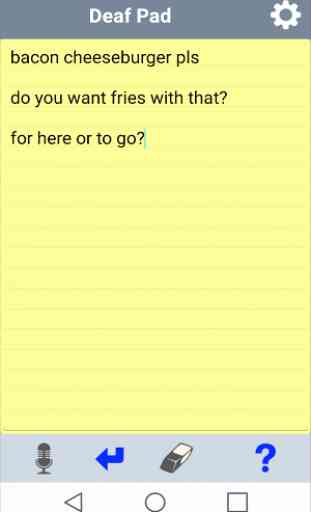
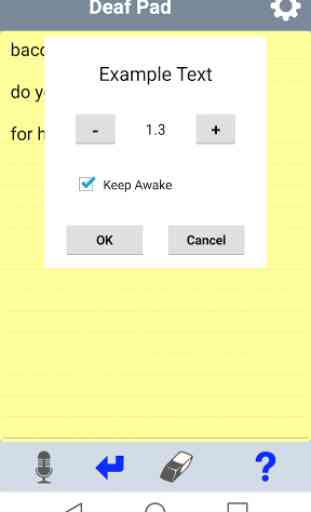
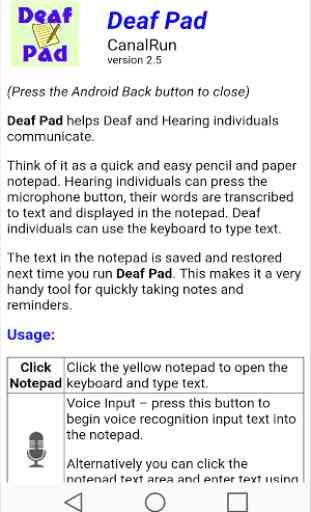

When my friend suddenly went deaf we tried many different methods and apps, Deaf Pad Pro has by far been the best one we have found! All the features needed are already there but would like to see the ability to Click and Save the latest conversation as a text note. Follow-up ... during our most recent visit to the ENT doctor he noticed we were using this app on a cell phone, he was very interested and very excited and wanted more information to share with his patients.