Debian noroot
This app is NOT full Debian OS
- it is a compatibility layer, which allows you to run Debian applications.Your phone is NOT rooted during installation.This is NOT official Debian.org release.
If you have Error -24 when installing this app
- install this version (it's the same app with different name):http://sourceforge.net/projects/libsdl-android/files/ubuntu/Debian-15.08.28-xx.apkDo not uninstall this app if you have Android 4.4 or older
- you will not be able to install it again, because of a bug in Android, which was fixed in Android 5.0.Clear app data instead to save space
- long-press app icon in drawer, drag it to App Info icon, and select Clear data.
If you want to use web browser, open Terminal and run command sudo apt-get update ; sudo apt-get install iceweasel
If you want to use Eclipse or other Java applications, install package openjdk-7-jdk and restart Debian app, because default JDK does not work on Samsung devices.
To disable gyroscope, tap Change device config during app start, select Mouse emulation → Advanced → Gyroscope.
To set 24bpp color depth or portrait screen orientation, go to Change device config → Video.
If your favorite music player does not work
- install package gstreamer0.10-pulseaudio.
Sources are here:https://github.com/pelya/commandergenius/tree/sdl_android/project/jni/application/xserver-debianPrevious versions are here:https://sourceforge.net/projects/libsdl-android/files/ubuntu/
This app uses PRoot. All hail PRoot and it's most gracious developer, Cédric VINCENT!
Category : Entertainment

Reviews (28)
Absolutely amazing experience, would love to be able to drag with the mouse and controls of the mouse to be a bit improved, but other than that not much bad to say. Everything ran fine, could multitask on Google no problems, logged into my Google and youtube account. And I love that I can just put youtube on, go off the app and onto another and youtube will keep playing. Absolutely made up, thank you developers. :D
This works well and is super easy. No setup was required on my part, it just launched and took me to a desktop enviroment. From there it is easy to use synaptic to install what I want. But it seems to switch between mouse control mode and touch screen control mode at random, making it difficult to use with my sPen. When using a kb and mouse though, it works as it should.
It is unusual for me to give full five stars. But this really exceeded all expectations, especially given that many apps out there to perform this same function require root or require extensive set up and modification. Most things work "out of the box." Using the terminal to unzip files or co /mv files works perfectly well and this app links directly to my phones storage- all others required setting that up. Very impressed after using this for quite a while. EDIT: After some tweaking, it is running nearly perfect. Sometimes, it lags out a little bit but then, I am running it on MY PHONE so what are ya gonna do...
Extremely buggy. Sometimes the screen might go black and there is static when the keyboard is out. However, it works. This is a good concept and I hope that once the major bugs are fixed, this will be an amazing app.
Used to work wonderfully on my old phone a year ago, but now it won't start at all. It's stuck on the "loading" screen, and I left it there for over two hours and it still wouldn't load. Hoping the developers contact me. Otherwise, from memory it is an amazing app, really
The solution is great, but I simply can't install "Eclipse IDE for Java developers" because this shows an error of "No such file or directory" while installing from terminal and file manager both. It even shows read-only to sd-card and file system, maybe thats why I can't install it. I am eagerly looking for these problems to be solved ASAP.
This is just amazing. I have now a fully functional Debian OS on my Android 11 - 10.1" tablet that comes with physical keyboard and touchpad. Also added a Bluetooth mouse that is working fine. Installed a lot of apps (LibreOffice, some editors, development tools, MySQL client, ssh and more). I can now leave my laptop in the office on short trips, I do have all I need for emergencies on my tablet, which is lighter and with bigger battery life. Not mentioning that, if needed, I can charge it by the phone charger or the external power bank. Brilliant!
Having problems with xfce terminal and installing minimals like Synaptics package manager and chromium. I'm using Samsung Note 10+. Not sure what the issue is. I installed Debian from the repository through Termux as well. However, for some reason, I cannot launch through .sh. Needs improvement for these kinds of issues. Not sure the Android 12 update has anything to do with it. But, it just seems to clunk on my Note 10+. 🤷♂️
Works on android 12. Ive had this since 2012 note 1 cuntubuntu and abiword. Use synaptic pkg mngr, terminal installs want root. Chromium,Libreoffice mpv work great. I use x-plore for files manager, leave libra file out of folders and saves and retrieves your stuff fine. My go to now that termux arch and lxde trips android 12 process limit signal 9 and forces close. Debain doesnt trip it as long as startup doent include gnome. Samsung needs settings and storage granted before it will install.
Can't figure out how to use it. Desktop doesn't fit my screen and I can't escape from the virtual keyboard. Can barely even exit the app. Power button, and then swipe on the "debian noroot" notification on your lock screen and then unlocl to stop the app.
Doesn't work at all, simply eternally loads. Good idea in concept, but I got no results and the unpacking stage went on forever. Without something as basic as feedback (a percentage and an error log) perfect 1 star. It also froze up my phone (Note 9) and forced me to hard restart it on several occasions.
Would be a 5 star if the keyboard was less glitchy. Everything functions, but if you could navigate going from keyboard to window more smoothly it would be better. When I type there is no way for me to see what I'm typing and the screen becomes pixelated.
Debian runs just fine, but "apt-get install" works for nothing. "Apt-get update" tries but just gives a bunch of errors. Looks like it used to work for some users, but I guess not anymore. Completely useless without any way to add apps. Dang, so close.
Like and looks functional but while I can bring up the touch screen keyboard (samsung) this app does not accept any text typed on the keyboard and also I can't seem to get a browser. So of little useless until both of these difficulties are fixed ... samsung galaxy note 12.1 ... android version of. 5.0.2
Four stars as the app opens and is a functioning Debian environment. There are mouse issues as the scroll wheel doesn't work. Makes navigating windows and scrolling up and down nonfunctioning. Wish we could get support for that.
I love this app it's amazing. I got a full fledged chromium desktop browser that you can install chrome extentions and apps on. Why am I rating 4 starts then? Because I remember downloading this app long ago, and it didn't work. I don't remember what the error was because it was so long ago. Then, it was just sitting there on my phone for months because I never got around to uninstalling it. Then I opened it again and it worked. Can someone tell me how this happened?
It is a good software, but you are extremely limited, because you cannot install absolutely anything.It would be nice to have gimp and the possibility to install other useful aps.I give it 3 stars.Oh and the black keyboard and mouse bar from the left of the screen is very annoying.Pleas make updates and let us install anything we want.Then this software will be a life saver.Thank you anyway for taking the time and make it.
This is the best app I have found in Android so far. I wanted to run Linux in my android without rooting my phone. This the the perfect app for that. The chromium browser is aligned with Google chrome browser in windows so that I can sync my bookmarks and everything. Thank you for this app.
😩😩 The app worked fine but from last 2 weeks Chromium is not processing any web page. When i open any address is says Aww Snap !! error: RESULT_CODE_BAD_PROCESS_TYPE other things are as before. It suddenly happened. I reinstalled it 2 times but nothing happened. why is this happening with the chrome I am using 'Vivo 1951' Can you please fix it....🥺🥺🥺🥺
Need to attach Bluetooth keyboard and mouse to be usable but it's great. It's a full Linux desktop environment in my pocket. I can cast it wirelessly to tv. This can make my phone replace my laptop for coding
No ads... Makes you wonder what is the product. Either way, it is possible to seamlessly run a usable desktop environment in Android, as this app easily makes possible. Not looking very closely, I don't know if I'd trust this app to my Gmail account.
Trully awesome. I would like to see it going a step ferther. This is an alternative to Samsung DEX. And far better. Installing wine and working with terminal. Easily you can install and work anyhting. For smartphones that do not support Dex, it is just.!
It works fine in Realme Narzo 20A (4gb ram). Also the open keyboard button doesn't work for me. It works perfectly in Lenovo Tab 4 10 and the open keyboard button works.
THIS IS NOT FOR PHONES THIS IS MEANT FOR TABLETS BECAUSE PHONES ARENT POWERFUL ENOUGH this is good the vm is preinstalled in the software so no termanel and no microtrasactions or ads and it works FINE but there is 2 problems one is performance it isnt too slow but it could be better but that could be just my tablets fault and second i can't tap on a button i have to drag a mouse inside the vm which is slow and annoying but if those 2 problems were fixed than i will give a 5 star review
It is really difficult to use this and peobally not for most users. It had done some of what I needed to but leaves setting different when uninstalled and the problem I had was trying to read and use this which other then cmd window seems pointless for most reasonable tasks
The app installed fine and looks good. Even the mouse cursor is fine. But I cannot seem to access keyboard. I m using the app on Samsung s10. Help! Without keyboard I cannot really work on the terminal!
Unexpected linux emulator, I don't think it's emulator, it's full feature virtual machine..... It's just awesome. Very lightweight and full featured for me. 😍. Thank you so much. Incredible work.
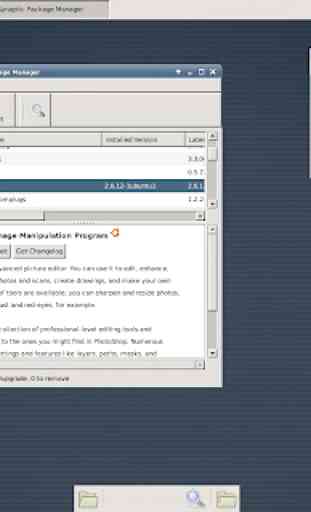
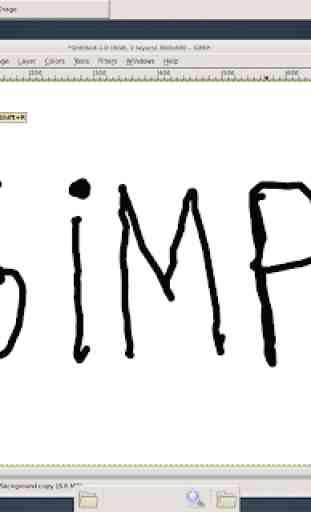
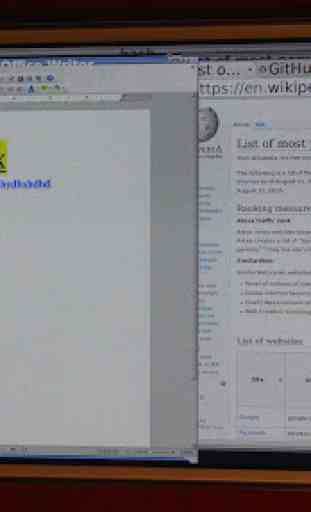
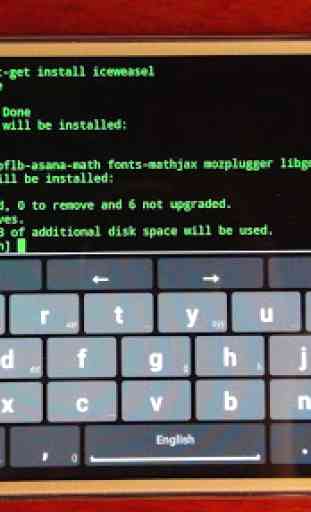

Its fun to experience using debian on my android. However functionality didn't quite feel comfortable using my Samsung Galaxy Phone. It's like when enabling desktop view on mobile browsers. It's nice but it forces the orientation to landscape... I don't know about you, but I can't stand typing when my phone is turned in on to landscape view... This would be worse on a bigger tablet. Plus I don't believe there were options to zoom in at all. On a screen zoomed out that far, this is almost needed