Debuggable Browser
NoteThis app was built for web developers who aim to deliver the best user experience of their web app to Android users. If you're not a web developer or web designer or misunderstood what this is all about, then this app probably isn't what you're looking for ;)
So what is it?Just a debug-enabled WebView, allowing you to use Chrome's Developer Tools to inspect and debug your web app while its running on your actual device.
What's the use of it?If you ever opened your web site in the Android stock browser and encountered one of the following issues, this app might prove useful to you:• The layout or styling of your web site appears broken when viewed in the Android stock browser• Your JavaScript code didn't produce the expected result or the computation must have suddenly stopped during execution (maybe an exception was thrown?)• Animations are laggy or just don't animate as expected
DescriptionIt sometimes happens that a web app doesn't work on mobile browsers, even though it's working fine on desktop browsers. Even worse, sometimes defects occur only on (certain) mobile devices, so you cannot simulate and reproduce it on a desktop browser. This is where remote debugging with Chrome's DevTools proves to be useful. While Chrome for Android perfectly supports this already, the Android stock browser doesn't. This is unfortunate, since a lot of Android bugs seem to occur only on the stock browser and not on Chrome anyways.So this app lets you run web sites within the native browser (WebView), while giving you the possibility to inspect and debug the page with the Chrome DevTools.
How to start remote debugging?1. Enable Developer Mode on your Android device and connect it to your PC/Mac2. Open this app and navigate to your web site by entering its URL3. On your PC/Mac, open Chrome and type "chrome://inspect" into the address bar4. In Chrome, check "Discover USB Devices" and it will list the web page you've opened on your device5. Hit inspect and enjoy remote debugging the app with the Chrome Developer Tools
For more information, read: http://www.pertiller.net/blog/remote-debugging-the-android-native-browser
Category : Tools

Reviews (25)
Completely worthless. If I wanted to debug a page on my computer why would I be trying to debug it on android? It's just debugging on your PC with extra steps. Useless.
Ok. I got the usage. But can you integrate a dom view within the app so you can really inspect element within the debuggable browser
Please this app is a scam, do not download it, it's waste of time😠😠
Chutia. There is no any, nothing, 0 option in this application.
This apps doesn't even use Google developer tools
Just a useless Browser only,😠😠😡🤬
It should be negative rating as (-5) star.
Useless app. It does nothing
I can't have Google developer tools on mobile
Don't have tools for develop ,,😠😡🤬
this app doesnt do anything
Can not use this app.
Waste of time
I can debug with this but which minimum Android version that this app refers to. This app make no sense if devs don't know which version they are on. Beside, I tried to install on Android 4.1 but seem it's not support, from Android 4.4 Google used chrome as render engine for webview so we can remote debug with chrome on devices, no need to install this app.
Mostly pointless. I was looking for a way to inspect webpages without access to a desktop. This is exactly the opposite.
Not working It's just a simple browser.
After a few tries i managed to use it with desktop chrome browser
Settings don't work and no tools available, at least couldn't figure out any...android 5, loads pages, but nothing more...I want a working console that can input js...
Do what all what you need to debug android browser using chrome desktop browser development tools
Stupid app 😠
Time waste
Needs one of the most important chunks of code to make it a super useful tool is to start app via intent i do belive this is it add it to your manifest service android:name=".operations.OperationsService"/ i had to leave out the very first and last symbol because gplay has issue with posting code here? Starts with service
I don't know if I'm doing something wrong, but this is literally just a glorified browser.
All it does is open up a webpage!!!Nothing else!!!😭😭😭
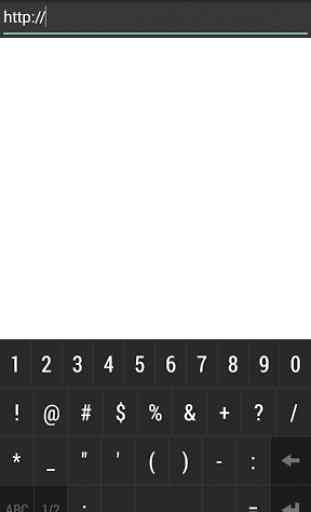
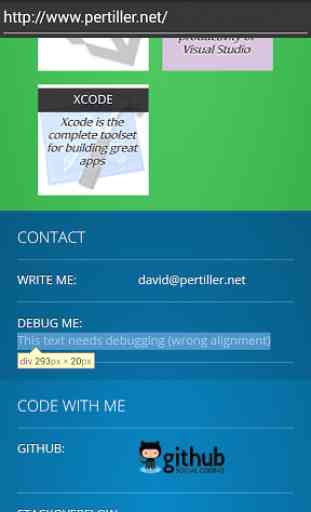

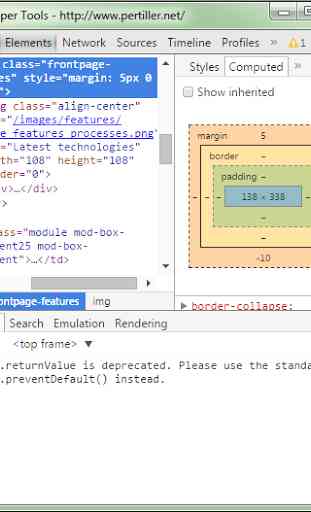

This app does exactly what it is meant to, just people interpret it as a different kind of app, it is not meant to be an inspect element app, its meant to be connected to a computer for developers, so the terrible ratings are because people are thinking the app is for something else.