Deckboard - Computer Macros and OBS Remote
No more windows switching to open the folder or website, get Deckboard to simplify them and power up your productivity!
If you are an avid streamer, enjoy OBS Studio / Streamlabs OBS integration!
Switching scenes and toggling sources easily will make Deckboard your new favourite streaming companion tool!
Connect your computer to your device over local WiFi connection by entering IP address or scanning QR code.
And don't forget to make your macro buttons truly yours by adding image, text, or animated GIF!
IMPORTANT
This app required Deckboard desktop server app installed on your computer
- Download Deckboard desktop app https://deckboard.app
Available macros
• OBS Studio and Streamlabs OBS control for streaming (OBS Websocket plugin required)
• Keyboard key press combination
• Opening website
• Opening folder
• Multimedia controls (play, next track, previous track , etc)
• Run program or executable
• Post Tweet
Have any connection issue? Click here
Category : Productivity

Reviews (30)
I got this for streaming a few years ago now, but tbh I've been using it far more often for gaming. When using my wheel in my truck sims it's my engine start/stop, trailer attach/detach, hazard lights, parking brake, trailer brake, engine brake, wipers, windows, the list goes on & on. There are nearly infinite uses like this. My only wish is that I could disable swiping to change boards... I can't tell you how many times I went to hit a button quickly with the slightest movement in my finger while tapping & suddenly I'm on the wrong board doing 80MPH downhill with no engine brake! D:
An absolutely amazing app to have for streaming although there are just a few things which could be improved upon. 1. When playing audio as an MP3, it will continue playing and you cannot use normal windows audio control to stop audio playback 2. When playing audio, it would be nice for there to be a toggle, where if you press it once it starts playing, and again to stop (would be a nice way to solve the above issue) Apart from that it is an amazing app, and much better value than other options.
Excellent free version of the app! I have been using it for more than a year. Absolutely amazing for my needs and compared to other similar apps in the store. The 3 lines with 4 buttons that the free version has for each page are more that enough for the average streamer. Of course if you want more you can get the paid version in a very good price. Fully customizable buttons even with animation gifs. A big thanks to the developer and I'll definitely upgrade to the paid version as soon as I can.
Very simple connectivity via USB, and really nice interface. Also nice that I could hook up multiple connections via USB to the same server instance. What I am needing though is the ability to load different profiles per device, so that I can use multiple devices to perform specialized functions. If that worked, I'd absolutely love it, but ATM I just like it a lot.
I like it. As someone who has Developer knowledge I understand some of the approaches taken. I can see why it is difficult to pair as it doesn't always connect. Just click the "can't connect to this ip" option and it should show one that works. Luckily it saves the last connected IP. Why you need Spotify premium is due to the API restrictions created by Spotify themselves. But just using the regular multimedia macros is good enough for most. My biggest downside is that it lacks a battery saver.
Got this app earlier this year and it worked perfect. After an update earlier this year, I had to email the app support and they told me to update obs and things worked well, fast response from app support. Most recent update in Nov, I think, made it so phone just will not connect to obs no matter what. Emailed few weeks ago, but still no response. When it's worked, this app is gold, especially free.
OK, this a very useful app, but could be so much better.. Ok, so i frustratingly fought with spotify to get it to work ... like hours.. searching and messing with it.. finally got it to work.. so here are some suggestions to the dev for this app.. I am giving this a 3 start mainly to get your attention dev's hopefully you read the review.. 1. you need an auto connect feature, there are so many apps i have used that do not need a "scanner" to connect. an auto connect with 1 time permissions would do wonders. the way it is now via wifi is just annoying. 2. if your not connect to an app, do not show it on the list, like OBS shouldn't be showing up until I connected it. you are giving people false believes it is working already when it is not. this goes double for Spotify it should state you need a premium account on spotify to control the app via deckboard. this will solve a lot of frustrations. - also can't seem to get playlist to show up.
I love this app. Main reason why I bought Pro. But I just dislike the way It organizes the buttons on desktop. For some reason it moves all the buttons to side and it gets really annoying. Idk if this is a big but when I "toggle" an audio device with Audio control (stream labs) it only mutes. When I click it again it never unmutes I have to manually go to stream labs. I can easily fix this by creating my own macros so no biggie there. Also not all my steam games show up on the steam launcher.
Seems to be a nice app. Would be nice if the play, stream, and pause for OBS had an active and inactive setting. It would make it easier on knowing if it is performing the action or not. It shows that for scenes, but not for record, stream, or play/pause action on obs.
Works great BUT... Although it claims to run via USB I haven't actually managed to get that to work and there is not one word of information on how to set that up. Why is this important? LAG!!! When used over Wi-Fi there is a lag and you have to switch early to compensate. I've gotten this app to work as far back as Android 4.1.1 🙂 Add setup instructions for USB and get 5 Stars.
Previously website was down which made this app unusable. Now that website is back app is very usable and has some decent features. Speed of execution is impressive. Does what it says on the tin. Plugins refuse to install however which is a drag. Would be nice to add adobe integration for AE, AU, PP and PS but is semi supported through key macros. Recommended app
Does everything I need it to do. Easy interface and setup, clean design, stable connection. Heaps of free options. Probably one of the best free deckboard apps to date. As a starting streamer who has no income yet, this app is a life saver. Thank you and well done!
Works perfectly, even with the limited function of a free version, there is still enough things you can do
Won't buy the pro version... It works to a point. Buttons & backgrounds are easily customizable, but to a point. Several connectivity & task mgr closure issues. 'Scan device' doesn't work for either WiFi or USB. When creating buttons, 'run on...' doesn't list OBS even though it's connected & working. Spotify premium connects, but won't populate playlists & only results 'No data available'. Please contact me to get this resolved. Initially, really liked your features in Youtubers' videos.
Failed to connect. Zero explanations. Anywhere. Help was not helpful. Never reached OBS. Uninstalled.
Fantastic app, a lot of potential. I am however having an issue with every button press on the app, it sends the command to the PC twice. Not a lot of documentation as to this problem. -Update: I will try the update tonight to be certain. This was on version 1.5.4 as referenced below.
Edit: I have since switched to using a Free & Open-Source, Multi-Platform alternative known as "Stream-Pi", it's a much better solution overall. ------------------- Not bad overall, the recent removal of full screen Ads is welcome, unfortunately no Linux support so It's no longer of any use to me until that becomes available, would love to contact the dev directly to discuss this and see if I can assist in any way to help provide a Linux version of the server, further expanding platform options.
Okay so this app has a lot of potential, but it's so far from being complete it ain't funny. The user interface isn't very good. Says you can customize the tiles looks (make into pictures or gifs) I can't figure out how. It only seems to support OBS and streamlabs and kinda supports spotify. but if you use streamlabs you might as well just get their app it's way cleaner. it seems to be impossible to get it to launch spotify......... ran out of room, I can go on and on.
This app was working like a charm, but since yesterday, I have not been able to connect any of my devices. When I scan the bar code, it says "Uh oh!! This device can't connect to your computer. Please try again." I thought it was my wi-fi connection. I tried to connect via USB and had the same results. I've restarted my computer, reset my modem/router, and I've had no luck whatsoever. I have even installed the app on another tablet, and cell phone.. but no luck. I really hope this issue can be resolved. EDITED: I had to come back and let everyone know that my issue has been resolved. My firewall was causing the issue. After reading through the forum, I discovered I was not able to PING my desktop computer from which the app was installed from several sources. Once I had my firewall issues fixed, Deckboard was back up and running!! PROBLEM SOLVED!!
Works great but would be better if the desktop app did not automatically open a window on startup, instead launching minimised in the system tray on startup, would be a definite buy if I didn't have to close the windows every time I start up my PC.
I use the app for OBS Studio control and it works perfectly. Edit: rating reduced as the new versions keep losing connection repeatedly (I can't find auto-reconnect option in settings) and the Windows app sometimes forgets the buttons layout.
Works great! Took a second to realize that you have to download the desktop application as well, but after that it works really well. Pretty much no delay with OBS/Twitch features
Brilliant app. Works exactly as you'd expect and has been a massive game changer to my workflows. Have it running permanently on an old Nexus 7 and it's never missed a beat. Must have and will be buying the pro version (even though I don't need it) to support the dev.
This is one of the best apps i have ever seen. It is incredibly easy to use and has LOTS of things you can do. It can be a little bit laggy if your connection is not that good but remember, this is free. If you want a perfect 10/10 experience go buy the elgato stream deck. This app is great and I thank it's creators for making this app free. This app is also a great use for old tablets.
Works perfectly with SLOBS. I'm a beginner streamer and this app works perfectly with my setup. It ls very easy to setup and I love how one 'button' can run multiple macros. I will definitely upgrade when I can.
The app works beautifully! I was saving up for a real streamdeck but man, forget that. This thing is all you need. Only issue im having is that i can't seem to make the twitch marker work. Any help would be appreciated.
Unfortunately it cannot connect to my phone. The one star is for the desktop app, it's really helping me. Now if only my phone can be detected either by usb or wifi (I have adb installed but in vain), it would have been another level of productivity.
Love it...just wish there was more plugins available for it.
It works but its just basically stream labs deck but simplified. Also you could just pay a little bit of money for an official app by elgato but if you havnt got $3 a month to pay then this will do the trick. Dont like the layout of the PC software. Please add a customization feature


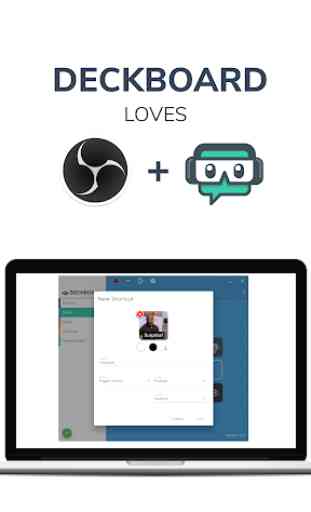
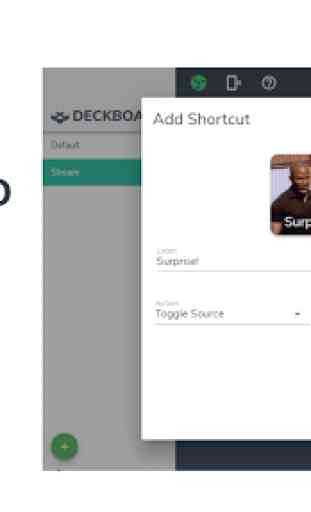

This app exceeded my expectations. Short learning curve. The multiple action is great and the ability to toggle filters too. A great addition to OBS. One warning. The app only connects when the password is not set. (Ver 4.9x of obs-websocket)