Deckboard PRO - Computer Macros and OBS Remote
No more windows switching to open the folder or website, get Deckboard to simplify them and power up your productivity!
If you are an avid streamer, enjoy OBS Studio / Streamlabs OBS integration!
Switching scenes and toggling sources easily will make Deckboard your new favourite streaming companion tool!
Connect your computer to your device over local WiFi connection by entering IP address or scanning QR code.
And don't forget to make your macro buttons truly yours by adding image, text, or animated GIF!
IMPORTANT
This app required Deckboard desktop server app installed on your computer
- Download Deckboard desktop app https://deckboard.app
Available macros
• OBS Studio and Streamlabs OBS control for streaming (OBS Websocket plugin required)
• Keyboard key press combination
• Opening website
• Opening folder
• Multimedia controls (play, next track, previous track , etc)
• Run program or executable
• Post Tweet
Have any connection issue? Click here
Category : Productivity

Reviews (23)
I found this app to work better than Streamdecks without the subscription. It is exactly what I have been looking for to better my workflow in the Adobe CC software. Though it took me 4 hours just to set up my Photoshop shortcuts, and I haven't even customized the buttons, I am extremely happy with the results so far. The PC component is easy to understand and use. My device (Tab S6 Lite)however is not yet compatible with a wired connection, I hope this will be addressed in future updates.
Easy to use and set up. Has everything I need paired with some Autohotkey scripts etc. Sometimes the App gets disconnected and I have to manually reconnect. This can get a bit frustrating after longer use. A simple auto-reconnect feature would help me a LOT. And it's a bitt annoying that the Windows-program always starts in the foreground. I only need it when I want to change something about my Layout. So why can't it just start minimized in the System tray? -> Awesome app!
Toyed with the idea of getting an elgato Stream deck, but found this gem, and it's fantastic. Tried the free version, then about 5 minutes later purchased the paid. Only downside I've found, is when you switch from pro layout to normal layout, the text wrap seems to stay the same, so what text looked fine on the free version normal grid, looks a touch off on the pro version normal grid. Apart from that, you've saved me £100. Keep up the amazing work, can't wait for Dynamic Buttons :)
Just installed and already love it. Definitely worth the value for the proversion. I would have gladly paid more for the features that I have access to. I got it as an alternative to a stream deck and is better than I was hoping for. I already had hotkeys set up for my scenes so setup on the app was a breeze. I didn't use the obs web socket although I'm sure that would work great to. I just set up some macros popped in some thumbnails and boom. Makes switching scenes so much easier than trying to remember hot keys for 12 scenes. Thank you for the great app. Sorry for being long winded but this is the first app in a while that I liked enough to post a review :)
An excellent app, for much more than just streaming. I use Deckboard PRO as a controller for simulation games, such as ETS2/ATS, Farming Simulator, and the new MS Flight Sim. The ability to program in complex key combinations, as well as shortcuts and multimedia controls is really useful. The app allows for decent high resolution button images, and backgrounds as well as more plain single colours and text based buttons. The extra buttons you get from the PRO version are certainly worth the one-off cost of the app. The app is continually updated, with new features being added periodically. I find the CPU stats & clock particularly useful.
Absolutely love this app, it has worked flawlessly for me since I got it. I started off with the free version and immediately realised how much I wanted the pro version (which I purchased today) the price point is brilliant. In my opinion the only thing I feel that it is missing is twitch chat integration I think that would make it perfect in my eyes.
This app previously worked very well, but as of the most recent update, it refuses to connect on the phone i use it on. It connects fine on other phones, but I am not willing to use those phones for this app, as they have OLED screens, and I'd like to avoid burn-in. The only phone that doesnt work is the BLU R1 HD.
This app crashes when I try to use it on my Huawei P30 I think this app was awesome by all the features but I can't enjoy it nothing if the app doesn't run properly, very very upset with this purchase :( (PD: I hope you fix one issue with the play audio feature, if you press one and another right after the first, the second stops the first, both audio plays doesn't sound at the same time, a feature that elgato streameck has)
I wish the USB function will work. I can only connect wirelessly. I heard others were having issues with this as well.
It worked for half a day, then the app white screens. I've tried all troubleshooting I could find, even tried another phone and another PC. I reached out to the developer for help, they sent one response asking for a certain log file, and it's been WEEKS with no response. Not even a "we are still working on it". Google play store policy only allows refunds within 48 hours so I'm out that too. Screw me for giving the developer a chance to fix it I guess.
I tried the free version which is just as capable. Bought it for no ads & to change grid size... Suggestion, can you add a 6 x 3 grid? I have a P20lite and I think it would be a perfect fit even if it means sacrificing the bottom right button for the menu button. Otherwise, fan-tastic app!!!!
I absolutely love this! It is a fantastic alternative to the elgato stream deck and well made. My only wish is that we had a bit more control over the amount of buttons! I appreciate the option to have 5x4 but I'd love to be able to enter a custom amount for the pro version.
This works great but it's a little hard to use with USB I'm still having struggles. But I use it with both Elite dangerous and Star Citizen and it works as a panel board for all kinds of spaceship functions. Edit: This failed me today on a stream due to an update that cause me to re-install the software on the PC's side =( 11/21/2020 WHAT IS GOING ON WITH THIS APP???? I have to keep uninstalling it and it want's to update like every other day. This is on the paid version. It will not give me an option to bypass the update and the update breaks the app. Grrrrrrr!!!!!
This app is so much more convenient than using hotkeys through OBS, or another source. I tried a bunch of other streamdeck type apps and this one is the easiest to set up. I have this installed on an old phone, and just keep it setup on my desk. I used the free one for a week or so and it made such an impact that I was more than happy to upgrade to pro. I've been happily recommending this app to every other streamer I come across!
awesome app! absolutely love it! one thing id really like, is the ability to see the time, maybe stream uptime as well, things like that, to be an option for the buttons, so you can see important or helpful info at a quick glance!
Where to begin. First off the app on my phone won't connect to my comp. The app on the computer won't connect to the internet or my phone. I have un installed it twice and still can't figure it out. I have watches every youtube video made about this app and still nothing. I bought this because it was an amazing deal but now I see why.
Easy to install and setup, great functionality. I use it for macros mainly. Lost one star as it has a habit of missing a letter/number on words with a double. 'all, miss, 122' the second character in a row would sometimes be missed
Does not connect to Windows 10 PC at all. Not via the 2.4Ghz or 5Ghz channel. Keeps coming up with. 'Uh oh. This device cannot connect to your computer. Please try again." Have the latest Android and Windows 10 program. Followed all troubleshooting steps on github. Used different IP address under 'Possible IP addresses' option. Made sure both devices used same network. No firewall obstruction. No VPN in use. Turned off 4G. Does not work as intended. Do not buy.
Love the app but having some technical issues. Alot of the time I press the icon I want and it doesn't broadcast to my pc. The lag isn't an issue for me, however there are a lot of times that I can't get it to do anything. Are there any fixes for this and/or does anyone know how to fix it
Can anyone explain when I installed this pro version, it shown the lot buttons maybe 30 was... and when I connected to pc it changed Back to 15. How can I set back to the more button_ I am using 12" tablet so that was the point of the paid version, because I have a huge space for many buttons.
I use it for graphics editing. While I encountered minor issues (sometimes adding buttons needs to be done twice), it works flawlessly otherwise. Worth investing.
there's no mention in this app that it's windows only. bought the app thru phone thinking that it will support osX but in the end it asked to download an app that is windows only. Unfortunately, just had to refund... Would attempt to purchase again once osX support is added. ps. Description should be updated :)


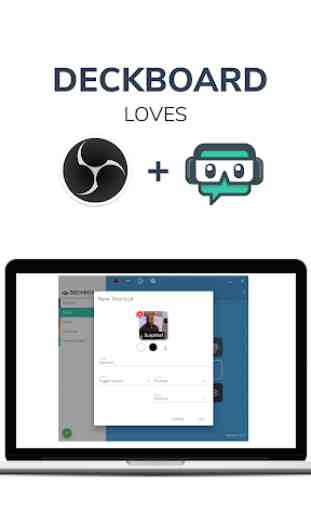
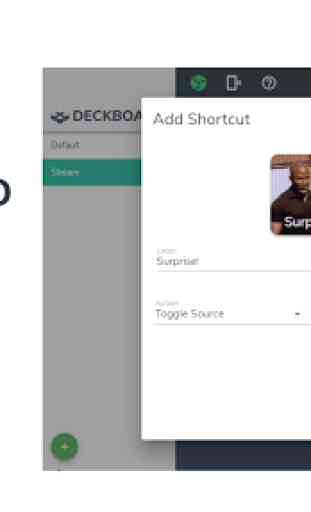

After using this app for multiple years now, I've found so many uses for it beyond streaming. In my truck sims for example, when using a wheel I have buttons for engine start/stop, hazard lights, parking brake, engine brake, my wipers, attach/detach trailer, etc. It really has nearly infinite uses. My only issue with it anymore is not being able to turn off swiping to change boards. I can't tell you how many times I've went to quickly hit a button, my finger slides a little & suddenly I'm on the wrong board, doing 80MPH downhill with no engine brake! D: