DEEBOT 2017
Please check your DEEBOT model before downloading.
DEEBOT 2017 App now supports:
• ATMOBOT 650
• DEEBOT M87
• DEEBOT M88
• DEEBOT R95
• DEEBOT R96
• DEEBOT R98
• DEEBOT 900 Series
• DEEBOT PRO/OZMO 930 Series
For Wi-Fi enabled models that are not on the list, please download the ECOVACS HOME App.
By connecting to your DEEBOT, you can:
• Start, pause, or stop cleaning
• Set a regular cleaning schedule
• Set voice report, suction power, and Do-Not-Disturb time*
• Receive notifications from your Wi-Fi enabled robot
• Share DEEBOT with your friends through multiple accounts*
• Receive software and firmware updates
• Access instruction manuals, video tutorials and FAQs, and contact customer service*
And you can do much more with your advanced mapping DEEBOT (powered by Smart Navi™ Technology):
• Set up Virtual Boundary™ to create no-go zones*
• Use Custom Cleaning to customize any cleaning area you want*
• View real-time stats from the visual map of your home, areas cleaned, and cleaning time*
• Adjust water flow level when DEEBOT is mopping (Robots with mopping function only)*
*Features vary with models. Go to ecovacs.com to see detailed features of your model.
Plus, you can control your DEEBOT with simple commands through Amazon Alexa and Google Home**.
**Smart Home commands are available only in some countries/regions.
Requirements:
Wi-Fi with 2.4 GHz band support only
Mobile device with Android 4.0 or later
Need help? Visit ecovacs.com for more information or to contact our customer service team.
Category : House & Home

Reviews (23)
What's going on. I have 'added' the Deebot Ozmo 920 to the app (done it like 5 times) but the robot is not appearing in the app. The app says it has bee completed the setup and the WIFi indicator on the robot is solid white but for some reason it is not appearing in the app. Really weird... this will be a deal breaker for me and may consider returning the robot back. Unbelievable!
Works great! Main thing is to block areas where the vaccum could get stuck (Pick up bath mats and rugs(Also speeds up first clean)) and watch it until the first map is created. Then you can put everything back and add digital boundaries if they create problems for the vacuum.
Deebot r98 owner for a little over 2 years. Unit has been sent for repair 4 times in that time for various reasons. Now, battery has failed and a 600usd robovac is useless. Both robot and app software is poor with continuous issues that never get addressed. Ecovacs simply publishes another app for newer models to cover the bad reviews for earlier models. NEVER buying this brand again
Absolutely a horrible scam Tried to connect the vacuum through the app to the wifi, nothing works. 2,4GHZ network, b+g , close proximity to both router and cleaner, another router, another phone. Nothing. Money down the drain!
Creepy permissions required including phone calls and IMEI. With below average interface, does nothing more any other remote would do. You don't make an app just because apps are all the rage. You either give it good features or don't bother
Controls my 901 and N79 Deebots! Easy to use and plenty of features. Scheduled cleanings, spot cleanings, and area cleaning are all effortlessly accomplished via this app. Plus it's fun to watch the 901s methodical cleaning via the mapping feature on the app.
Might be the worst app/company ever. No app support. App does have all the products. The other app "ecovacs home" does exist any longer. Why does the app need the permissions its asking for? We'll never know because ecovacs won't answer any questions. At least the device has a remote and a power off switch.
Well this last update broke the app. I don't understand why these companies can't leave the login/password alone. I've updated before and never had to log in again. There is no way to report that you need to reset your info like normal companies do. Now I'm locked out. Not looking forward to all the bull you have to go through. Very dissatisfied!
What happened to the original Ecovacs Home? I got the deebot 930 ozmo specially imported from Singapore to mumbai(India). The Ecovacs home app. Connected my 930 ozmo at ease. Now, its nowhere on google playstore. Installed the deebot2017 app which just doesn't allow the synchronization to get complete. Not even once. Why did ecovacs remove the home app. It worked pretty good.
If you have a Deebot, and you use the Ecovacs Home app, DO NOT Update to this. This app is garbage compared to the Ecovacs Home version. As of this review, Ecovacs Home app was updated on April 7, 2020 and provides better feedback for connectivity, the graphics are cleaner, and overall a better experience. Ecovacs knows they have a problem with this app. Over 6 hours of troubleshooting, failed network connection, loaded the updated Ecovacs Home app and connection was made instantly.
My R96 worked fantastic for years, then late last year just stopped connecting to my router and app. No idea why, shame because the app was great when it was actually connected
I've had the Deebot M88 for a year and the app worked great , both scheduling and log. In the past week, I still connect but the scheduling and log have failed on both my tablet and phone. What happened?
Do NOT buy this brand. The software is the problem. It has NEVER worked consistently throughout 2years. one day it might next day it won't it might be a week before it decides to work again.
The app allows you to go through and add the robot. Robots only work on 2.4ghz :( and then when the process is complete, the robot says success... and doesn't add the robot... what? Clearly needs an update so it actually works.
Do NOT buy this brand of robo vac. Cannot connect even with 2.4 network, multiple resets, hours of trying. Little to no tech support. $400 vac wasn't worth any more than a $100 model. Not impressed.
On my Android phone I do not get my DEEBOT N79SE. HOW AWESOME. The only APP I'm allow to download is DEEBOT 2017 for Android and does not contain my DEEBOT N79SE model.I can't connect.
Had the other app for my Ozmo 950 had an issue so i uninstalled it. Now the only option is to download this app which doesnt work for the 950. Thankfully i still have it on mt android tablet. However, i still want it back on my phone!
It doesn't work on android. There's some bug. I installed on my iPad and it worked perfectly. Silly app.
Loses the map every few days, it's a real pain to remap. Overall just a real unstable app.
Asks for permission to read IMEI number. Are you kidding??? There is no need for that. Find another way to identify users!!! Unfortunately the app doesn't work without that permission, so am uninstalling.
Frustrating to say the least. My N79S isn't an option to connect my vac to wifi.. LOVE LOVE LOVE my deebot.. but this app, not so much.
I can not add my deebot U3 line friends. There's no other option to add with barcode scan like the old one. 😠😓
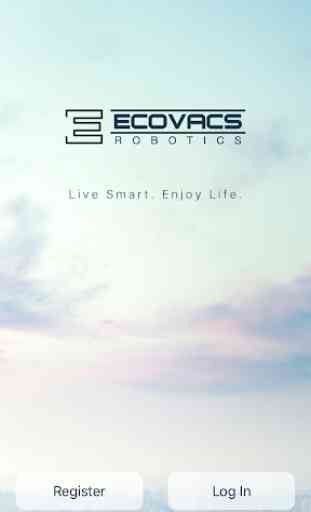
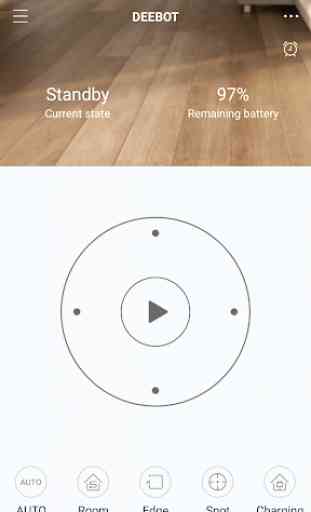


Poorly written app that has not been updated in a very long time. Poor functionality and full of bugs. Very often just freezes on all of my devices and does not allow for saving multiple floor plans. Makes me regret my purchase of the dr95 robot. Robot doesn't respond or work when everyone actually needs it.