Deerc FPV
Category : Entertainment

Reviews (26)
I am just learning . I see reviews that they can't get app to work to fly. I was having this issue also . Instructions in the paper manual that came with my drone says to connect to wifi Deerc. We'll on my phone I could not find it but kept working on it. I did finally find it but it is a wifi direct so it really does not connect with internet works like bluetooth. So this way I can take pictures and fly with controller it came with or change modes and do it all from phone.
Nothing but a blank screen. My phone found the drone's wifi and connected but the app wouldn't work no matter what I tried. I found comments on the web that this app just doesn't like Android and it worked on some phones and not others. I tried it on three Android phones and it simply did not work. I wanted this cheap drone to grab some pictures and videos from a high angle. Without the app that was impossible. I returned the drone since it was worthless to me.
Numerous updates have resulted in this apps inability to run on my Android phone (Galaxy A7). Look at update history and file size, it has been all over the place! (worked when I bought it about 3 months ago. I have tried everything, I get nothing but a blue screen. July6th the app revised again and now works on my phone, for now.
cant view camera and use remote. when connected to cell phone can only use phone to control, which makes VR mode impossible. This is one of the main reasons we bought the drone. For the price if you fix this one issue it would be 5 stars. From what I read in the reviews in previous versions of the app this wasn't an issue, can you just make an older version available?
My experience was great had lots of fun with friends and family.... everyone should get one...best experience ever..
Took me a few minutes to want to stay connected but after I told my phone "yes I want to stay connected even though there's no internet" it worked like a charm. I still prefer the remote controls and though the video sometimes appears choppy it thankfully doesn't record that way.
I gave only 4 stars due to lack of instructions. Other reviews stated that they couldn't use the remote and app at same time. I found out that if I pair the remote first, then start the app, I can fly with remote and see and record live video using the app at the same time.
No longer can view camera and use remote. You used to be able to view the camera on your phone and use the remote. With a recent update you can no longer do this. It caused ours to land in a tree because we could not gain control back once camera was on.
It works great. You have to go in to your cellphone Wi-Fi as if you were to connect your cellphone to a printer or another device and then connect your phone to the drone network. After you do this open the app and work great.
I found the drone to be a fun machine. A little limited in flying time, but the support is just awesome. Had some issues, but they never stopped helping. Great service.
All in all its been pretty good. It has crashed a few times but it hasn't affected the ability to fly the drone. Only gave 4 stars because of the few crashed. Otherwise would have given 5 stars.
On download the app won't open, I also have an issue with the drone which after a fall has a motor that is not working, I have tried numerous ways to see if I.can get this fixed, TO NO AVAIL. MIGHT BE BIN TIME!!
Easy to use wifi super easy to connect just turn the drone on and get the up and connect to deerc drone if the screen is upside done press the button that looks like a refresh button on a computer it probably flipped when u were putting ur phone in the case or holder
4/5 because making it work isn't well-documented. My problem was that my phone was set up to switch to mobile data if the wifi connection isn't reaching the internet. Turning that feature off fixed it.
I got this drone as a birthday gift from my wife. I use an android phone, the app will not open. I have to keep the drone in line of site to fly if there is the slightest breeze i have to be careful or into the trees from a distance. Please fix the app so android users can use it. I would like to be able to take advantage of the camera that is on my drone. Maybe we will just have to return it and get one that works,we should have read the app reviews first looks like Apple only app
serious malfunction. the app worked great at first but for some reason now it loads upside down and also films everything upside down I can't find a way to fix this.
Love the drone, why can't I use built in SD? Using the app works well, and the drone is great, but there is an unused SD card slot that would come in handy since the video sometimes gets choppy from the wifi connection.
the hs160p no remote version is terrible, video slows once record button is pressed, and the app goes up before video have time to save
I retract my last post so far I like it once I figured out you have to add deerc d50 to the the wifi settings then it works great and for those out there that have only got it to work once you have to go back in to wifi every time you turn the drone on and pick deerc d50 for it to work
It is super easy to use and my phone is old and still works on it fine and the video is not delayed.
when u connect ur Wi-Fi to the f181w u can't control through remote but through mobile in previous version u could see through the camera in ur mobile controlling through the remote but not now which I didn't like it I hope zhen xiang do something... plz
Didn't work on my Android Phone. I connected to the drone via WiFi and still got a white screen. The App will not load.
Sometime it loss connection.. I lost my drone..
I am unable to use my controller when the app is active. once turned off I can again use controller to fly drone.
App not working on android all you get is a white screen you get one star until the app is fixed seems a lot of owners are having the same problem


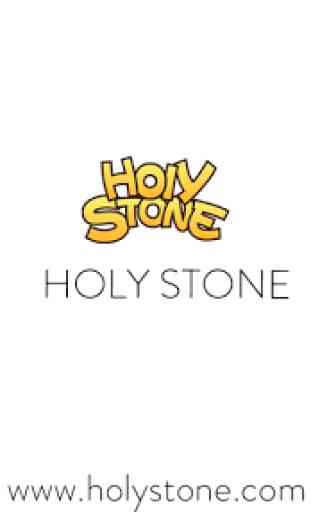


I have GPS drones and even with obstacle avoidance, but above all of the drones that I own I always find myself back with the DEERC D 10 even though it doesn't have any of those. And to be honest once you've gotten your orientation down to being second nature you can pretty much fly it in almost any wind. I suggest using mode 3 even in light wind because chances are the wind will become strong at times and 2nd mode will fight through most winds, but mode 3 is best. Glad I have my deerc d 10 Thx