Defender App
Utilizing BLE and WiFi to connect to the camera, you can now preview and download crisp 20MP images and full HD quality videos to the mobile phone or tablet without disturbing the camera in the field.
You can also change camera settings, and have a live preview image from the camera, right in the palm of your hand.
Category : Sports

Reviews (30)
I use a Pixel 3 XL. I followed the video set-up instructions on the Browning web site and it works fine. This is my second Browning Trail Cam and the first that I can access remotely, so I'm really enjoying that aspect of it. Easy peasy to check the cam action from my phone! I knocked off a star for a few little niggling details like the slowness, lack of truly intuitive set-up/use, etc. NOTE: If you are running in "Battery Saver" mode, the app likely will not work until you turn that off.
Total gahbage. Messed with this app for over a year. Non intuitive, glitchy, and rarely works. I find if you approach your camera with Bluetooth, wifi, and GPS all on it will work sometimes with limited trouble. Installing and reinstalling app helps sometimes too. By the time you get the thing to connect you could have pulled your chip, read it, and been done. Since you have to be a few feet away for it to connect ever, it makes no difference anyway. Bummer.
The heading titles are in poor English. Ex. "No Connected" It is difficult to understand if the device is connected or not due to the improper use of terms. My phone shows wifi connection to the camera, but the app doesn't recognize it being connected. The tabs used when connected via WiFi stay locked, ie unable to access. The heading at the top reads "Disconnect". Are you asking me too or do you mean "Disconnected"? Browning, fire the guy that used the cheap third world app developers.
This app is a great concept but poorly designed. You have to be extremely patient with the app and let everything connect and load before trying to watch any videos or it will freeze and you will have to restart the app and the whole process of connecting. When I try to download videos now, it will show each video successfully downloading and then go to a looping circle that will never go away and the videos never actually download.
Initial connection is unnecessarily complex. For my Android phone (Pixel 3XL) I have to: 1) turn off Data AND WiFi before connecting to the camera. 2) Then MANUALLY TURN ON WiFi on my phone, 3) TAP the connection on the WiFi page on my phone once the connection is made, 4) SAY YES when it tells me the connection has no internet access and do I want to continue, 5) CHECK YES when it asks "do not show this every time"; 6) Then go to the app itself and click on the BLE <-> WiFi there, and then, fingers crossed, it makes the connection. So: - If I don't turn off both data and wifi it won't connect; - If I don't manually turn on WiFi on my phone at the right step, it won't connect; - If I don't hit the "yes I want to continue" button then it loses the connection. A few lines in the instruction manual and on the video would make this so much more straightforward. I'll update once I've used the app and cameras for a while. Thanks for reading. I hope this is helpful!
Beware. This app is so bad it renders the cameras nearly useless. Sometimes it fails outright and just simply won't work no matter how many times you close the app and restart. Even when it works, it is very hard to get it to connect, buggy as hell, clumsy and confusing. And the range is pitiful. You have to be on top of the camera in any case, so you might as well read the SD card directly. Pulling it out of the camera would be faster. But worst of all, the cameras themselves largely depend on this terrible app to adjust settings, so it isn't even like the app and wifi are useless. The cameras themselves are too. Don't buy these cameras, and if you do, don't say you weren't warned.
It has connectivity issues and won't connect to my camera. When it does, it won't stay connected. Don't care for the switch between Bluetooth and wifi but that's the camera. C'mon Browning, get updates made for this issue. I'm not the only one who has the same problem. UPDATE TIME!
Absolute garbage! Like the others, I installed this app after spending $250 on the camera. I could've spent $60 for an equivalent camera. app does not work, so the wifi/bluetooth feature, that makes it cost so much, is useless. Daytime pics are phenomenal, but pitch dark pictures are pitiful. Video option is pointless. in the time it took to set video option and mount camera the batteries were half dead after mounting. I'm returning the camera for a cheaper model, since it doesnt work as expect
The YouTube video and the camera instruction manual do a very poor job of explaining how to use this app. It's not clearly stated that you have to exit WIFI mode (back to BLE) for the camera to operate. Also in BLE mode there is a remote button. When I hit this a capture button appears. Nowhere is it explained what this is/does. Pretty poor!
The app is not the best. I own a pixel 4 and was able to connect after numerous tries once I set my phone to stay connected to the defender network even though there was no internet. I believe that is the main issue plaguing the connection. Otherwise it wold not connect for me.
Terribly disappointed. Connects to Bluetooth, but the transfer from Bluetooth to wi-fi does not work. Paid extra for this facility. Will have to send it back and try to get a refund. Hopes and expectations completely dashed.
Have had nothing but trouble from the time I bought this camera!!! When it worked it did a great job. Then the picture access changed. Then I could no longer zoom in on the picture. Now i can't access the pictures at ALL!!!!! Customer service sucks! They have told me twice now that they have worked the BUGS out and to redownload the app. I have done that 4 different times, weeks apart, still won't work!! $400 piece of junk!!!!! I want my money BACK! Anyone else interested in a class action lawsu
Paid a lot of money for the trail cam to use with WiFi. My phone will not connect with WiFi. It will with the Bluetooth but u need WiFi to see pictures. It just has the spinning circle of death. It say switching from bluetooth to wifi but times out before it does.
Ok heres why you're not hooking up to camera with phone. I had the same problem. When hooking into the camera, turn your DATA OFF and just have the wifi on. I cleared my storage in the app also though not sure I needed to. Hooked up great 8 out of 8 times. Now that I got it hooking up, I hung it in woods. Used live view to point camera where I wanted to. Love it. Haven't checked range yet but, did I say, I LOVE IT !!!
Except for the incredibly narrow field of view I love the camera concept. really well made. the app on the other hand worse than useless as it crashes everytime it is opened. It is handy for formatting the SD card in the field but that is it.
Spent hours trying to figure out why my cameras won't connect to WIFI anymore. Just a spinning wheel....... No fix so far they used to work decent. Customer service was no help. The old version still works just go back to that.......this new app is garbage
Do not download this July 2020 version. It wont connect to WiFi on your trail cam, at all. its not a problem with your phone, camera or settings, its the app. You can still download the previous 2017 version from APKPure. Make sure you uninstall this 2020 version before downloadoing the 2017 version. Solved my WiFi connection problem, thought my Defender 940 went bad.
glad I wasted my money on this camera. like others said, the Bluetooth connection works but it will not connect with the wifi setting and renders all the extra features of this camera totally useless. hope a class action comes to fruition, because this is unacceptable.
I have a defender 850 that was working just find until App update. Now it won't connect anymore. It just says "switching" and spins the wheel of death on my S10+ screen but never switches to the wifi to access the camera.
If i could give this -5 stars i would. We'll start with the app. It works 5% of the time, is poorly made and hasnt been updated since the dinosaurs walked the earth. Really, you have to be sat ontop the camera to have a hope of connecting. The camera itself? Christ. The battery life? Its lasted less than 3 days, and these batteries are /expensive/. The wifi range? Poor? It doesnt tell you how much room is left on the reader, and the battery percentage is innacurate to boot. DONT BUY.
App is useless! Cannot connect to trail camera to retrieve pictures!!! Waste of money! Update 11/11/20: First day I've been able to view pictures from trail camera in months!!! Still can't download...error message when I tried.
I put the defender against the newest hot cam...tacta rev....the day time pics to your phone are about the same...night time pics are not....Browning blows competition away...100 percent better on movement at night with very, very min. Blurr....trigger speed is so fast that it puts cars at 30 mph. In center of pic and min.blurr..can see the rims of car clear...the app is great ...i have to say the browning is one miniute slower than the comp. Camera in sending pics but really ..BROWNING
I have a browning camera and wanted to read from a pulled memory card. There is a local storage option but it can not read the attached card or anything from the local memory from phone. will be uninstalling. maybe there will be an update that allows this later.
Worst time connecting. If you don't do everything just right, it won't work. Sometimes, if you do everything right it won't work. Range sucks. I have to stand right next to it to connect and see images from the camera.
Doesn't work after the latest update. Bluetooth connect (success) but switching to wifi can't connect to the app even though my setting show connected. App stays at switching....
Barely working. Takes forever to switch to wifi mode. Doesn't always respond. Be great if you could fix the bugs! Definitely not user friendly
The new update v1.1.0.2007111 no longer works on my Google Pixel 2 phone. Fails to connect to WiFi. Everything was fine before this update. I only bought the camera because of the app facility... Browning please sort this out asap!!
Bought browning trail camera 850 because of bluetooth and wifi, bluetooth and wifi doesn't work, contacted browning they tried to resolve wifi problem over phone they couldn't do it. They sent me another camera still no dice, browning support doesn't have a clue on how to fix this issue. If you are planning on buying this camera due to the bluetooth and wifi feature I would advise not to, browning would not take back the camera for a refund.
Bluetooth connects fine, wifi will not, camera enters wifi mode, phone connects to camera wifi, app never connects, which means I can't get to pictures, live view, settings ...all the necessary stuff.
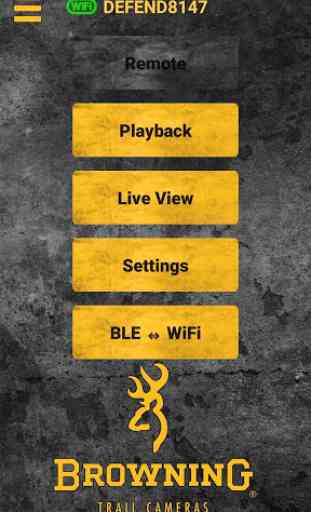
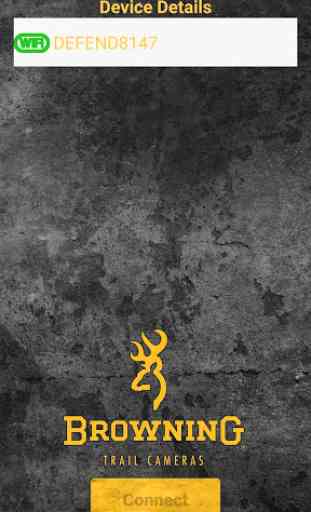


I bought the camera for the mobile app features but the app is horrible. You have to connect first via Bluetooth for some functions and then have to switch to WiFi to view and download images. WiFi switching gets stuck and then fails even though checking the WiFi connection from my phone says it's connected. When trying to download pics you get an error. Read the reviews in the app store. It's a shame they haven't done anything to correct it.