DejaOffice CRM with PC Sync
Synchronize to Outlook using secure USB, secure Wi-Fi, or secure DejaCloud. Uses CompanionLink (sold separately) to sync to Outlook on Mac, Outlook on PC, Lotus Notes, Act!, Palm Desktop and other CRM software. Free telephone support and money-back guarantee.
CompanionLink (PC): https://www.companionlink.com/androidCompanionLink (Mac): https://www.companionlink.com/mac
Voice Commands cheatsheet: https://www.companionlink.com/support/kb/DejaOffice_Voice_Commands(Video) https://www.youtube.com/watch?v=Xw6MAv15yjU
(Video) Android Sync DejaCloudhttps://www.youtube.com/watch?v=aezkP1ziVcQ
(Video) Android Sync USB:https://www.youtube.com/watch?v=b-6Br1Cy68k
DejaOffice is the only Outlook sync solution that gives you:
• Contacts, Calendar, Tasks, Notes and Journal in one business-class app
• Option to choose Cloud or USB Connect for sync
• Built to mirror Outlook data fields and look-n-feel
• One-click option to keep personal and business data separate
• Full database encryption on Android
• Free phone support for life
Choose from USB Connect or Cloud to sync Outlook with Android. Works with standalone Microsoft Outlook (no Exchange required, though we also support Exchange public folders).
DejaOffice synchronizes with popular CRM and PIM software like Microsoft Outlook, Lotus Notes, Sage ACT!, Palm Desktop, Salesforce CRM, Zoho CRM, SugarCRM, GroupWise, GoldMine, Highrise, and Time and Chaos.
DejaOffice is mentioned on CNBC, AndroidCentral, AndroidForums, DroidForums, SkyMall and many other places!
==================== Features====================
Smartphones aren’t very smart when it comes to business functionality. DejaOffice changes that by adding business features similar to BlackBerry and Palm Treo. From color-coded categories, linking contacts to appointments and tasks, advanced view, sort and search options, DejaOffice gives you business features not found in Android devices.
• Holds more than 50,000 records
• Built to mirror Outlook contacts, Outlook calendar, Outlook tasks, and Outlook notes
• Advanced contacts sort (first name, last name, company name, categories)
• Category manager with colors
• 5 calendar views (day, week, month, year, list)
• Multiple task styles (GTD, Franklin Covey, TBYL, Outlook-style, Palm-style)
• Daily agenda widget (your appointments and tasks in one view)
• Calendar and task alarms
• Set advanced calendar recurrence patterns
• Link contacts to calendar events
• Group contacts by city, company, postal code
• Private records (password-protected)
• Custom fields
• Contact photos
• Global search across all CRM data
• Full database encryption
• History log for every contact record + Selectable font sizes
• Guided wizard for quick setup
• Set Android home screen shortcuts to individual DejaOffice apps
• Dual-pane viewing options for Android Tablets. Better productivity and optimal use of screen space.
• Integrates with built-in Android Contacts, Calendar, Dialer, Maps, Email, SMS, Browser
• Works with all Android devices including Galaxy, DROID, HTC, LG, Huawei, Xiaomi and others
Category : Business

Reviews (28)
I've used this product before in 2015 when my PC was the "main device", so I chose to use it again. My smartphone is now my "main device" and I like how it syncs with Google's apps so I didn't have to re-enter my contacts or calendar. Unfortunately it does *not* sync tasks. I did have to re-enter those. Other than that and an issue with the call log not working it's a good product. When I do get another laptop I plan to renew my license.
1) DejaOffice/CompanionLink are really useful in sync with Outlook on PC. I have been using it for many years. 2) Thomas at the tech support team was very helpful to resolve a sync issue due to recent Google Android 11 storage change. I am very impressed by his knowledge, creative problem solving skill and patience. It was the best tech support I have ever got.
Works awesome. Been using for years. Originally switched from blackberry Years ago to Android and had no way to sync 3000+ contacts. Works flawlessly and allows us to review and edit outlook contacts all in the cloud. First time setup was a little confusing, but after the free tech support helped. Works awesome. Can even edit all our custom categories for out customers. AAA+++ highly recommended.
I have used this app for years to maintain using my Palm Desktop software with several phone upgrades. From Palm phones to several Samsung S models, they have maintained compatibility using Companion Link applets. I have seen iPhone options too, although I have only been an Android user. I love the product for my contacts and calendar needs!
Brilliant for so long (years n years), gave it Max rating for satisfaction... and then a sync wouldn't transfer all the info. Discovered a third party app had impacted, now fixed. Thank you Matthew from DejaOffice. Awesome product!
I love this app! Works great wit my new android phone. When I did have a glitch due to Verizon update, I was able to get everything fixed quickly with Deja Office tech support. Very happy with this app!!!
When I moved an event in calendar it lost the recurring option. Attempts with edit failed to keep the recurring selection. If this cannot be fixed, I will have no use for the app!
This an excellent alternative to online contacts, scheduling, and mobile notes programs and better privacy. By syncing with an offline PC program like Outlook it also keeps you less dependent on internet connections.
I've been using DO for 2years or so. It's bloody amazing! I've occasionally had some trouble using wifi synch, but mostly it's trouble-free. (I use wifi because I'm afraid to put my contacts and notes into the cloud. I wish they were more explicit about their encryption procedures. ) I think it's supposed to synch automatically, but that doesn't happen often. I always use a manual synch, and it's an acceptable workaround. Uh-oh, looks like I'm running out of space. Great app!
I've used this app since 2002. It's great for those who don't want to share their info with the cloud to be hacked, because you can sync via USB with a PC. You can also encrypt the database & elect not to share your info with every other app on your tablet. (I don't want them all nosing around with my info, do you?) I'm still using UI version 4, however. Version 6 I turned off immediately. I sync with Palm Desktop.
This is the most frustrating buggy app I have. The synchronization only works sometimes (be it on Wi-Fi, Bluetooth or direct connect). It will often start to synchronize (so the PC can see the phone), but then say the sync failed due to invalid device name. If I try again later in the day (with nothing changed) it might work. I now also have at least four copies of every contact due to it sometimes adding them during a sync. Overall, it takes less time to manually copy calendar and contact details than to use the sync function.
I use direct USB for sync with my MS outlook data. First time it takes ages to close (nearly an hour) after syncing between the 2 devices. This is consistent when I connect to the computer for the first time with the USB cable. If I repeat the sync with the same connection it is fast. Not sure if this has a solution to sync fast even the first time as it is impossible to keep my phone connected all the time to my computer.
I go back to the days of Microsoft Activesync. When the first Windows phone came out, I was shocked that it didn't sync with Outlook. DejaOffice has saved the day! There is nothing like it on the planet. Even Microsoft's own Outlook app doesn't come near! (For example, Microsoft's app cannot sync tasks or notes, nor even display them, and the calendar fails to show categories, so it is all one plain boring colour. Deja Office exactly replicates the colour coding of the Outlook calendar entries - beautiful!). I recommend syncing manually via DejaCloud. Add a task straight from the home screen with one tap, enter the task, one more tap and it's saved and out of sight. (To set this up, open any task, tap the 3 dots top right, then select "create shortcut") - invaluable! Deja Contacts opens straight in "search" mode. I can sync abroad despite time zone changes. It syncs through the internet or home WiFi. Faultlessly. Their support has been terrific and free, always within 24 hours, by email or phone - outstanding. Deja Office IS my phone!
Crashing my Galaxy S10 - I've used DejaOffice for many years, but something happened yesterday that is causing the system lockup. I've tried uninstalling and reinstalling several times, but no longer have a workable database or calendar. I would normally give this 5 stars, but not any more. UPDATE 12/7/2020 - CompanionLink tech support worked tirelessly with me over the past several days, and they have fixed the problem! My phone no longer locks up and I have my databases back!
This is absolutely the best business / personal PIM manager for Android. After using DateBook on Palm devices for year, I was amazed at the lack of options for Android devices to manage calendar, notes, contacts and tasks. This is by far the best suite available. I am unaware of any other options that can sync Outlook Notes. Together with the PC Desktop version and CompanionLink, I have a complete solution. Using CompanionLink, I also keep Outlook and Google Calendars up to date but only because I can, not because I need to. They also have great support for all their products. AND they continue to develop and improve their products all the time. The emerging DejaOffice Web Application is showing great promise and I hope it will get past the beta phase soon.
Had an "off sync" problem I could not resolve, so I tried uninstalling DejaOffice from my Android device and planned to reinstall. Have tried to download 4 times today and it has not installed. Let it run for 30 minutes and it says "waiting to download!" What's up with that? Update: not sure what I did, but I now have everything back working normally. I did notice some scrambling of information in my contacts which I am fixing slowly. Still love this app
1. Very reliable. Never lost any pim data. Bought their companionlink Pc. Cross platform. 2. Stable and consistent. Committed. There for years. 3. Excellent, unmatched support. 4. Feature rich. More features than stock. 5. My wishlist, which is very demanding: option to show more rows, more info. Drag and drop manual sorting to shuffle items to maneuver every day productivity. When you update give option to use new or old feature.
I have now revised my earlier review as follows. The android version of this app now seems to work ok. with usb connection. Allcontacts in their respective groups from Act are displayed quite well in the app. i have not tried wifi as yet. However with usb i note that i have to disconnect the usb cable first, then tap sync and then reconnect the cable for the sync to work. You should not have to do this. The iphone app does not require this procedure. Otherwise so far ok. thank you.
This app needs work on it's search function as well as other areas. There are problems finding a record after inputting it into the Journal. A search can be started in the Calendar (or Journal) file and then simply hang there showing no records when there are records. The Journal allows for "Contacts" but the contacts do not synch over to Outlook with the journal entry (even though Outlook already has the contact record).
I am so happy to be able to sync my Outlook calendar with my Android phone. The process usually works very well. Not perfectly, but so far I have never lost my calendar and contacts on both computer and phone (just on phone) so this setup works for me. The most recent update seems to connect quicker and sync faster than before.
This app was a solution when I switched to Windows 10 and Palm software was not supported. Luckily Deja easily converted all my records and I didn't lose any important information! Also was able to add it to my tablet, phone and main computer - and it syncs to each. Works great..recommend it highly for maintaining addresses, passwords and all other records!
App used to work pretty well, but problems have come up as of a few months ago. Constantly have to re-pair my device with the desktop application (more recent problem). Alert snooze default interval set to 30 min, which displays for each alert, but often will snooze for an hour or more. If an alert for a task & calendar even appears at the same time in notification bar, snoozing one causes the other to disappear for several minutes.
Update. Was able to sync using bluetooth, but could not with USB Direct, which is my preferred method. I've used this app for years. It was good, but with the last update I've been unable to sync. I've reinstalled both deja office and companion link to no avail. I've decided to use a different android/outlook sync system.
2019Nov12 edit: Hint: keep checking for updates! The team does a great job of keeping up with OS updates that could interfere with sync. Separate updates for CompanionLink, PC CRM and app, but worth the minimal effort needed. 2019Aug26 edit: reinstalled app and works fine. OVERALL: Excellent for keeping a back-up of my phone calendar, contacts, memos, etc. in one place. I don't have to use Outlook or Android apps with PC CRM.
Using, the product everyday, it never let me down. It is robust, user friendly and integrates well with my android phone. When I needed support, I received a prompt reply whith detailed procedures to solve some issues when moving to another phone. The only challenge is syncing through the cloud. I'm a fan.
in a word, Awesome. Deja Office qualifies as the most useful app on my phone. Just set up fresh on my pixel 3XL,. used bluetooth sync.... now ihave over 7 thousand contacts, incuding 93,506 contact specific history and notes. Data source is Act CRM v21. yes, this did take some time. here's what i didn't expect: after 2 hours, it looked like sync stalled att 88%. Rather than be late, i hesitantly clicked cancel. To my utter amazement, phone had many new contacts. now it's 100% WOW!
Since last update no more sounds.. Un-installed and re-installed NOW THE APP CRASHES AND IM UNABLE TO RETRIEVE MY CONTACTS AND OR CALLANDER.. I'VE GOT APPOINTMENTS AT THE VA (TOMORROW) AND AM UNABLE TO READ MY NOTES... NO ONE IS RESPONDING TO EMAILS.!!!!! REALLY??????

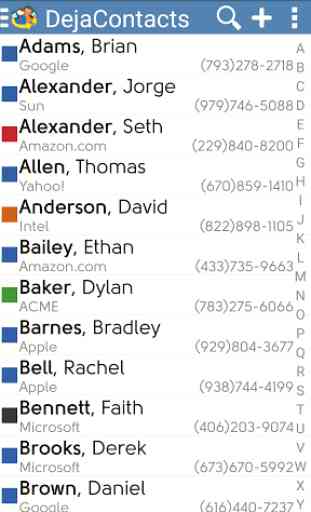
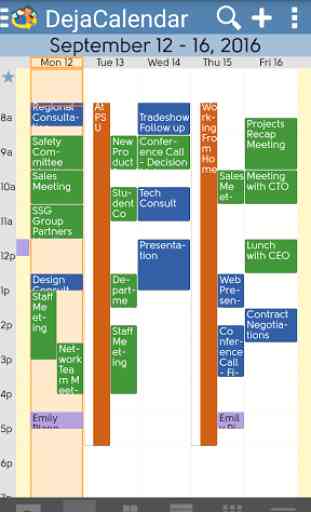


I us Office, a laptop, and an Android phone. I am greatly impressed with the numerous conduits to sync, and prefer to keep my information private using a USB method. The calendar has some very useful interfaces, contacts are nice. I use the outlook notes/deja memoes heavily. Great functions in presentation and searching through out! Support is excellent.