Dell Document Hub
App features:
- Access multiple cloud services such as Salesforce.com®, Evernote®, Box®, Dropbox®, Google Drive™, Microsoft® OneDrive® and Microsoft SharePoint Online® 2013, with a single sign-on.
- Scan directly from compatible Dell printers to cloud services for easy file sharing and collaboration.
- Converts scanned documents into editable/searchable files with OCR.
- Camera capture feature (with OCR for Android 4.4 and later only).
- Create scan favorites for commonly used scan workflows. Workflows portable across Dell Document Hub app, compatible Dell MFPs and Dell Printer Hub.
- Search for files across multiple clouds simultaneously and print the content easily.
- Preview and print documents directly from your mobile device or supported cloud service.
- Monitor printer and toner status.
Supported printers:
Dell Color PrintersE525w, H625cdw, H825cdw, 1235cn, 1350cnw, 1355cn, 1355cnw, C1660w, C1760nw, C1765nf, C1765nfw, 2130cn, 2135cn, 2145cn, 2150cn, 2150cdn, 2155cn, 2155cdn, C2660dn, C2665dnf, S2825cdn, 3110cn, 3115cn, 3130cn, 3130cnd, C3760n, C3760dn, C3765dnf, S3840cdn, S3845cdn, 5110cn, 5130cdn, C5765dn, S5840cdn, 7130cdn, C7765dn
The following printers requires you to manually enter their IP address in the app: 2130cn, 2135cn, 3110cn, 3115cn, 5110cn
Dell Mono PrintersE310dw, E514dw, E515dn, E515dw, H815dw, 1130n, 1135n, B1160w, B1163w, B1165nfw, B1260dn, B1265dnf, B1265dfw, 1720dn, 1815dn, 2330dn, 2335dn, 2350dn, 2355dn, B2360dn, B2375dnf, B2375dfw, S2810dn, S2815dn, S2830dn, 3330dn, 3333dn, 3335dn, B3460dn, B3465dn, B3465dnf, 5210n, 5230n, 5230dn, 5310n, 5330dn, 5350dn, B5460dn, B5465dnf, 5530dn, 5535dn, S5830dn, 7330dn
Dell Inkjet PrintersV525w, V725w
Category : Productivity

Reviews (28)
When it works it's great but it frequently requires me to go into the app and reselect the printer before it will print. In addition and very annoying, the app will intermittently and for no discernible reason pop up from the background and interfere with whatever it is I'm trying to do (usually read a document or open a jpeg.)
We deployed 12 model E515DW printers so users could print and scan from their phone using Document Hub. It worked great for a while. Now, Android users can no longer scan but they can still print. iOS users using Document Hub can still scan and print. Marked it down to 1 star because Dell hasn't updated the app in years and doesn't respond to email asking whether this bug will be fixed.
Functions to print to local network printer. But it forgets all settings every time. Have to re-set page size and b&w each time although they are in the app setting and although it is a Dell printer. It needs more work. But last update was 3 years ago. Android 9 complains it was built for an old system.
Was working pretty well (no dbl sided printing or scanning though)... But ever since the latest Android OS updates, it keeps trying up and not send thru to the printer with out having to restart the printer and then restart the spool (reprint). App definitely needs an update! Why would sell sell this type of product and then dump the support on it - grrr!
best ocr scanner, producing amazingly small searchable pdf files. a bill will scan to a 800kb using another scan software. this one produces searchable pdf files anywhere between 40-144kb in size. an other benefit of ocr is that it will rotate the image to the corrct orientaion. would have give n 6 stars if it were faster and more reliable. it apparently uploads the image to dell for ocr. it is real slow, about half to one minute per page.About half of the time the ocr saving infinite loop.
Opens randomly. warns it uses lots of data. couldn't figure out how to disable. typically happened away from home. The app needs more testing. Dev/QM/MGR: It is so bad on an S8 and opening randomly, I uninstalled. In use, great. Random days/times, it opens without a request and wastes battery. Will install and uninstall as needed.
The app pops up and prompts for login credentials constantly - even after having provided them and logged in. It pops up while using other apps and every time I turn the screen back on after it has gone dark. I've searched for solutions, but after 24 hours of this I can't take it anymore and am uninstalling!
Used to work great, but it doesn't any more. It doesn't on my wife's phone as well. Either an app update or android update broke it. Dell needs to fix it. Unbelievable. It used to be super convenient to print straight from the phone. Not any more. Until it is fixed, 1 star from me.
Used to be brilliant... using Galaxy Tab S6 with Android 10. App launches and I can print web pages, but when I go to print a file, the app says an error occurred as soon as the directory is displayed, and drops me back to the main menu. Needs an update.
App keeps loading up randomly and frequently while giving me and error message "Failed to add printer." App works, but this random opening is unacceptable as it does it when I'm trying to hang up or make calls or when I'm in the middle of a "hey Google" command.
I would give it five stars 🌟 if it didn't keep opening up nearly every time I try to open my phone or any apps ! I have blocked all notifications in the settings but to no avail, so printing is excellent app is good apart from its annoying opening up when you don't need it
Seriously needs an update. My router was updated to a newer version IPv6 w/IPv4 compatible. My Dell printer is IPv6 w/IPv4. So it configured in dual mode which works great on 17 devices, the app sees the printer but is unable to connect. It's only the app that has issues.
Disappointed. Using with a B2375dfw Mono MFP. Wanted to scan a mutipage document to my phone. It appears to only scan what is on the flat bed scanner part. I doubt Dell cares, since per Google Play, the last update was in 2017. Oh well.
For some reason, this app continues to open , even when its not called. I deleted it and reinstalled it and it is still malfunctioning. Used to work fine. Still prints well when I call it , but its annoying when it often opens when I dont want it open.
Used to work pretty well. Since an update to Android, it doesn't print most of the time and I cannot use the Print File feature at all as all I get is "An unexpected error has occurred."
The app works when I need it but it keeps on randomly popping a "failed to add printer" error message even when I'm using other apps. I'm getting ready to uninstall it, it's so frustrating.
Sometimes launches unexpectedly when plugging my phone into my car's usb port for Android Auto. If I receive an error message that the printer is unrecognized, all audio in my car radio/bluetooth/android auto gets disabled.
Dell printers and this app are horrible compared to my other printers. Continually have issues with just my Dell printers being recognized as being online and available to print. Really annoying... My wife wants me to buy a new printer because it is so inconsistent.
The app keeps on popping up login page everytime I unlock my phone. I don't know how to make it stop. I couldn't find anything in the settings to disable the from requiring me to login. (I logged in more than once and it still won't stop)
The app works but it horrible to use. It pops up everytime I scan a RFID tag and always asks for a login everytime you open the app. It obviously need a refactoring, it hasen't been updated in 2 years.
Was a great app before, but does not work at all anymore for my B1165nfw Mono MFP. Edit: Actually, upon unplugging and replugging in my printer it now works. Would still say it needs an update, but at least it works now ig
Immediately connected to my Dell C1760nw printer and printed an emailed document that I was having trouble printing via my laptop to the same printer. I'll definitely be keeping this app around for its ease of use and functionality.
Keeps opening with NFC. This app pops up randomly. So annoying and yet the developers won't do a thing to fix this. Also this app even opens up if my bank is placed on NFC on back of phone. Highly suspicious behaviour
CONSTANTLY OPENS RANDOMLY?? It's sooo annoying! Printer is added fine and it prints when I need it. However, it constantly oops up asking to login or fails to connect to printer sometimes.
It can detect a network printer but can't add it; I only get a generic error message. Also this app hasn't been updated in a long time. Useless.
Doesn't work anymore. There hasn't been an update on this app for a long time because it didn't need it. Now it does so it can be compatible with the newer android versions. So now I'm stuck having to stop what I'm doing to go to another computer to be able to print.
Works as needed. No frills, yet I have not had any problems printing to my Dell laser printer the past year and a half with this app. Used on Samsung Galaxy and Pixel phones.

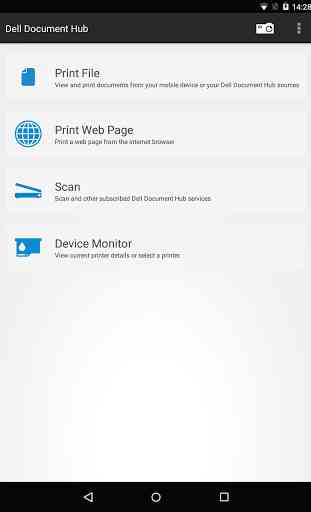
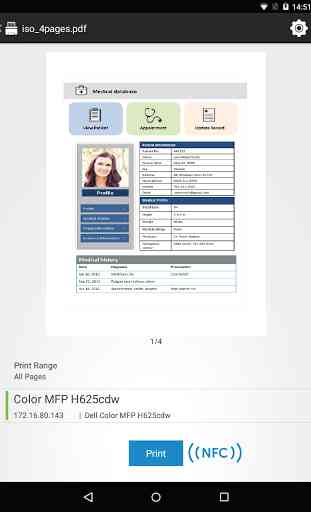
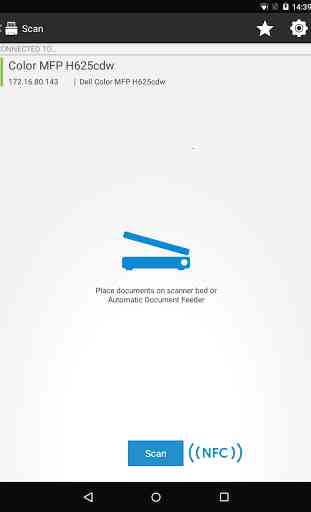

It gained an extra star for not needing an account login. You can bypass the account sign up rubbish and still use it to print. It discovered a Dell c1760nw printer on wireless network easily. The following criticisms might be because of the app being used to print from. 1. It prints images and texts at maximum fill the page size. 2. Does not seem to remember default selections regarding page size. Recommended to try for your own use.