Dell KACE K1000 GO
Note: this product requires the Dell KACE K1000 Appliance 6.3 or higher to operate, and some functionality is only available on K1000 7.0 and higher. VPN connectivity may be required depending on your network configuration, you can use your preferred VPN solution to connect when you are not on the local network. Android versions 4.4 and up are highly recommended.Capabilities for K1000 administrators
The K1000 GO app gives K1000 administrators the following capabilities.• Create, review, update, clone, delete, and resolve a service desk ticket• Search for a ticket or a computer system• Sort tickets by age, priority, owner, and status• View attachments on tickets• Attach photos to ticket comments• Add a comment to a service desk ticket• View ticket history• Add comments to a ticket• Add work entries to a ticket• Search for Knowledge Base articles• Include a Knowledge Base article while troubleshooting an issue• Receive real-time alerts of ticket events through push notifications• Set what times of day to receive push notifications• Search and distribute active managed installations• Search for and run scripts• View and update ticket history and various fields• Launch phone dialer or email client from within service desk tickets• View detailed inventory information• View tickets associated with a machine• View systems associated with a ticket• Launch Dell Quick Resource Locator from within K1000 GO• Receive server monitoring alerts from the K1000• View monitoring alert details and sort alerts• Create service desk tickets from monitoring alerts• Create, review, update, and delete an asset• Scan a barcode to lookup / create a new asset
Capabilities for K1000 end-usersThe K1000 GO app gives K1000 end-users the following capabilities, when accessing a K1000 v6.0 or later system.• Create, review, or update a service desk ticket• Search for a previously submitted ticket• Sort tickets by age, priority, owner, and status• View attachments on tickets• Attach photos to ticket comments• Receive real-time alerts of ticket events through push notifications• Set what times of day to receive push notifications• Launch phone dialer or email client from within service desk tickets
Category : Business

Reviews (27)
Your last update made this app totally useless, from an administrator using it to work on ticket issues. Why if I open my recently submitted ticket que do I see every ticket ever submitted. When it use to show new tickets submitted. Make no sense. I've been using this app for the last two years and it was not the best but made things easier. Not so much anymore.
This app was great, but like others are saying, it crashes as soon as I put my pin in every single time. Totally unusable.
Worked great about a month or two ago. After an update it crashes every time I open it and enter my PIN. Even tried factory resetting my phone.
Lack of ability to use the app is crippling for half of K1000's uses. Connects only sporadically which is making it impossible to convince process owners to utilize KACE. Sad when one can say it worked fine under Dell's flag.
this application is HORRIBLE. It takea to long to open the ticket queue. If you are able to open a ticket. it will a lifetime to update and close it.
Buggy. Crashes constantly. Now completely unusable, even after reinstall.
Can't even login on my S9. Not errors or anything. It just sits there.
Couldn't open, kept crashing
constant crashes makes it useless
It's an ok app. It's missing a lot of features.
this is poop
Worked in older versions of android.
This KACE client works okay for the most part. I have used it on a variety of mobile devices and there are two major issues I feel should be addressed. When you type in your PIN to re-authenticate at least 40% of the time the app does nothing and I have to completely sign out and back in again. Also, over due tickets subject line font color is bright yellow. It's hard to read against the light grey background.
App crashes when selecting create helpdesk ticket. All users with this KACE go version report the same issue. Hi
Just about every other time I open the app, it crashes. It's really unstable. When I want to create a new ticket, I can't search for the submitter and they aren't in any kind of alphabetical order or otherwise logical order. It would get 1 star of it weren't for the fact that once the ticket is created, it's relatively easy and quick to update it.
It only shows me 30 devices out of 165 and won't let me search for the others, worthless
Great to manage our tickets and inventory.
Works great after recent update. 11/14/2017
Terrible app, only useful because the web program is coded poorly for mobile. Buggy. Notifications turned off in app but still persistent.
The app crashes when I try to save any changes. It's unusable. The Apple version works fine
I have not been able to use this app for months and months. We are coming up on renewal, guess i need to start looking.
Can't open tickets from notifications, messages get cut off, the only thing this app is good for is looking at the tickets for info.
The broken pin save is absolutely killing my service excellence.
Is good and easy to use however ever since latest update it crashes. I have found out though that if I just change the last digit of my password it will load correctly, very annoying though. It looks like this only happens on android though as my work colleague has ipad and doesn't do it.
This is a very efficient app and used it a lot but since the update I have to modify my credentials(retyping a letter) then hit login every time I open the app. Please fix and will be back to 5 star review :) thank you developers
Crashes when reopened, pin screen does not work, there is an error on the login, it can be a useful app if it weren't for all these critical bugs
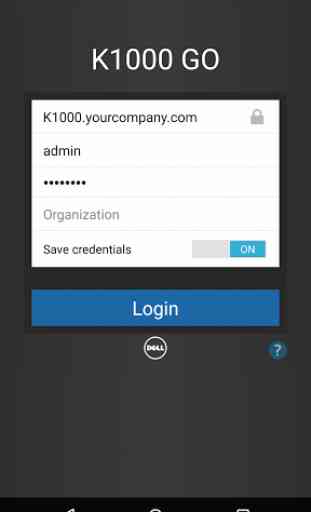
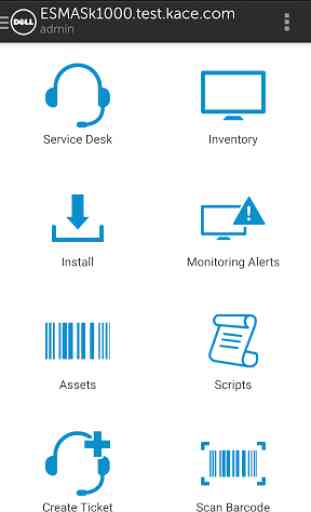
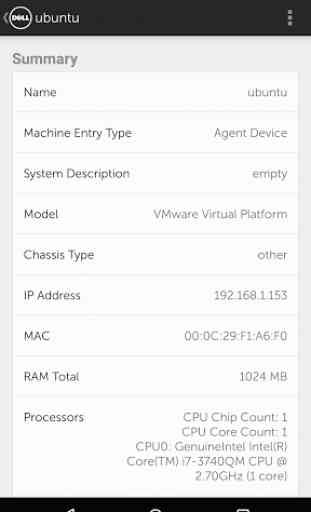
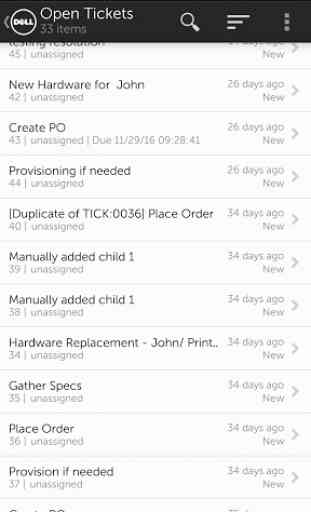

I agree with the previous comment. This app is AWFUL! For months it's had an issue when i try to go to my open tickets, it loads every single ticket that's ever been assigned to me. That's over 5000 tickets! My understanding is that, for some reason that boggles my mind, you're waiting until summer 2019 to fix this issue?? This makes the app entirely unusable! The only thing worse than using this app is trying to use the K1000 website on my mobile device.