Dell OpenManage Mobile
OpenManage Mobile can also connect to a Dell PowerEdge server directly through the iDRAC interface. Once connected, a user can perform several basic management functions on the server. OpenManage Mobile can connect to a server in two possible ways:1) Remotely using a Wi-Fi or broadband network from anywhere.2) Physically at the data center using Near Field Communications (NFC) technology. This requires a Dell 13G PowerEdge server equipped with an iDRAC Quick Sync Bezel.
Key Features of OpenManage Mobile –
• Connect to multiple OME servers from a single mobile device. Supports OpenManage Essentials 1.3 through 2.2.
• Connect to multiple 12G and 13G servers individually through the iDRAC web interface.
• Connect to multiple 13G servers through the iDRAC Quick Sync interface.
• Forward server details, health status, network info, firmware info, and log entries from iDRAC via email using compatible email clients.
• Establish connections with individual 12G & 13G server OS desktops remotely using Virtual Network Computing (VNC). This feature requires the bVNC viewer. The viewer can be downloaded from the google play store (https://play.google.com/store/apps/details?id=com.iiordanov.freebVNC&hl=en).
• Receive critical alert notifications on your mobile device as they arrive into your OpenManage Essentials management console.
• Acknowledge, forward and delete alerts from your mobile device.
• Browse device details, health status, firmware inventory, and event logs of individual systems.
• Perform server management functions such as Power On, Power cycle, or Shutdown from the mobile application.
• Configure networking, credentials, and boot devices via Quick Sync.
For more information on OpenManage Mobile please visit Dell TechCenter at www.delltechcenter.com/OMM
Category : Business

Reviews (28)
Why 3 starts? IF the iDrac port does not have link, like a Ethernet cable to a switch or a laptop; and you try to apply IP settings to it, it will show like 0.0.0.0 UNTIL you plug a cable on the port (could be the iDrac or any other ilom port). You can spend 2h re applying the config and still see 0.0.0.0 on the IP address field. It will only show the config when you put a cable to the port. Please put a disclaimer or a notice about that or notify that the config is there waiting for link.
i use this app mostly for getting infos of my server. i'm using it for private purposes and it is a great ad free app
The instructions on the server pull out say to scan the QR code, but I did not find anything readily accessible to do that. Ended up resetting the password from the system setup to change the password to something known.
Doesn't connect using quick sync 2. Useless app, has a pop up that says 'Plese' instead of 'Please' so you can tell its been thrown together badly
How to scan a QR code? The pullout card on our brand new £4k server says scan the qr code with the app. Great, apart from the fact there's no ability to do so in the app. Superb start to setting up the new kit.
Makes checking up on servers very easy
Keeps crashing when trying to add inventory in OOM. Tech support won't reply and we've tried different phone models, brands.
It's a good app, like layout but the stupid version it supports is horrible. I have a pretty old idrac not gonna lie, and can taccess it (5 or 6), maybe support older versions?
Receive an error when using configure with quick sync. "Unable to write Quick Sync Data - unsafe p value so small specific l required."
Constantly crashes. Excellent when it does work, but it continually crashes.
Can't set the iDrac IP on an r640. Can change its password and even set DNS server ip's, but not the iDrac IP, gateway or subnet mask. It tells me it's done, but leaves them all as 0.0.0.0
Appears to be completely incompatible with Android 10.
So slow. Sure you con use the basic functions but you're better off using SSH
Server tells you to scan QR code but app keeps crashing. Terrible software.
After update this app not working... Can you check
Connects but hangs with fetching data
Crashes when scanning a QR code.
Made the process of configuring the IDRAC needlessly complicated by being unable to scan the QR code.
i really do hate that idrac6 is not supported
more improve on latest version
I am working on this product
Constantly hangs
The app just freezes and won't do anything anymore...
When will this app support Open Manage Enterprise?
Only for idrac7 and up :(
Cannot add multiple servers using the NFC scanning. Tried about 4 different phones and 3 R730xds that were just purchased in the last 14 days.
Very useful and helpful
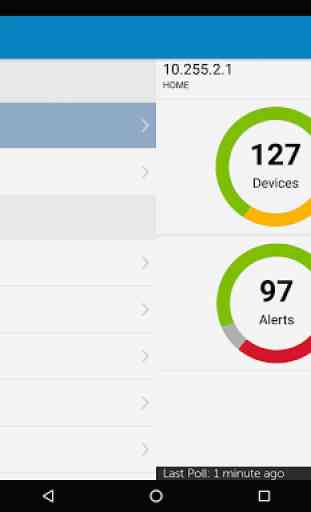
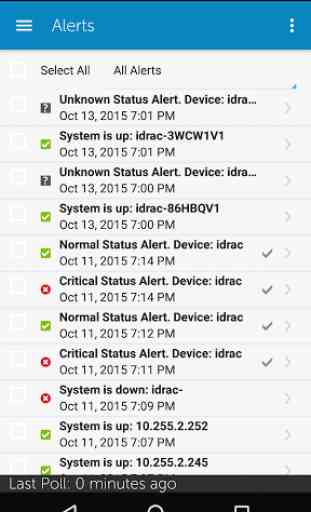
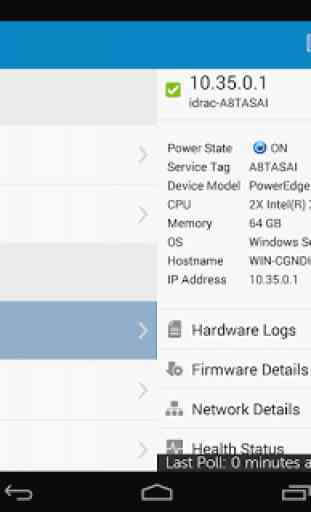
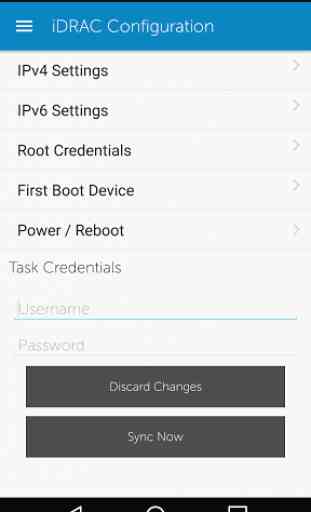

Biggest waste of time ever. Server tells you to scan the QR code, had to go to Dell's website to find documention on where in the app that actually is. Then find out that no matter what device I try the app crashes when I try to scan it. This is utterly ridiculous and it's taken me 5x more time fighting with this stupid app than it did to unbox, rack, and cable the server.