Deltek Touch Expense for Ajera
Features:
- Enter expense reports for your projects distributing them to the phase and expense item.
- Identify the date, payee, reference ID and credit card associated with the expense item
- Take pictures of receipts and upload them directly to your expense report
- Submit your expense report for approval
- Easily and securely access the app using a 4-digit pin
To use the app:
- A Deltek Ajera user license is required
- Your administrator must activate Touch Expense.
- Your administrator must provide you with your organization unique Touch URL. Contact your IT department to ensure this component is in place and up-to-date prior to using this mobile app.
- Refer to help topic "About Deltek Touch for Ajera" in the Ajera Learning Center for more information for more information on setting up the app.
Category : Business

Reviews (6)
I have a couple of suggestions: 1. Warning prompt to save expense line entries B4 going on. 2. Crop ability for photo receipts so you don't have excess border. 3. Ability to zoom in or out of a saved receipt. Currently you can't see the full receipt once you've saved it. Would helpful if you needed to go back and see an amount after saving the receipt. These would raise star value and value of the App for users.
Can't use it anymore. Requests a 4 digit pin but forces you to setup a 6 digit pin. I miss the ability to use this app!
Since the newest update, you're changed the pin settings. When logging in, it asks for a 6-digit pin (it used to be 4) and then, when you log back in it only allows 4-digits which ultimately makes the pin wrong because it's missing the other 2 digits. Please update the settings for either a 6-digit pin or a 4-digit pin.
Unusable. Can't get past the terms of service screen.
To much of update
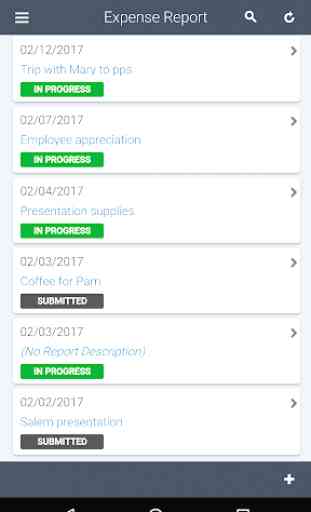
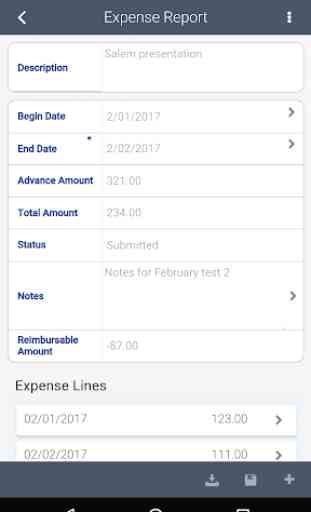
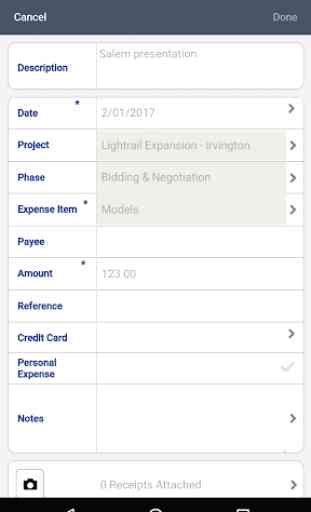
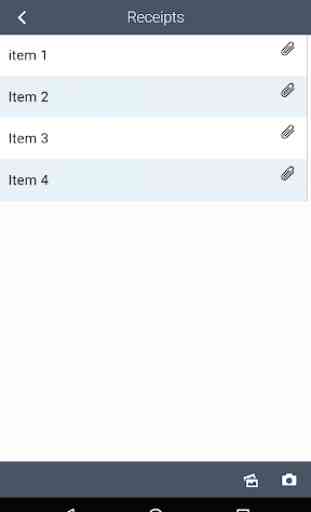

Great app! I can finally do my expenses in real time in the field. Makes it easier to track and submit expenses. I wish they would have added the timesheet feature as well, but for now I can still do that via my phone's browser. I hope they add it (or make a timesheet app version) as well since the browser version isn't as user friendly for mobile.