Deltek Touch T & E for Vision
Deltek, Inc.
Entering timesheets and expenses is never fun, but it’s now easier than ever with Deltek Touch Time & Expense for Vision. Touch T&E provides you anytime, anywhere access to timesheets and expense reports – saving you time and increasing accuracy and efficiency. Same great timekeeping and expense tracking features as in Deltek Vision, and ideal for users who travel or are away from the office.
Features:- Enter time and expenses for your projects, labor codes, and labor and expense categories - Approve timesheets- Email employees that have not submitted timesheets or need to change timesheets- Take pictures of receipts and upload them directly to expense reports- Quickly access favorite or recent projects allowing efficient entry- Validate timesheet entries against project budgets and expected hours- Automatically audits changes to timesheets when revision auditing is enabled- Track units- Easily and securely access the app using a 4-digit pin
To use the app:- A Deltek Vision user license is required.- Some features will be unavailable if you are not on the most recent version of Vision.- A server-side component must be installed by your administrator and your administrator must provide you with your organization’s unique Touch URL. Contact your IT department to ensure this component is in place and up-to-date prior to using this mobile app.- For more details on system requirements and known issues, please see KB article #71390 on Deltek’s customer care web site.
Category : Business

Reviews (26)
Says I need a password on my device to use and closes instantly. I have a password on my device already. Garbage app.
This app is extremely frustrating to use. The user interface is not intutitive at all. Doesn't help that there is no manual or help function readily accessible from the app. Really hard to navigate through the app trying to get what you need to do. It really feels like the user interface has been designed by someone that does not care about the customer.
Convenient, but still glitchy, #1 - settings do not save at times, had issues with settings for full week to be shown (Sat. & Sun.) was not saving, therefore could not enter time during weekend hours. #2 - When entering minutes with the picker, 30 minutes will not stay saved it reverts back to 0 minutes, #3 - even tried selecting "keypad" in settings instead of "picker", unfortunately will not allow saving this setting, keeps reverting back to "picker". For use of this app, the devise is a Samsung S9+.
Does not work at all. This is the crappiest application for phone and in general. This is the only company I am aware of where you cannot open their link across all platforms (Chrome, Safari, Firefox, etcc..) even the app doesn't work cause you have to have a special url to get into your timesheet and it's not the normal one. This is pointless. Deltek needs to step into the 21st century with cross platform, mobile, apps, etc use otherwise they're gonna go under.
The app used to be trash. Then they updated it and decided to double down on their trash the new security features requires you to have a passcode set for your phone so you can use the app you must also set a special pin code to access the app to keep you double secure. I appreciate you caring about my data but requiring me to put a lock on my phone to even use your app is intrusive and redundant. Just skip this if you can
There are so many issues with this application. Using it is clunky and frustrating, and you cant access half of the features from it. If you need to reset your password, you're out of luck, and I've experienced server errors where I cant even log in more often than not. Only have this app because I have to.
I use this app for work. It's better (marginally) than the desktop version, but the bugs and weird quirks it has can really make usage a headache. So much so that you put off finishing a god damned timesheet because you know you're going to spend a half an hour frantically trying to figure out what the hell the problem is that's not allowing your timesheet to be submitted. But you know, it's kinda better than the desktop version.
This app does not work. It won't let me add an activity code. It won't let me hit the "done" button. The place you tap to add a comment is unrelated to the little ">" I think you're supposed to tap. I can't turn in my timesheet with this. It is useless.
The app itself works great. After the last update tho, I now have to have my phone password protected to use it. If anyone from deltek is looking. Do NOT make me have to add a passkey to my phone in order to use your app. I have my own reasons for not having a password to open my phone. To make your app work I should only have to open your app and give you my passkey/fingerprint/retinal scan/etc. to open it up and enter my timecard and expenses.
Slow, on a fast phone with a fast connection. Inconvenient in how you have to move to different views to enter data. It feels like an app that hasn't actually been used and tested by users.
Worst app ever. We have to use this for work and every week it logs me out when I need to do my time on my phone because it's updating or something. It's so annoying and everytime I have to put in that long url cause it won't let me copy and paste from somewhere else. I hate this thing so much.
I really don't understand the pin issue. Also, once I open a New Timesheet, why can't I select from List of Jobs to input my hours? I only the Basic Options like PTO, Sick Time, Training etc...., why can't I see the "Search" button or option? Let's say I work in 2 different Jobs. On my Laptop, I'm able to search for all my company Jobs. Shouldn't there be an option to Search? Then to Save them to Submit? Otherwise what's the point of this App? I can see last week's timesheet.... but that's not helping me on a day to day basis,
Counter-intuitive user interface. Expense receipt entry requires many more steps than one would expect. Using this app in 2019 is by far inferior to using the 2010 version of Concur. Deltek's cross platform disregard for user experience and lack of reasonably configured analytics tools has me lobbying hard for our organization to move to another platform in 2020.
I can't turn on the Windows Authentication so I can't use the app at all!!! It is grayed out and won't allow me to select it. This is extremely frustrating!
All this app does is say "Please Wait" and spin a loading circle, after entering the server info. I cant even get in to enter my username for the first time. App is useless, dont know why my company is promoting it. I have uninstalled and reinstalled several times, hoping for functionality, but alas it is junk.
This is where one types in their experience with this app. It's ironic because there is no experience because it never works. I can never log in successfully, not once. Now I am scrambling on my day off to submit my timesheet on time, calling people at the office for favors. Absolute junk.
Usually it's easy to use but I wish there was a little warning before your password expired. something like xx days until password expires, so you don't get sandbagged trying to login and can't.
Is convenient, but can be buggy and sumbit weeks that haven't been open. Also, tends to prompt error messages when trying to select a week.
Ok when it works. Your app has more holes than swiss cheese. For awhile I could add time for all days except Saturday and now I have no button to add time any day. I cannot believe my company was silly enough to sign a contract with such a horrible operation. Update, now your website is not even working right. Good grief. Horrible, just horrible.
Very slow and kicks me off the app constantly. Then, says my login info is incorrect. Although I can login no problem on my laptop. Needs fixed ASAP please!
Tried on a Chromebook and Install went fine but when opening it freezes on first screen and can't go any farther. Tried to uninstall and reinstall multiple times.
Why any one uses this is beyond me. Its not user friendly. Worse part is it operates horribly. Tough to install, if you can even get it to install. Doesn't let you stay logged in even after you click stay logged in. Does any one actually work on fixing this app?
This app is such trash, it worked well for about a month or 2, then it just acted like I was creating a new login and would kick me out of the app. Definitely needs to be worked on.
Needs simplification. Timesheets - Why cant i copy projects from my previous week like i can on my pc? Why do i have to re enter domain info when my password changes? Then enter pin twice, and username etc........need a project no for the time spent using this app.
Support said for this app to work I needed to open the Vision server up to the internet. The idea of that made me nervous since a few years back I was told the default database password was Password1.
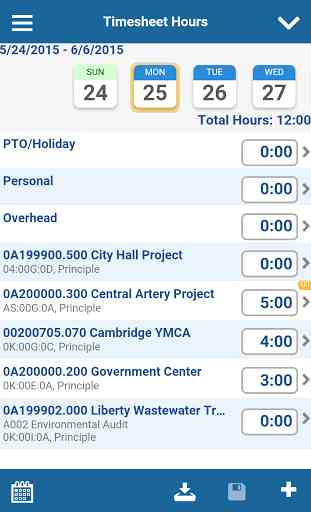


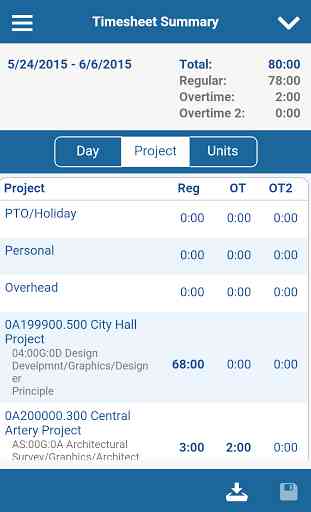
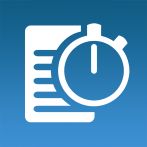
It keeps asking me to use a pin code to access my phone to in order the use the app, which is bizarre, but I've always had a pin code. So I guess I can't use this app...