Deltran Connected
App features:
- Monitor and control Battery Tender Wi-Fi devices from anywhere in the world
- Receive push notification alerts when battery voltage is low
- Manage multiple Wi-Fi enabled Battery Tender devices
- App is compatible with all Wi-Fi enabled Battery Tender chargers and battery monito
Category : Tools

Reviews (30)
Update 1/28/2020 more testing results. Pixel 3 Android 10 - doesn't display selected SSID. Samsung Tab A Android 9 - black screen. Nexus 7 Android 6 - Displays correct SSID. My wireless access point is a Linksys WRT1900AC No signs of actually connecting to the network (MAC address, DHCP lease, etc). Suggestions 1. More progress feedback. The developer is assuming everything is going to work fine. For example, when you select a monitor device. You currently display updating and it doesn't time out. How about "Device found", "Connecting...", and then "Updating..) or "Timed out", then "Device not found"? 2. Steps out of order on Android. It reconnects to your original network BEFORE it asks for the network password. Don't you want to send the SSID and password to the device before the app switches wireless networks? Expecting "Magic happens here" is not good programming. 3. More robust testing! I tried three different devices and versions of Android, and had three different results. That's not good in anyone's book. Original Review. Setup feedback (not good) 1. No information about the status lights. Not in the quick start guide or online. 2. Missing step (Android) - After connecting to the BM_xxxx, click on the pop-up for open network/no Internet access. Check the box to stay connected. 3. Never displays the correct SSID. Update: I have never seen it get an IP address on my network.
Quite possibly the worst app on the market and is a monumental disappointment as I expected better than this from Deltran. Only capable of connecting to 2.4GHz networks, yet is simultaneously incapable of connecting to 2.4GHz networks. Crashes constantly. Half the buttons don't work. Back button regularly just exits the app altogether instead of going back to the previous screen. Clearly ported (poorly) from iOS as the instructions only reference iOS rather than Android.
This is the most horrid excuse for an app that Ive ever encountered and thats saying a lot. Using it and the monitor it was made for is nearly impossible for the average person using a modern router. The whole setup is based on outdated Wifi protocols so on a modern router, you must go into the router set up, disable 5ghz wifi and convert to 802.12b/g instead of the much faster and newer 802.11b/g/n. Dont try to revert back after set up. App wont work. Stupid!
Does not work at all. Why not just have an input form where you can enter SSID and password? This should be simple. When it prompts you to enter the password for the SSID, it cuts communication with the phone and connects the phone to the network. How are you supposed to communicate the password to the battery monitor if you're no longer connected to it? Same problem with both Android and iPhone. Even tried the gateway address directly (192.168.4.1) and connection was refused.
This app is terrible. T.E.R.R.I.B.L.E, zero stars! It's impossible to setup a device because it doesn't work. It only allows for the default name, once the device "connects" to the wifi network it's gone. It's not on my network, the only way you can change anything is delete, start over. The pictures shown on the app page are photoshopped because I'm positive noone got this to actually work. For such an "amazing" charger company at least spend more than $1.00 creating an app.
Finally got it! Had to use a Netgear router and set up the SSID and password to what my current Xfinity router has. The link speed was 54 mb/sec. So therefore I assume it was 802.11b. Once it successfully connected, I took that router back out of the equation and reactivated the Xfinity router and what do you know, the planets are finally aligned again! I remember a day when the old app would connect a lot easier. Moral of the story, don't delete your monitor from the app, you'll pay dearly.
It was tough to setup but I finally figured out what the issue was. I had to use an old Cisco/Linksys router to initially get it setup. It wouldn't work with my Unifi equipment, even when I disabled my 5g. What I finally figured out was that in my Cisco/Linksys config it had a setting that allowed me to change from a mixed environment (802.11b/g/n) to a (802.11b/g) environment. Once I got rid of the 801.11n standard my charger hooked right up and finished the setup process. I hope this helps.
Battery monitor is fine but it has no alarm notifications if the voltage is too high or low. Whats the use of checking it when the charger has failed or the voltage is too high because of a defective charger. Can you please add notification for high or low voltage with a popup on the phone. Great device but the app leaves a lot to be desired. There are other devices that are better on the market.
App look like it's been ported from iOS. It crashes just by pressing the back button in different menus. I'm using it with the Wireless Battery Monitor and see no other options/features as advertised (alerts, reports, know if a vehicle light was left on and is draining battery, average voltage is low over a period of time, or if the battery isn't holding charge), but only the current battery voltage and it's not even live!
Very simplistic but I followed the advice of another reviewer and temporarily set my 2.4GHz wifi to g-only instead of mixed g/n and it set up right. I can't tell if there are notifications yet but the voltage updates about every 30s once it's working. EDIT: There are notifications but I don't think the threshold or cooldown for them can be configured.
The bad news: Deltran's Battery Tender app stopped working in November with no notice about what happened. They just took the server down and started returning 502 errors for attempted logins. The good news: this app has a better UI than the old app and devices already connected simply work. The bad news: adding a new device is still very hard.
Have tried to use this app on and off for several years. Don't waste your time. It will not connect, app crashes almost every time. The couple of times it did connect it only lasted about 30 seconds. This is on several Motorola phones and a Pixel 5.
Worked on the first try. Would love more options. Battery cell type for instance, or to set the update timing when the battery is being charged. Notifications options would be nice. But this is freaking cool so far
Worst app (& product) I think I've ever tried to use. Opens as just a black screen on my Samsung tablet and after a few days and hours of trying to get the wifi monitor connected, it still doesn't work. Even modified my network a bit to try to get it to connect, but to no avail.
New Android 12 phone & iPad with ios 15 would not work to connect the charger. Had to use a really old phone with Android 5 installed to connect. All that effort for the worst app I've ever used. Showed status once, then after the battery charged it just showed 0%. They should just remove the wifi feature from their products & leave well enough alone.
Seems I can't revise my last review. I figured out the remedy to getting it to connect to your WiFi. Clear all of what you already tried to do. Go to WiFi and find "forget this network" and get rid of the Battery Tender wifi address. Then unplug the BT unit, then plug back in. Go to your WiFi settings and search for the BT-xxxxx or whatever comes up from the unit. Connect to this FIRST and then open the app.. when it asked for your network then switch to your home network. Ridiculous,but works.
As a cybersecurity specialist this app is complete junk. It needs to be updated with the User Interface as well as the back end coding. ALSO the wifi connection setup is very primitive. This isn't 2007 anymore. It ask for a password which i had to search for on the internet. Btw the password is 12345678. Wow great security 😒. I would put a 100 bucks on my grandfather to build a better app that is also more secure. Its whatever you secured your bag on selling a false hope.
Extremely horrible interface, no known default password comes with charger unit or is in the app, but it asks for one. Stupid interface, it knocked my home wifi out, as it states it conflicts with other wifis, more than an hour into this setup, it is "connected" but dashboard is blank, piss poor directions and function. Hopefully i get it to work tonight, they shouldn't sell chargers as wifi when the software app is this poor.
I bought this unit thinking it would be extremely useful for the boat battery. but I have not taking it out of the box I just went to download the app and seeing all the bad reviews it scared me off, I'm just going to take this back and get my money back. it would be really helpful at least if the unit had a voltage display on it. seriously they need to make software easy to use.
Had trouble connecting to my wifi. As another reviewer said below, turn off the "n" mode and turned off 5Ghz, otherwise doesn't work. You can turn things back on after you setup the device. Doesnt look like it pushes notifications, the app seems very basic on my note 10+.
Can't get it to set up correctly. I've found multiple variety of set up instructions, none of them matching the app. I can connect to the battery charger, but then can't connect to my local wifi. Falsely advertised product.
A lot of potential but flaky as is. A few suggestions and thoughts.. Issues: -numeric voltage doesn't update without selecting individual battery monitor -visual bar indicator doesn't update without restarting app -unable to change badge for vehicle, all appear as motorcycle Suggestions -widget that can be placed on home screen for individual monitors -set custom %s and voltages for notifications -see graphs of voltage over time to see how use and weather are affecting batteries
Poor instructions. Once connected it updates at about 5min intervals. Not continuous. No alerts. Hardware seems to function but app needs a rebuild. Replaced router but left said and password the same. Monitor will no longer connect. Tried removing and adding- back to poor software setup issues.
This app was installed on a Google Pixel 4XL phone. After much hassle, I can sometimes force this app to obtain (and display) a time-delayed voltage reading from a Deltran 081-0172 Wireless Battery Monitor. To accomplish this underwhelming feat, I first had to buy and install a 2.4GHz-only Wi-Fi repeater. When I want to know the voltage of my car's battery, I need to "Force Stop" the app if it's already open. Then it gives me one reading that's usually several minutes old. This sucks.
Van started fine with a 11.78 volt and 7% reading. Both need to recalibrated when battery is fully charged especially the useless percentage reading that never goes past 65% when fully charged. Battery is bad when the Wifi goes dead the only accurate indication from this monitor.
Absolutely worthless app that doesn't work. I had a version that I got a couple of years ago that worked. This one doesn't. The default password is 12345678. The app doesn't connect to WIFI.
Lots of little whizz bang graphics. But it doesn't do a damn things. The Battery Tender wireless battery monitor requires this as it interface. So the device is useless because the App doesn't know how to using Networking.
I worked in tech support for 10 yrs., worst software I've ever seen! It keeps bouncing me between 5G and 3G and to turn on my airplane mode? And turn off mobile data? Very confusing! I've read the guide 4x, reset everything and still blue flashing light on the power plus saying no battery when I press charge it asked me if I want to use the same save battery I say yes it goes right back to charge. Device won't even recognize my battery! What a waste of money!
Why does the app need access to my location in order to work...??? UPDATED.. Software has some serious bugs, After constant network drops, and a APP THAT I have to restart on a regular basis, I'm done with this company and the lazy management.

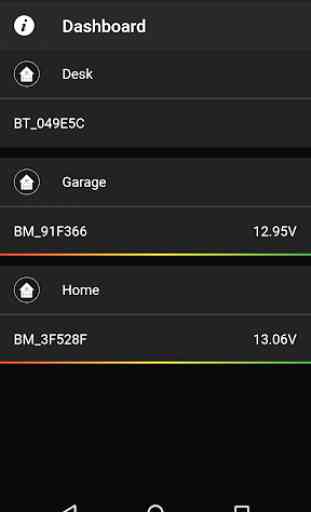



A huge pain to set up. Not for novices. Need to temporarily force 802.11g on your router. Can only enable wifi radio on your phone, also need to turn off all advanced options (Switch to mobile data, wifi power savings, etc). You can restore settings after successful configuration. Even after all of this, the app will crash every time unless you turn off Bluetooth. I don't see any options to set low battery alerts.