Dementia / Digital Diary
Dementia Diary provides a live and remotely configurable diary/calendar facility. Using any shared calendar configured onto the phone/tablet (See google support for details on how to do this), the app will display the text of the next three calendar events occurring either today or tomorrow and any "all day" events. These events are set up using a device configured calendar (not Dementia Diary) and as such can be updated from "anywhere", provided an internet connection is available on the device. If not a local calendar app can be used.
Out of the box, Dementia Diary requires no set up or configuration and currently supports the following languages;English, French, German, Spanish, Italian, Dutch and Romanian (more on request)
Other Features available through simple configuration mechanisms are:Simple screen lock option
- press top left five times to lock, five times to unlock
Colour Configuration: Various screen colour configurations are available including a variety of background colour options that can be used to stimulate viewer senses. These are cycled through using a long press on the "top right" text of the screen. (See Background Picture below)
Display Configuration: Different types of information can be provided according to the users level of comprehension. These are cycled through using a long press on the "centre" text of the screen.
A Configuration screen (long press in the "top left" text of the screen) allows the following settings to be made:
Time of Day: The text displayed for different times of the day can be overridden and the start time configured on an hour by hour basis.
Speech: Speech can be enabled to read out a calendar event or the time and date (short press on the information).
24/12 hour mode:
Today only mode: This allows the user to elect to view only today's events and not tomorrow's.
Alarm Facility: For individual calendar entries with the alarm activated, the next event can be highlighted in red (15 minutes before and for the event duration) and subsequently acknowledged by the user (long press on the entry). The calendar event will be updated with the time of the acknowledgement. Note: for multi-event calendar entries only the highlight will be removed, the calendar event will not be updated.
Banner Text:
- A "marque" (scrolling text) message in the middle of the screen can be set. This will default to the first "all day" event on that day or, if no all-day event a default text message can be set.
Text capitalization: Options to capitalize the Date and Time and calendar events
Text override: for "no events" message
Background Picture: A picture, selected from those available on the device can be used as a background image for the screen. Note: Providing an allday event in the calendar with the following text format will force a specific picture on the device to be displayed for that day. @DDpicturefilepath where picturefilepath is either an absolute file path (starts with a "/") or a relative path from the external storage device. e.g. @DDDCIM/Camera/IMG_1.jpg
A Reduced information night option that displays date and time only and dims the screen during the night phase.
An advanced option allowing a user to set all of the fonts sizes is now available
- Beware!Defaults to "15:15:25:25:15:15:10:10"
A Note of Warning: This application is designed to be "always on". Please ensure the device is mains powered as it will drain the battery life.
Category : Health & Fitness

Reviews (29)
This app has totally stuffed up repeat calendar events. All details in the description area have been replaced with a date! Information which I needed in my calendar has now been lost & will probably never get it back. Instructions on how to use all functions should be easier to find. Information on the impact of each change should be highlighted. Not at all happy!!!
Works well once configured. Some aspects of configuration are not so intuitive but are still functional. It would be nice to have more placement options for the on-screen data but as it is it works. Concept is great and fills a need that is neglected by society. Thank you for the effort and consideration for the elderly and their carers.
Used to help my Dad with dementia to know what day it is and who is visiting from calendar event display. I use it myself on my own display to remind me of appointments as well. Though I have not been able to get the images to work with the calendar events as the coding is a bit cryptic. I still rate it 5 stars for all other features, all free with no ads.
I couldnt get off the original home screen, nor clise down the app, or any other function on my phone - So i have no chouce but to uninstall the app as useless! I only gave it 1 star as i cant give it none! Very dissappointed.
This app has made such a difference to a lonely old lady struggling with dementia, yet desperately wanting to stay in her own home. It has enabled her to feel connected with family and events. Prompts for such things as putting the bin out, makes her feel she is managing. We are able to post messages and reminders for appointments, so she can be ready and prepared when we arrive to pick her up. Highest recommendation for this app. We cannot express our thanks enough to those who developed it and made it freely available. It can be tricky while you are learning how to program it. It needs to be this way so the person you are caring for doesn't inadvertently undo it all. Persist. It is well worth it.
This is utterly awesome! Such a useful app, so many options for customisation and works very well. I have 2 questions for the developer. 1) I have customised weekday names but I would like to customise the colour for each day to match the colour of the medicine boxes. Can that be done? 2) How can I buy you a coffee? Thanks and congrats PS I noticed the fontsize setting doesn't change the date (upper right).
can't work out how to make images and audio work with events, so not usable for my purposes. could be very good but just too fiddly to set up and use. would be helpful to have instructions accessible outside of the app.
Amazing app... a free app and an old phone or tablet does a better job than the dedicated dementia clocks I was shopping around for. As a feature suggestion, I'd love to see the ability to integrate Zoom into it like it does for Skype.
The calendar function works flawlessly. The "Home Application" feature has turned my brand new tablet into a single use device. So far, Skype is impossible to use as it requires too much user interaction.
This has helped my family tremendously, my grandfather keeps up to date with his daily tasks and any upcoming events. Other options on the market are not adequate for the job. One thing I would like to see added would be a 'done' feature so that my grandfather can mark a task as done, that way it would be clear to us that the task has been completed and we can stop worrying about if tasks have been completed or not. Otherwise, great app in a scarce area.
Works great and developer is super responsive. He added feature to only show event during event time (or during notification period as well) when I asked. I use with in-law with dementia to reduce worry about upcoming events and also use an event "You Should be in Bed Now" to help her when she wakes at odd early hours and starts to get up.
Struggling. The reviews are great so its obviously me. Its all set up except the calendar element. I add the google calendar address but it only seems to work if I tick "all calendars". I need to share the google calendar.
Great for memory caregivers - The author has done a wonderful public service by creating and supporting this free app. Sure, it isn't all to everyone but it covers a lot of what a dementia patient needs. Perfect for an old, or cheap, phone to become a dementia clock with reminders. I wish other commenters would remember this is written by a volunteer, not a billion dollar company. I'm sure there are thousands of hours of work given away.
Once you have got your calendars syncing this app is very impressive and fills a much needed gap in the world of dementia. I can programme events in my calendar that will alert and keep my father in the loop. A battery level indicator would be beneficial.. I will endeavour to promote this app. Thank you developers.
Very useful, thank you very much. Could you implement that the name could be changed both in widget and launcher? For users who are cognitively impaired but yet cognizant of themselves and their situation, reading "Dementia" may be pretty tough.
Brilliant app, should be much more widely publicised. A real boost for my 91yo mother who often forgets to check diary, and for us who can control events appearing on the screen. Way more powerful than off the shelf Alzheimer's products. Thanks so much for developing this app!
Changed My Nan's Life. Peace of Mind for the Family. Nan is showing early signs of dementia, frequently asking what day it is, forgetting important dates and appointments. This app has transformed all of that. The whole family can remotely add events to the calendar and display messages of reassurance. The inbuilt skype allows nan to video call us with one tap or us call her. Essentially the same as purpose built dementia devices that cost over £100 and ongoing monthly subscription costs. Hero!
My mother is 98 years old. I installed this software on a android tablet about 2 years ago. One of the great functions is that I linked her gmail account and we can remotely add up coming events and reminders. We have about 130 pictures which cycle about every 2 mins. She loves it! Thank you so much for this software.
Amazingly configurable. Unlike every other device & app I've tried, this was clearly made by a developer who has experience with people who have dementia.
This is a great app but so far I have found no way to return to the normal home screen. Instructions dont appear to work on my tablet. Even powering off and on returns to the DD. I now have a tablet that is just a DD clock. Please help!
Okay this is probably the most invasive calendar / clock app in existence today. Kip wanted make me go to my calendar but it wouldn't let me get there froze my tablet. Uninstalled it seems like it was going to be nice but I do not trust it as far as I can throw an elephant
My Father in Law loves the app. He finds the on screen information to be extremely helpful in reminding him of the time of day and any apointments. It is the perfect app for ayone with his condition. Well done.
Looks great, but no support for older Android versions, but with a newer version it is a great app! Response developer.
Brilliant execution and care has gone into this app. Being able to remotely add events is such a bonus. Thanks for your work
Had to uninstall as it would not stop asking to connect to the diary. I only wanted it for the large clock. Would not let me end the app or Force stop it.
Damn thing locked my phone when I installed it. I couldn't use the close app feature on my phone. Never again will I allow this app on my phone. Do not download it.
Love it...I don't think I'm at the BIG D...but it sure offers a bright light shining thru the Fog
This App is the best App to display the Day, Clock and Calendar to the Elderly and Dementia or Alzheimer sufferers. I eould like to give you 10 stars Thank you
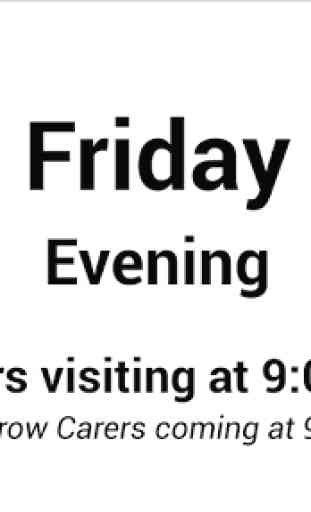

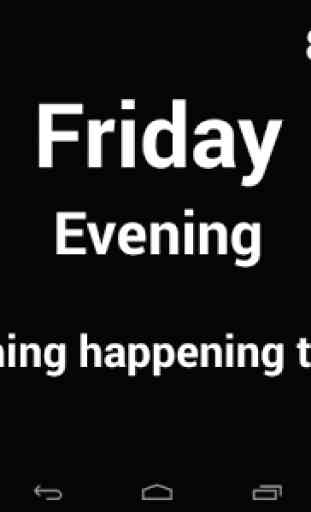
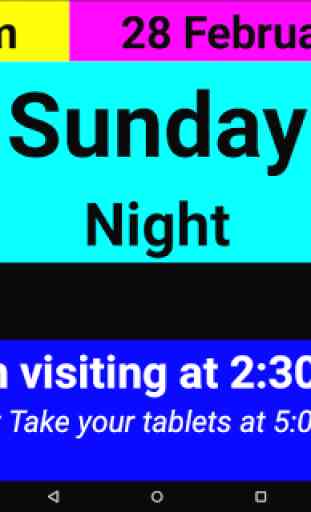

I have an 8" Tablet that I no longer use and instead of purchasing a 'dementia clock' for my mother, I can use this, which has an identical display. The calendar sync makes it superior to those clocks - I purchased a 'data reward' SIM from Three, which automatically adds 200mb free each month, to sync with Google Calendar. Also, the Tablet can't be updated beyond 4.2, yet the app supports it. Top marks to the developer.