Demo Mode tile
It's a very simple tool presented as a Quick Tile to simplify the process of setting up and activating Demo Mode. It's already pre-configured out of the box with perfect 7:00 clock, full WiFi, full signal and full battery icons for stunning clutter-free screenshots.
For it to work you need to grant it two permissions through adb shell from your computer:
adb -d shell pm grant com.franco.demomode android.permission.DUMP
adb -d shell pm grant com.franco.demomode android.permission.WRITE_SECURE_SETTINGS
The DUMP permission is required for the Demo Mode to actually work, and the WRITE_SECURE_SETTINGS is necessary for the Quick Tile to read the setting and present the correct icon depending on its state.
Since these permissions can be a little scary, for transparency sake I've open sourced it https://github.com/franciscofranco/Demo-Mode-tile
Category : Tools

Reviews (22)
it would be better if i can grant the permissions from device using root
To be honest I never got to use this app. But anything by Franco is AMAZING!!!
Garbage. Have to allow them access. Not happening.
Super convenient! Thanks for making it open source!
If you are having trouble... ☆PLEASE☆ Ask for help BEFORE leaving a less then 5☆ review! Asking for help •1st• makes you smarter and much better looking!
Best app ever
Crashing all the time but stopped after a phone security patch
Even now I have nine icons on my statusbar that demo mode removes and the tile removes my need of cropping screenshots to make them less ugly 💜
Awesome! Works great. Root option should be available though.
Now is useful
It's great, but it really needs an option to hide the launcher icon. Otherwise, this app is perfect Edit: The icon convinced me. Bumped up to 5 stars
Does exactly what you expect! The clock time should just be a parameter or filled automatically with version number, but still deserve 5 stars
Works as described, but you can improve the App! How? Ask the user for root, if it's granted then you don't need a computer. (And users like me don't have to type the permissions in the terminal)
This is a godsend for Android app developers. The tile is very easy to set up and use.
Unfortunately, it doesn't work for my Nexus 6P with Android 7.1.1 (there is no Demo mode tile in status bar and in tile settings). Both permissions are granted. I switched to demo mode and restarted the phone - no effect. UPD: yes, I've toggled the "enable demo mode" switch in Settings - Developer options - Demo mode.
Thanks for this! I was just thinking a day or two before you released this that it would be great to have a quick tile for demo mode.
Awesome work. Just close the notifications panel automatically after one presses the tile 😉
Very useful. Thanks.
It works, but after you follow the instructions for granting permission, you have to tap the pencil icon while viewing tiles in order to find and use the demo mode tile.
It does nothing on Android 7.1.1 Nexus 6P. Permissions are given through adb.
I bothered.one star rating. Needs red theme
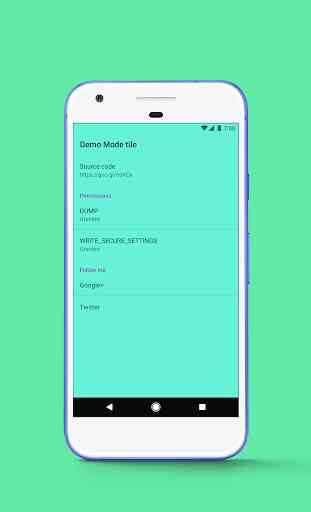
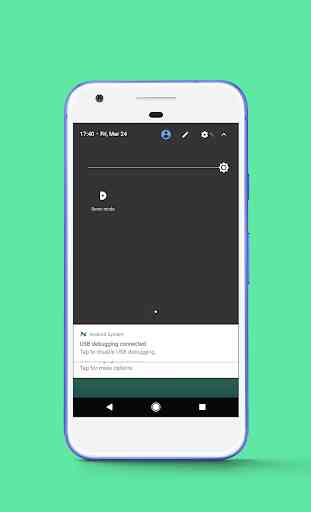

Absolutely fantastic app. Set up is a little bit more but if you have any experience with ADB it is very straightforward.