Dension DAB control
Use your smartphone to listen and manage your favourite DAB radio stations! The ‘Dension DAB control’ is an easy-to-use DAB application for DAB+A and DAB+M devices. After installing your DAB device properly, let the application connect to it. The scanning starts automatically and when it’s done you already have all the available stations listed on your screen. You prefer customizing the stations’ list? You can do so with us!
What we offer
- You can set up the FM frequency manually or automatically.
- Manage stations as you like: customize your favourites list, you’re in charge!
- Know your stuff! The ‘Now Playing’ screen has all the information about the currently played DAB broadcaster and programs.
- Multiple source option: switch among DAB, AUX, and hands free sources.
How to start
Open the application and make sure that your DAB+M or DAB+A is powered on. When all these conditions are met, the app connects to the nearest Dension DAB device automatically.
After the connection, the application will switch to the ‘Manage Station’ screen and do a scan automatically so you will see all the available stations listed.
In case of first usage, you need to do some basic settings before you can listen and enjoy DAB music.
Setting FM frequency
First of all, you need to seek for a free FM frequency on your car radio. If you found one where you do not hear other stations, you need to go into the ‘Set things’ menu of the application and tap on ‘Frequency’.
In the pop up menu you can set the same frequency. After you click on the tick logo, you should hear the DAB on the radio on that frequency, also you should see the name of the currently played DAB station on the display of the radio as RDS.
You can also use automatical frequency set up if you tap on the little magnifying icon on the top left corner of the pop up menu. In this case the device automatically searches for free FM frequency and sets the device there. After that you will see the exact frequency in a pop up menu and the app will drop you back to the ‘Set things’ menu.
Manage station:
This menu is where you can list all of the available DAB stations in alphabetical order.
The application allows you to set unlimited favourite stations. In order to do so, you need to swipe the channel to the left then click on the yellow heart icon. The favourite stations will be marked with a yellow line on the right side and the currently played station is marked in a yellow background.
The order of the favourite stations can be selected by the user. You just need to drag and drop your favourite station to the place where you would like to see it.
All of this information is stored in the application on the phone which means all users can have personalized favourites list of their own.
Removing stations from the favourites is the same process as you added it. You just need to swipe it to the left and tap on the yellow heart.
In the ‘Manage stations’ menu you can start a DAB scan by tapping on the refresh icon in the bottom right corner of the display.
If you press the play icon, you can go directly to the ‘Now playing’ screen.
Now Playing
In this screen you can get all of the information sent by the currently played DAB broadcaster, and you can also see the logo of the station.
Managing Sources
With the 4th button on the main screen, you can select from different sources. If you tap on the bottom left icon on the main screen, it will show the active source.
In case of AUX or BT audio source, you will see only the logo of the source in the ‘Now Playing’ menu.
The ‘Manage stations’ will be active in case of all sources and if you select a DAB station the source will switch to DAB automatically.
By downloading and using the App, you confirm that you have read, understood and agree to our Privacy Policy.
Category : Tools

Reviews (8)
Doesn't work. Won't connect to device and then when I try to manually connect to device it says "An app is needed to use this device", even though the app is open.
Does not work anymore. Although phone has paired with the DAB I cannot use my phone to control the DAB. Can only use DAB with remote supplied. Needs this app sorted immediately.
Forcing users to go to your site after the app fails to find your product, essentially locking users out of the app, is very, very frustrating
This app does not connect to my Dension DAB+A. If anyone has managed to get this to work I'd appreciate some guidance.
Device not found but no option to re-scan, just forced thru to website to buy a new one!
Everytime I hit settings on app it shuts the app down
It doesn't work. Just a gimmick to force you to visit a web site.
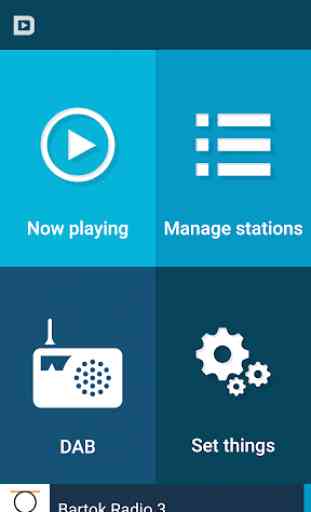


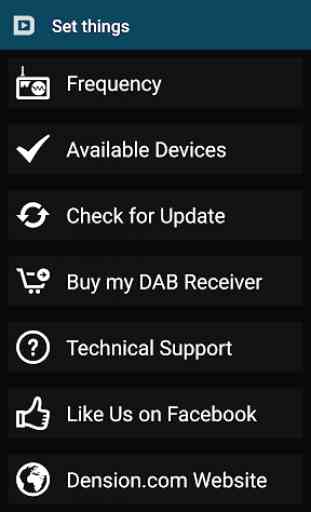

The DAB+A unit lost the communication with DAB control app. You need to reconect the 12V accumulator from the device and reset it. Then you need to establish the connection with application again. It is annoying. Do not buy until the issues will not be solved. Hope it is just software/firmware bug. Anyway hope that device hardvare will still be OK.