Dental Monitoring
The Dental Monitoring Application is intended for use with a cheek retractor provided by your certified practitioner.
Dental Monitoring is the gateway to an innovative monitoring solution for orthodontic and dental treatments.
Dental Monitoring offers a new avenue for improving dental care and practices.Using a standard 3D scan from a dental physician and a set of pictures simply taken with a smartphone, the Dental Monitoring application allows practitioners to accurately monitor teeth and occlusion movements.
As a patient
• Simply put, Dental Monitoring is the first mobile monitoring solution in dental care.
• Easy to use: You don’t need technical expertise to use Dental Monitoring with ease.
• Follow the evolution of your treatment: Follow teeth movements with our exclusive 3D matching technology.
• Stay ahead of the game: Prevent future treatment complications.
• Save time: Avoid unnecessary medical appointments.
• Communicate with your practitioner: Receive specific notifications and advice from your practitioner.
As a practitionerThe Dental Monitoring app is the data-acquisition and communication tool for the Dental Monitoring solution.
The app allows a remote monitoring of a patient’s treatment, alerting the practitioner to changing conditions as they occur and providing a complete picture of the response to the treatment.
Pictures taken with the application will be processed in order to provide the practitioner with an accurate evaluation and visualization of their patient’s treatment.
The Dental Monitoring application is also an efficient communication support tool. For the first time, practitioners are able to give their patients regular updates on their treatment.
• Monitor: Remotely evaluate patients’ dentition.
• Stay in control: Avoid unexpected clinical situations.
• Optimize care: Adapt the patient’s treatment plan via monitoring.
• Encourage patient involvement: Patients become proactive regarding their dental care.
The Dental Monitoring app includes:
• An exclusive 3D matching system to monitor changes in teeth evolution.
• Exams planner: your orthodontist decides the frequency of the dental exams. If needed, the orthodontist can always request a new dental exam in real time.
• Clinical notifications activated by the practitioner.
• A picture wall to visualize past and current teeth conditions.
• An exam timeline to maintain records of past teeth conditions.
• A reminder to be on time for monitoring sessions.
• A training tutorial to take the best photos for the monitoring process.
Our goal is to provide an app which meets your needs. Do not hesitate to send us your feedback at:[email protected]
Category : Health & Fitness

Reviews (23)
Would not recommend. Difficult for scans to go through and be accepted. Have to wait hours and hours for the A.I. to evaluate the scans. The A.I. should be fast, not slower than old dial up speeds. I wouldn't choose invasalign for myself. My son wanted them and gets very frustrated using this software/app.
This has been one of the most actually delightfully useful bits of technology to come into our life. Its purpose is marvellous - saving us many trips to the orthodontist, and it's function has been smooth, reliable, fast, and user-friendly.
Easy to learn, easy to use for the parent and child. Love seeing the progress video and the easy communication with orthodontic office provided!
My only issue is I think the pics with the aligners in should be before the ones without. This way you're not having to readjust them all the time.
On to aligner number 5 so far and the app itself had been really easy to use. No confusion or fuss. Still a long way to go though.
simple easy to use and it serves it purpose extremely well. The scan takes five minutes and its done. I can review images before sending and also review my progress. It also saves me weekly visits to my dentist thus saving me the added expense of multiple appointments. In my opinion it could serve well for other dental related checkups as well.
Very easy to use, instant feedback from the doctor after each aligners change, amasing experience!
The scans take forever to upload and seriously bog down your phone unless you have very high speed internet. There's no option to pause the upload so you can wait till you have better signal. I've had to reinstall the app a few times now just to stop the upload process which means I have to redo the scan.
Amazing app, I can communicate with my doctor and watch my progress in treatment. It's a way for my doctor to see me without having to go into the office. Saves money in the treatment over all. Love watching my progress in my treatment from day 1 to current. Can also detect movement after treatment has ended.
Amazing tool for my Invisalign orthodontics. I had no idea it would be this easy. 10/10.
Very frustrated! My Samsung A32 is constantly going in and out of focus while scanning!!!
I never really wanted to look at my teeth that close up. But having invested in an Invisalign, this app does the job.
It is really neat to be able to see the progressive changes as the teeth move. It's easy for my 10 tear old to use + it keeps us in contact with the orthodontist without a physical visit.
Has been a great tool helping me with my treatment, reassuring me I am doing the right thing, and keeping me in contact with my fab dentist who can see my progress of my invisalign at every step and allows us to communicate freely. Highly recommended. The progress video is a great touch too.
The app really helped me communicate any concerns and questions with my dental team.
Updating this to 4 stars: thank you for listening to the feedback! The newest update is so bad I am tempted to not finish my Invisalign (hyperbolic as it is, I'm almost done with a 2 year treatment). Please give us an option to go back to the old interface. And why use a double tap on a screen that's facing away from me instead of the side/volume buttons? Whoever did the UX for this version should get fired. And the audio. Ugh. I cannot wait to uninstall this in a few weeks.
The app is very easy to use and the instructions and videos help out with taking videos. It would be great to have the front facing camera visible to be able to see the scan being taken more easily. Also it would be nice if it's possible to choose which scan to do first. Example: choosing to do the scans without the aligners in then with them in.
Everything is pretty easy to use and very sleek design. Only one suggestion is we could have an option to change the sequence of uploads, because usually i will do my scans after i brush my teeth and the first step required is to wear aligners, then take it out. in that sequence, i would need to wash the aligners again and wear back after the scan is done, is pretty troublesome.
The idea is great, if it was reliable. The app crashes almost every time I try to scan. I have tried using it on the apple platform and android. If all three scans required do work the feedback is often not relevant to my Lx. In terms of progress the app stalled on liner 7 for 35 days (my Lx was 5 days per tray). I have continued without, and without incident, but with great progress. This is an unnecessary product, I hope didn't cost me extra. If you have to pay for this app opt out.
The new app is horrendous. It isn't intuitive, it's more complex and it has made the process trickier. Having to double tap the screen to initiate the camera makes no sense. Double tapping means you have to take a hand off your retractor and double tapping makes it harder to keep your teeth in the green indicator zone as you invariably end up moving the point of focus away from the middle. Using the phones volume button to initiate the camera like in previous version was easier.
Update - getting worse. Usability bugs not being fixed and reliability suffering..... There is no way to switch off the long voiceovers, which are recorded in a nasal, high pitched accent. It's possible to skip some of them by double clicking the screen but the 'restart' button is in the way, meaning you often waste time redoing a perfectly good scan. UX testing must be low on priority list. Could be 5* with a bit of thought.
I really don't like that for one I can't send a message to my provider after they review my scans. But I also don't like the order in which we take photos. We have to take them out and then stick them back in. Every time, my "provider" states that they could fit better. Well I am not going to have an amazing fit after removing them and sticking them back in for the next set of photos. It should be with aligners in, and then without.
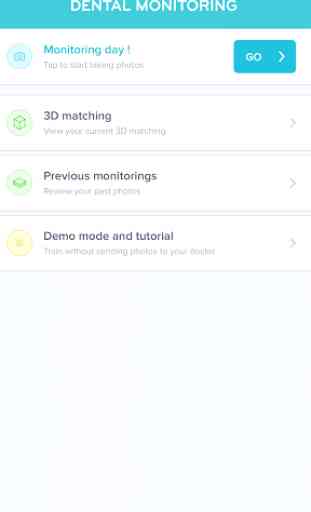
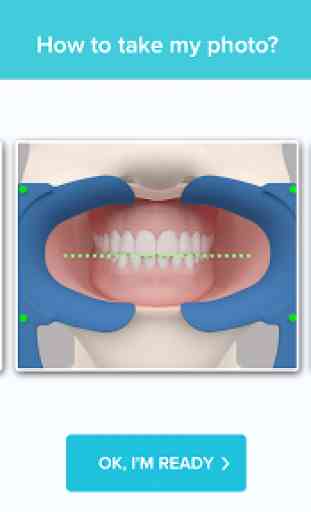
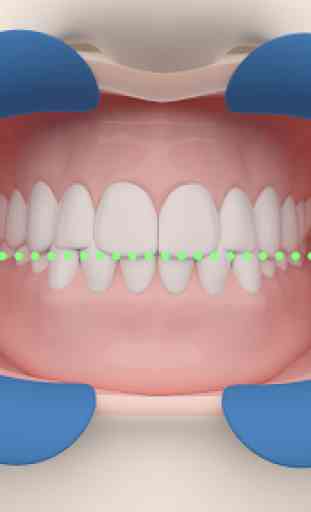


I find it really frustrating (now that I know what to do) to have the audio instructions. She repeats it twice.. once telling you what you need to do, then you double tap, then she tells you again. Just hurry up please lady lol. I read a reply to someone else saying you can turn the audio off in the scan settings but I don't seem to have that option..?... Muting would be fine but the photos don't start until she stops talking (the issue is having to hold the mouth a certain way and wait for her)