DeoVR Video Player (Cardboard)
Enjoy the best moments of your favorite videos. The built-in VR media browser delivers the best VR content from YouTube and other popular video sites.
Get in touch any time at [email protected]
Talk to developers: https://forum.deovr.com
The player is used to playback and stream thousands of hours of VR videos every day. It is designed to provide the best performance of every video for each VR headset. The simple and intuitive interface is achieved by a hi-tech back-end invisible to the naked eye. It is constantly being updated to include more features and better quality playback. Many suggestions are sent daily and we are trying to incorporate these fast.
DeoVR unleashes the fullest potential of VR with:
- A zoom feature that brings you closer to the action, just like real life
- Tilt to adjust the video to your body position
- Height fits viewer’s height to match the camera’s POV
- Rotation provides another perspective of the action in the video
- Perfect Xbox Controller and integration for all known VR controllers
- A-B loop and slow-motion for the best moments in the video
- Vertical and horizontal stereoscopic off-sets perfectly align videos to viewer’s IPD and corrects video misalignments
- Head-tracking for 6DOF headsets gives you freedom of movement in the video
Special features:
1. The maximum resolution, frame rate and bitrate supported for each headset.
2. Optimisation for each known VR chipset, GPU and operating system
3. Advanced file manager with a useful ‘favorite folders’ feature
4. Quickly addressing user requests and customizations
5. Viewport cloud streaming allows 6K playback on Oculus Quest, Go and any Snapdragon headset. It overcomes the 4K decoding limitations of most mobile headsets by cutting a video into small pieces and simultaneously playing the parts you are looking at.
6. VR photos support
7. Integration with MistikaVR
DeoVR is used by developers and websites to playback and stream videos in native applications and WebVR/WebXR players. It is integrated with high-performance CDN to deliver low latency, high-resolution content all over the world. Check the DeoVR website for documentation and more details.
What’s next?
- Live cam streaming support
- Volumetric and lightfield videos support
- Group watching
- VR video games live streaming
Category : Video Players & Editors

Reviews (24)
This is easily the best VR player I've found--I love the clarity, the interface, and the range of options, and it plays everything, even videos that are too much for other players to handle. The only problem I have is that my phone doesn't appear to recognize the magnetic trigger on my current headset, so I don't have a button to use to control the app. Is there any other way to control it short of taking the phone out of the headset? (Or if you happen to have any ideas as to how I could make the trigger work, that would also solve the issue.) UPDATE: I'm grateful for the quick response, and glad to know there's an option for gaze control; I had looked, but apparently not in quite the right spot. If I could give this 4.5 stars, I would--the half-star would be for the lack of documentation; a good user's guide would have told me how to turn on gaze control, among other things--but I'm content enough to round up. From the fact that it starts off with a file browser in VR and puts all the options in VR to the image quality and the seamless playing of even high-quality files, DeoVR is truly the best VR player I've found.
Solid player, but wish the controls would always stay centered to your point of view instead of where the video is moving (it constantly scrolls slowly sideways), so I could pop up the controls, click recenter, without having to turn my head to where the video is. Also, with that, the recenter should not delay like it does now, and instead instantly center the video back to where you're head's pointing. I've seen several players do it that way.
Probably the best VR player. Framerate used to be iffy, but since the last update it's much smoother. Seek function seems to be broken ATM. Any selection on the progress bar resets playback to the start of the video. Please add a dedicated re-center icon on the far left hand side at 1/3rd the activation time so that I don't have to do 3 view selects just to re-center (this is a big pain because I don't have a remote control to re-center and drift is frequent on my Galaxy A3 2017 Duo).
The most simple thing....gaze control input? You forgot that! Also the external input configuration is useless, cant configure it, of I select it and point the center dot in the garbage icon and tao the screen it only highlight the A inout, I have Bluetooth head set and it would be amazing to be able to configure the controls of the device to function in the app but nooooo, guess your amazing app only works if you stick a piece of tinfoil to use your phone inside the vr headset
Seriously one of the best. Professionally designed. Maybe it's me but I couldn't see any subtitles option though, which is important. Some deadzone like drifting solution is necesarry too. Also not a must but I would love to be able set 3d Panoramas as environment. I guess dev didn't make it so performance can be better.
Best VR player. But I think the browser is broken after latest update. It only works for the first launch, after that the browser is not responsive, I can't tap anywhere. I had to clear data and retype the address again and again. Please fix this.
Best player both on android and steam. Near perfect. I only wish centering would work properly when the phone sits upside down in the goggles instead of moving the view behind you. Also the gui should allow overriding the stereomode and screentype while a video is playing when the source is a json gallery.
Damn, it is well packed with features but it's so hard to use it in the end, because some crucial thing is missing. Controls are either tap/magnet or Xbox (X-input) controller. Any other controller does nothing. A real shame when you have plenty of controllers around none of which is X-input.
Really needs good controller support. I tried using a wired controller with OTG cable and nothing was happening, when I can use the controller on other apps. I've also had issues of my screen going dim/brightness turns down when I use the app, doing VR. As soon as i'm not in the app, it goes back to being bright.
Very good VR video player, has just about every setting you need to adapt any vr experience to your device and behaves the way you would expect it to. Has a very clean UI that allows easy navigation of files without having to remove your headset.
This is one of the best free vr players I've come across. There are 3 players I use to watch most of my flat videos on. If deovr had a function to change the video ratios like 4:3 or 1:1 and to also lock videos to the center these functions would make it the best for flat videos. And also a function to change the depth like VarsVrhas which makes flat video look 3d.
Fantastic controls and UI. Great if you don't have a gamepad. Best VR video player I've tried by far. Slight drifting to the left over time on Samsung S10e but there's a convenient recenter button to fix that.
This is the first time ever I write a review. The app is simply great! The best VR player app you can find out there. It's simple, intuitive and beautiful. Would be great if it let us delet a watched video in the app. Just download and try. You will not find anything better
Redmi s2 the sensor is not steady, i mean it turn to right slowly when you wacth a movie. For developer big thank 2 you guys. if i request 4 next update, you can make auto center view option by just clickin (with mouse ) not pointing a headview for 3 second as it was AND the locking view option. Ok
Awesome! Great app, plays higher resolution videos than any other free VR movie player on google play. I've tried them all and this is the ONLY one that would play 4K format (1440) the other ones would only play 1080, I don't usually rate apps, but you guys deserve it, thanks guys, great app!!!
I have installed this app for the cardboard which plays great no issues at all, but i have just purchased the gear vr version, which is free, downloaded it and tried the gear vr app on my gear vr, once you play some media the image starts tilting up, on any vr movie you are watching just starts to scroll up the image, but i will still give this app full stars, as this is for the cardboard version. Update i fixed the tilting issue i was having with the gear vr version, working as it should.
One of the best vr video players i have installed. Offers a lot of options for video playback including zoom, speed, color adjustments and much more. Highly recommended. Great job devs!
i would pay for this app. there are lot of vr players out there but this one is all you need. love that you can drag the perspective and orientation to fit your needs. great performance with 4k files too.
Fisheye option gone..player does not recognise mkx200 filename - Default plays last file in a folder.. Should play first - 180 SBS by default does not work even when option is set for... Have to change manually everytime for each video - Remove black bars in cardboard view ; Disable lens distortion ; Fix drifting issues,does not happen in vrtv... + Slow motion n dlna better than SMB ;Remote key mapping doesn't work
The only app with a functional local browser that like remembers where it left off, lets you delete files from it and has tons of features like designating to loop a section of video on the spot without exporting.
Quality of video and customization is good. But I can't play/pause and recenter by clicking a play button on my headset like in the vr theater app. It gonna be perfect if you add this features.
Can't assign file type to it. Can't open files directly from file manager. The menu and controls are clumsy and irritating. Can't use it lying down.
Best one I have used so far.Only problem is with the 3D aspect,which is the problem for all devices that isn't 16:9. Only if the screen isn't fully stretched to accommodate the strange 18:9 or 19:9 resolutions, that problem can be fixed Recentering is Broken on Reverse Landscape.Video vanishes if Recentred.Else a 5 stars.

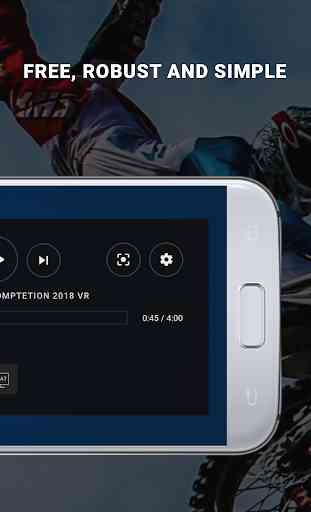

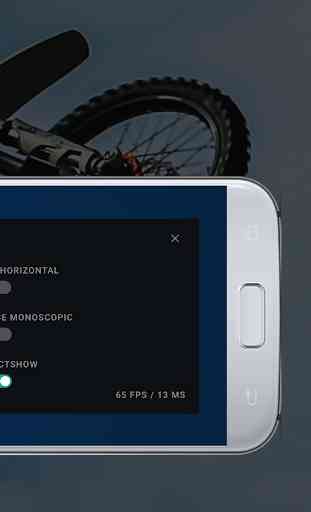

Best app for VR movies that I've found. All the transport controls (Play/FF/RW/Pause/Skip/A-B repeat), as well as zoom in/out, various settings (side-by-side, 180⁰/360⁰, picture settings, etc) are available on-screen at a click, as well as a file/folder browser. Excellent app. One minor improvement would be to include the re-center function in the menu while the movie is playing.