Depicus Wake On Lan
Full information about Wake On Lan can be found at http://www.depicus.com/wake-on-lan/welcome.aspx
NB: Wake On Lan and Wake On Wan will not work to wake up a computer using only wifi although you can use this application to wake up machines if you are connected to wifi or 3g. Also note that some Mobile Operators block UDP over their networks, try using a higher port number e.g. 4343
Category : Tools

Reviews (9)
The description of the Depicus Wake On Lan ad-suported app says this one is the same but without ads. After testing the ad version I bought this one to support the dev. However it's not the same version, it is an outdated version with less features. It does work but I asked for a refund and will be using the other version.
Not working anymore on android 9
Depicus WOL tools are the best! This one did not disappoint me. Another very trustworthy tool! Only a dark background is much appreciated :) Thank you!
I port-forwarded my D-Link router using udp port 4343 to port 9. Also set the netmask to 255.255.255.255. This works well for me. I've been using the free version for years, so wanted to say thank you by buying the Pro version, and use the handy bookmarks. What is "Secure Password"? Can't find any reference to it via google, and the Depicus support site is being revamped. I hope the dev replies here because I don't tweet much...
I use the pro version daily, this is the best!
This is the only one that worked for me. Great app.
Use it daily over 3G, works flawlessly
Works great over the internet!
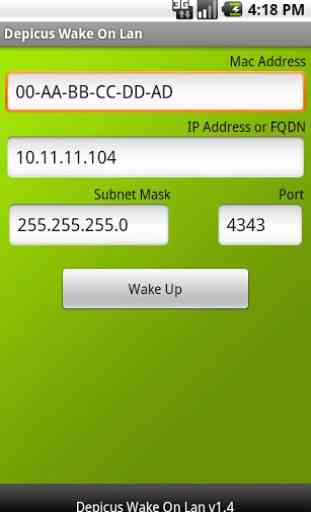
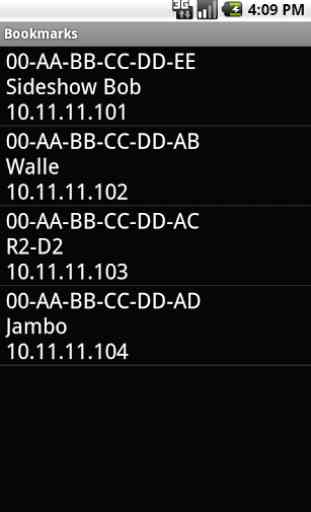
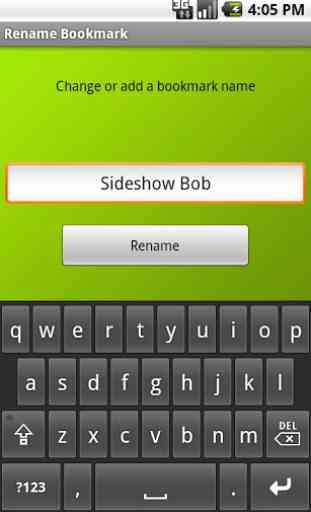

This payed App, Version 21.12, installs well on Huawei Mate with Android 9 and I can start the PC's although I get an error message "It's all gone terribly wrong even if we don't know why". What is annoying is that the Bookmarks don't work, if I choose this option the App is jost closing. So, I have to enter manually the data of the PC's every time I need to wake them. Please repair this Depicus, thank you!