Depicus Wake On Lan Free
Works with an IP address or Fully Qualified Domain Name and even local Domain names as long as DNS can do a lookup.
*
* This version is the same as https://market.android.com/details?id=com.depicus.wakeonlan but is advert supported
Full information about Wake On Lan can be found at http://www.depicus.com/wake-on-lan/welcome.aspx
NB: Wake On Lan and Wake On Wan will not work to wake up a computer using only wifi although you can use this application to wake up machines if you are connected to wifi or 3g. Also note that some Mobile Operators block UDP over their networks, try using a higher port number e.g. 4343
Category : Tools

Reviews (26)
best app 2018. hope there will be depicus remote security to lock, sleep... computer
thus app saved my sanity, only one who would work thanks to subnet.
Does not work on Android 9.
it works finaly YESSS!
Does not work over Internet unlike others. No way to enter a dot for Mask (forced to paste). Forces transmission on calculated IPA based on Mask & IPA given. Sorry dev., overall, I was displeased.
great app, worked first time. also have the desktop version installed on my laptop. I will probably get th paid version once I have checked it works via FQDN
Thank You! I'm very glad to use your app, it works just as need. Keep going in this way!
Many WOL apps don't allow you to specify a subnet and consequently do not work over the internet. This works like a charm. Great app and very informative website. This is the one to get!
This amp is great- it just works! This is how we save power & maintenance cost with servers we only use now and then.
Lollipop doesn't allow "relative view to be cast to linear" error
which means it's no good for me
Every time. 5 stars does what it says on the tin
Tried a few others but this is a clear winner.
Only WOL app that always works. Just really needs a widget. :)
Great app that also works thru the internet. But, would be 5 stars if there was a widget switch. ;)
It does its job flawlessly every time. Thanx dev
Works every time except when my router isn't working.
I use on Droid Bionic over the internet and works every time.
Simply does what its supposed to with no messing about.
would buy if I could save bookmarks. I hate re-entering all that stuff. other than that, I like.
Using BLU Studio 5.0C HD (with 4.4.2 KitKat). I'd just like to know how secure it is.
Great, icon could use an update.. Maybe material design.
Thanks app work 100%
Outstanding
It works, & it works well. Let me test it for a few days & I'll gladly pay for the premium version.
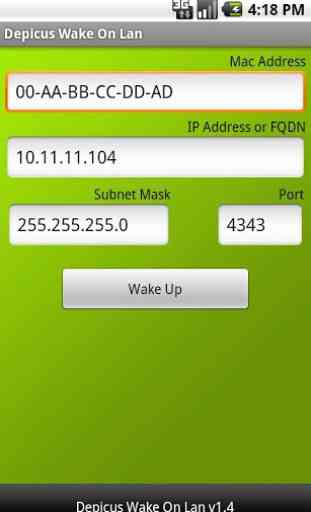
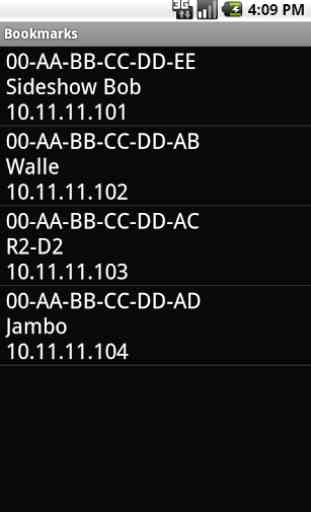
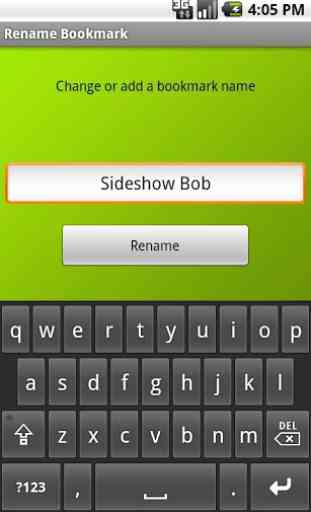
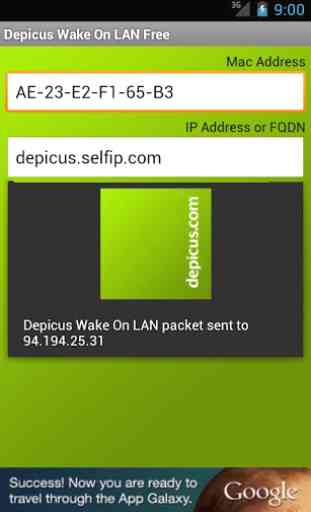

First time user, so I'm not sure if the bookmarks worked before the last update but...whenever try to add another wol address, the previous bookmark(s) still look okay on the bookmark page, but when I click on it and it takes me to the wake up page and it has the same address as the last added entry. I'm not sure if the previous bookmarks are getting changed or if they really just don't do anything.