Deposit Mobile
"After installing this app, TFCU members should login to the TFCU Mobile banking app and select Mobile Deposit from the Menu."
Category : Business

Reviews (27)
does not load on to pixel 2
When opening the stand alone app it does not accept my ID or password. When depositing through the standard TFCU Mobile app it gives me a connection error regardless of which account I try to access. I'm not sure if it's just a glitchy app or if it's just the android one but family members using it on the iPhone seem to have no problem using it. Please fix it, mobile check depositing is a huge advantage and to have an app for it that doesn't work is extremely frustrating.
This app is completely terrible. Everytime I take a picture of a cheque it goes out of focus get blurry and the app won't accept it. I just sat here for 45 mins trying to take a picture of the cheque and it won't take it because it keeps making it blurry. I have a 18 MP camera on my phone. It's funny how in the regular camera app I never have any problems with blurry pictures, even of moving objects! But when I take pictures of cheques on this app they always come out blurry. I'm switching banks.
Better than nothing but not by much. Most of the issues stem from the camera's inability to focus leaving everything blurry and the app useless because it can't accept blurry pictures. Update 6/10/2016: More than a year later... same problems. I would say it doesn't work 19 times out of 20 now.
For some ungodly reason, tfcu decided to update their website, meaning not only can I not deposit money into my savings account straight away, but this app refuses to focus on the back of the check. Between work and school, I barely have time to use mobile deposit. I don't even have time to sign up for direct deposit, because the bank never sent me my checks and I never have time to go down there and ask for them, due to no transportation besides my feet. I spent an hour putting through 4 difficult checks.
Never had problems with it. Need good lighting when you snap the check, but I've never had any issues. Very convenient. For those with issues, you don't open this app directly. The app is opened FROM the main TFCU app! You need to have both apps, not just this one. When you select mobile deposit, then this app kicks in. Works fine if you follow the instructions.
Doesn't matter if I open it directly or through the main app, or how good my lighting/focus are, or how many times I redo everything, this app will not deposit checks. I've probably taken the best photos of my life through this app, because I've never tried so hard to make something perfect. The worst part is that it just clears everything when it rejects your attempt, so you have to re-enter the amount and retake both photos, and then it doesn't even say which photo had a problem. TFCU staff rating 5* lol
I tried this app a year ago with no luck. Tried again today still no luck. I have a galaxy s6 (phone with best quality out right now) and it tells me my pictures are not clear. My chase mobile deposit never fails
This app is picky at best. It has trouble focusing on the checks and the flash doesn't light as it does on my wife's Galaxy S5; I have the S5 Sport. When the app focuses, it works well but the bugs need to be worked out for me to give it a higher rating.
Takes numerous tries to have an acceptable image...then the app times you out. Lastly, deposits dont show up for 2-3 days as they need to be processed in "the back office" and then takes 2-3 days more to clear...Clearly not a timesaver.
At this point, I really, really hate this app - with a passion. It would be better if it simply didn't work. This crapp works (for deposits) about 1 time out of 5-7. Most checks don't scan - in bright light on a phone with a great camera. I'd try 3-4 times with the same stupid message about the check quality and the same useless advice I already follow. The pictures will look sharp and perfect - and the message will appear. And then suddenly - oops, it just works Teachers, please fix or kill this app be
This is honest to God the worst app in existence. I have a Samsung Galaxy s7 edge which has one of the best cell phone cameras on the market. This app takes such low quality images and distorts them. I consistently need to retake pictures of a check over and over again, each time having the app tell me the images are too low quality to submit. It can take a half hour to submit and resubmit before the app decides it's a good enough image. On top of that, since it takes you so many tries to get a good image with the app, you get automatically logged out of the main app due to inactivity. TFCU needs to update this piece of garbage.
For those not able to use the app or getting errors, you need to open the mobile banking app first and log in there then select mobile deposit.
I feel like I would have better luck depositing a check by signing it and throwing into the wind rather than using this app. A clear and concise explanation of the current capture's inadequacy would be helpful. A generic, post-submission warning is unhelpful the first time and enraging the 4th time.
Does not work. I Get more frustrated trying to use the app then the drive to the bank. I guess I will keep the tellers employed.
This app worked on my galaxy s3 but now that I upgraded to the galaxy s5 it never works at all. It needs an update. If and when it gets an update, I will put 5 stars but until then, its worthless
The app works fine haters. Sometimes it won't read the picture even though you made a perfectly clear picture and then u have to do everything all over again. That's the only issue I have with it, other than that it's perfect. Love it, no waiting on lines!!!
Mobile deposit stopped working as soon as new operating system kicked in. Samsung galaxy s5 has lollipop now. Please update. As far as complaints of no prompting..it cannot get ANY easier to use!
It was fine for a while then I got lollipop update and now it does not work. Needs updating or fixing. Now I have to go to the bank physically to deposit checks. Waste of my time for small amounts. Please fix ASAP.
Rarely works. Pwd and user name is not linked to your account log on. It's faster to go to the bank and drop the check off.
This app always fights me on taking a clear picture and it's not my camera. The front shot can come out beautiful but the back will never focus. Sometimes it takes days before I can upload a check.
No matter what I do it always states the quality of the image is not good.
It takes at least 6 tries to get the photos in the pristine condition they like.
Garbage. Always says image isn't good enough. Never had an issue with Suffolk federal credit unions mobile deposit.
Most of the time i get image error. But there have been few times where the deposit seems to work and then i dont see deposit for days!!! Now i m in limbo shulould i try to re deposit or not? This is not a production ready app. Please take it off play store.
Extremely disappointed! I can not do my banking as expected. Might even change banks if this problem persist. I have written to the app developer and no response.


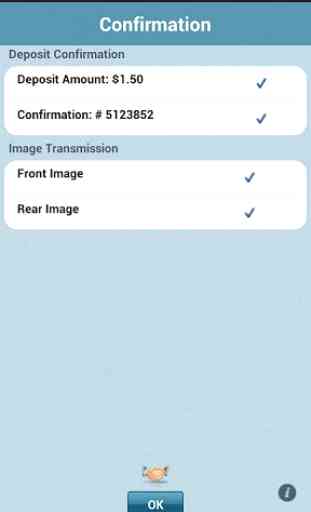

Did not work. After the new android update fail to launch. 😢