Depstech-View
Category : Photography

Reviews (26)
Could do a lot better with the images given. Mirror flip, rotation, image filters, light management to reduce glare. Very much needs to work on the feed given on the fly to improve quality.
This app is terrible it connects for seconds then gets glitchy. Avoid the product completely if it means using this app.
I found this works really well once I got the hang of using this app. One thing I found is other WiFi connections need to be disabled for internet, then my connection to the Depstech worked well and was very stable. I was using it with Android release 11.
This app is awful. Got it to connect one time. I have spent 35 minutes trying to reconnect. It might be a better use of time to take the motor apart and see with my own eyes then to use the camera
Not good at the moment. I used this app previously on a different mobile. I've tried to use it on my new phone and it is asking for a password. I don't recall needing a password before. I've used all possible passwords that I would use and its telling me they are incorrect. How can I sort this? I've uninstalled and reinstalled and it's still asking for a password?
After installing the app on my Samsung Galaxy A21s all I had to do was plug in the USB camera, agree terms and it worked instantly without any problems. Beautifully clear picture, would highly recommend!
Works fine, though app itself is a bit rough. Connects fine to my dual lens borescope. Nice clear picture, can cycle through the 3 views as advertised. You must connect to scope wifi from your device settings, not in the app. Took me a while to figure out that the circle arrow button on the view screen was how you cycle through the views. App should polish the english text labels and docs, would ease the learning curve. But the app works reliably and the scope is a great tool!
Doesn't work with Android 10. You're directed to the Depstech website to download another version and install out with Playstore. I downloaded it but serious warnings come up about cyber security. Decided it wasn't worth the risk.
Worked great for my snake! Download app from the developer's website, if you are running Android 10.0 or 11.0. there's a change that requires different app settings or permissions!¡! Make sure you follow the link in the description under "about". Thank you for making a compatible option, saved me big time with I dropped a bolt, down in to my crankshaft sensor hole on my BMW. Great work and easy to use... Wish I could pinch to zoom anywhere, not just to the center... My only -
I was worried by other reviews that said an account was required. Instead I was pleasantly surprised. No account is required for the current version and the permissions (camera and storage) are very reasonable. The app does what it's supposed to, displaying the image from the depstech camera and allowing picture and video capture.
0 fuss, easy password, chunky buttons - Android 10 compatibility seems good, Motorola 5g ace.
Please provide an option to disable the USB drive prompt. Whenever I plug in my USB drive (microsd -> USB-C), this appears, prompting to open Depstech-View once or always to open, but not allowing the option to never open. Please also store the photos and videos as data and not as cache, so we can access them with a file manager as non root and not accidentally delete them.
Stopped working. Whole android LG phone screen turns green. It worked fine before. My endoscope works on tablet but not phone. Used to work on both ok.
I don't know why everyone is complaining, my phone is 4 years old running original Android 9 OS and I have no issues with it whatsoever. Camera works, it takes pictures and videos and if I want to export them, there is a share button with which I can send them to my explorer app and save them locally. Or share over whatever app I prefer to my desktop PC. Thank you Depstech for good item and app.
Worked fine until it didn't I use it for home, if I want to inspect vents or gutters. The app was useful. I took it out after some storage and it's not working anymore. Says it's offline despite it being fully charged and my phone connecting to the WiFi. Ah well
App is not the best designed, but it showed me my drains without any problems, and that is all it needs to do.
Good but needs improvement. 2 main features I would like to see. 1: password set-up should include typing twice in order to avoid typo. 2: ability to choose where to save video/picture to. Currently no option and saves direct to internal storage. Would like ability to save to external drive or temp storage with ability to upload raw video to cloud (google drive, YouTube, other cloud storage or media hosting solutions). That's a bit of an ask however be really happy with external storage like SD.
Could not get it to work, after 3 times of going through the registration process app failed. The camera works on my friends phone but the connection/plug keeps disconnecting when slightly moved, and that's without using the adapter. 1/2 star 😒 also, why would my info from my phone be collected and shared by the creator of device/app? 🧐🤔😏
Can be a little bit cranky when you first try to connect to your camera device but does the job when it's connected.
Genius. It took about 2 minutes to set up with my Android 9 phone. Didn't bother with WiFi, just plugged in the camera device into my phone's charging port. Works perfectly, clear image, lets you take pictures and videos.
It works on Android 11 in a Pixel 2, but the view, which is fine in a desktop, is a bit blurred and washed out in this app. At least it sees the camera, unlike a lot of others, and it's not filled with ads, unlike a lot of others.
Please provide an option to turn off the message that pops up EVERY. SINGLE. TIME. I plug in a USB device that asks if I want to open this app. I have not connected it to the Depstech scope. Please allow it to recognize the difference or toggle the function off.
Managed to register and sign in, but the app still doesn't work. Says I connected to my device, but can't get an image. App is very poorly designed and buggy: buttons don't work, forced rotation, forced log in, and confusing language.
I looked for other apps based on feedback from the device reviews, but ultimately decided on this app and it's just fine. Wish it would make a sound or buzz when shutter pressed. Saves easily and no hassle.
The app works fine on my Motorola g6. You have to remember to turn your wifi off to whatever you have it connected to first. Like if it's on your home wifi signal. Then the Depstech link will show and you click on it. So yeah it doesn't work simultaneously that I know of.


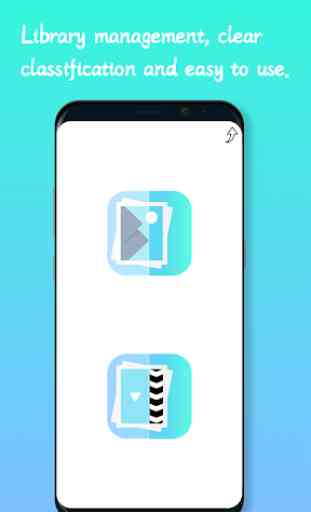


They updated it so the camera actually works on my phone. Now i have a new issue. Brightness is just absolute junk. No way to change contrast ratio, etc. Whole screen is dam near black and i cannot actually see anything unless it is almost in contact with the camera. Still basically worthless in situations that i need it. But my camera actually spitting out an actual image is an improvement.