Desk.com
Use this app from your Android phone or tablet and never lose touch with your customers, even when you’re on the go. (The Desk.com mobile app is also available for iOS.)
Features:
• Use Desk.com on your Android phone or tablet
• Automatically sync with your Desk.com site
• Reply to and resolve customer requests
• Search across cases by keyword, customer name, or case ID
• View all of your customer inquiries
• Check in on your support queues
• Add internal notes for only colleagues to see
• Add quick replies and actions (macros) to cases
• Set case status and priority
• Assign cases to agents and groups
• See detailed customer and company information
• Find out about new cases with push notifications
Category : Business

Reviews (29)
Every time I try to use a macro, the entire app crashes. This makes it completely unusuable for my work.
About as good as the web app
Nothing loads anymore. It was always a clunky app but now with just a white screen this is beyond broken. On Android 8.1, Google Pixel 2 XL
Not sure where else to report this. Can't log in on Huawei Mate 10 Pro, very frustrating. I enter the URL and it gets stuck on swirling blue thing. I am able to log in with Nexus 6P no problem
Lacks a lot of the basic functionality of the product. Makes me seriously question the value of the monthly cost of desk when they put out a half baked product like this for mobile.
Literally unusable on Android, cannot send reply, just sits and spins forever.
App used to work fine. Now I can't send replies to cases anymore. It'll just sit there with message "sending your reply...", but reply never gets sent. Please fix this problem. It's been like this for two months or more.
Desk is great, but the app is honestly terrible. Can't even reply to cases, just read and change status.
Cannot send feedback as it crashes and drafts don't save after editing
Can't even login. Doesn't recognise the url I entered.
I am unable to download attachments which I assume happens because the application didn't ask for disk permissions properly. I also have issues where if I look at a ticket and leave the app and then click a hyper link to a new ticket from an email alert the desk app merges the threads from the last ticket I looked at with the new one am trying to look at which is confusing and I don't know which ticket would get a response if I attempted to reply at that point. Still now landscape mode?
Can't delete a case from the app. Otherwise it works well enough. Wish it could show inline images instead of moving them to attachments.
Unable to load Twitter accounts
So last update, they made it so you can't read the original email while replying, and changed the reply button to some strange disappearing thing that's never appeared properly... This lastest update you can't see the folders (case filters) in your group now.. total rubbish
It makes no sense that they removed the case filters. Even worse is when I called customer support they had no idea.
With the last update, it is not possible to see the filters. Cannot use the app anymore. // Update: thank you for the workaround, it is working.
It is hardly possible to write a reasonable response while not seeing the message you respond to. I've bought a huge smartphone (Galaxy Note) in hope of being able to use Desk on it but I still can only open just one message at a time to read or to write.
Recent version is much improved
Recent update, there's a mismatch on the reply screen and my keyboard. It let's me type there, but doesn't accept auto correct or swype. Update: I received a carrier update this morning that seems to have resolved the issue.
Simple and straightforward to do a quick job. Looking forward to more features supported on mobile
Apple version works fine on landscape. This version is a waste of time for a tablet. Always forces portrait mode.
Basically unusable. Forced portrait orientation stinks for tablets used as laptop-style with keyboards. The app also crashes almost every time I try to send a message on a case. The web site is the way to go if you have anything but a smartphone.
My place went from Zendesk to this. Such a good decision /s. GG
Hangs when replying cases ...
Very convenient to know who's requesting support when you are away from your computer. Indispensable, actually. But it crashes way too often when trying to use the phone app to actually respond to clients' request for support using your mobile phone. I've learned to do a 'copy' before I click send, and then if it crashes I just paste my response on to my regular email account. Otherwise it's a wonderful tool that gives you the freedom to leave the office.
I cant view via classic mode, and I cant view the other messages for some reason. The browser version is excellent though
Alway been threatened , it not everytime ok
To find the company name I have to click on the case, then case details, then customer, then company. Company should be front and center in the inbox. For us the company name is most important piece of information.
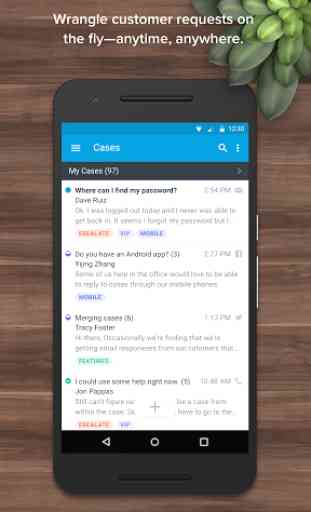


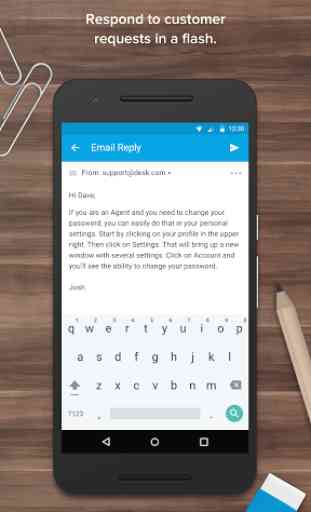

Usually this app is great, I use it to keep an eye on my cases in Desk while working. However, i'm no longer able to access the settings. This is necessary for me to receive notification alerts. When trying to go to 'Help', the app crashes. I've tried uninstalling and re-installing again. I've cleared data and cache. Tried 'forced stop'ping. I've even rebooted my phone. Please help. If fixed will rate 5/5, easy.