Desk Control
Pairing via Bluetooth® wireless technology allows you to drive the desk up/down and set your favourite position. The LINAK® Desk Control™ App works with LINAK desk systems using either of the DPG Desk Panels: DPG1M, DPG1B, or DPG1C. Also LINAK systems with a Bluetooth® Adaptor (BLE2LIN002) apply.
For Android phones, GPS location needs to be activated to enable the app to scan for Bluetooth® devices.
Features:
- Easy pairing of desk and mobile device through Bluetooth® wireless technology
- Fast onboarding with intuitive built-in guide
- Set favourite sit and stand positions
- Set your own goal – time standing, etc.
- Display your statistics
- Automatic drive to favourite positions
- Stand reminders based upon your chosen challenge
- Auto-connect when you arrive at your desk
Category : Health & Fitness

Reviews (20)
As of right now this app is mostly useless in my opinion, the time it takes to reach for the phone, unlock the phone, open the app and then having to constantly press... yes, constantly press the button of your saved heights to move the table makes it more of a hassle than just pressing the manual controller on the table. Its only function of any value right now is the reminder to stand up feature and we all know we didnt download this app for that... not a great experience I must admit.
For basic stuff it works. You have to keep pushing the button of a saved height to actually go there. (I know that the desk doesn't have memory, but my phone does. "Auto-drive" is implemented in unofficial Win/Linux/macOS client, if I find the time, I'll port it to Android as well.) It's obviously an artificial limitation to not hurt the market of your more expensive products, which is a shame. No widget either.
I would like to be able to set the height without holding the button pressed. Just to tap, and the desk automatically adjust the height to the saved one. Also, the app opens really really really slow. 😩 Edit: Can't find anything related to automatic drive in the settings. I don't see anything in the app related to the model I own, but is the one from Ikea Idasen (in case you're selling via other platforms).
UPDATE- still not working. When I try to use app to lift desk the icon just spins and "thinks." Seriously the most worthless app ever. It's backwards! The controls work most if the time for raising and lowering the desk. Some times it just sits there and thinks and I have to close down the app to reset it. But EVERY time after I lower it I get a notification that it's time to stand up. I've already been standing for 30 minutes to an hour already.
Using this for the IDASEN. It has potential but considering how long the app has been available, I'm not sure it's still being supported/fixed. Pairing is fine and control works well but: - "challenge" doesn't change when selected (5, 10, 15mins) - "favourite positions" don't save. - Stand-up reminders don't remind. - progress and goals tracker doesn't work correctly as it has tracked my progress as over 1500%. Overall, lots of little faults that make the experience a bit tedious.
Total disappointment that I have to press and hold (like an imbecile) preset button even on the mobile app! I assumed that even though hardware is archaic (press and hold single button), that at least mobile app would make more sense. It certainly IS technically possible. The app can send continuous signal to the table and it knows current height of the table, so there's no reason not to do it with a single press and checking for height condition. Please fix it!
Unable to change or overwrite saved positions, Ikea IDASEN range (bug), including in options. A plus is that the table will auto stop at the saved height if you save the setting on your phone once, which is great, without the app. Responding to Dev comments: I'm letting you know is a bug that going into more options and trying to change saved favs does not work until I uninstall and reinstall the app.
Doesnt work. Even when already paired by bluetooth the app is stuck on "looking for nearby desks". Do not download. When the desk is not already paired the app is also stuck in the same mode. All the permissions to access bluetooth have been granted to the app. There is somerhing fundamentally wrong with this.
Setting favourite heights is great. The reminders to stand are nice too, but not being able to set working hours makes them kind of useless. I get reminders in the evenings or weekends, which makes me want to consider turning them off altogether. Also, if I use the manual controls to stand, the app often doesn't count those minutes, only when I open the app the counter starts up... I know I can just turn it off, but I would like to be able to set certain days to get the reminder.
Does what it says on the box: it lets you control your desk. Easy to setup and use. My complaint is that it tries to run all the time in the background with a precistent "[dis]connected to your desk" notification that sticks around even when not connected. It's easy enough to go into system setting to disable background activity and notifications, but it should be opt-in, not opt-out to using my precious battery and notification space when I'm not using the app.
Works well, but once set I cannot remove favourites positions and also can't overwrite them with new values. I think the press and hold to change position is a nice safety feature. [Update] I sent a bug report regarding this issue. It seems that it could be reproduced and that it will be fixed in a future release. Always good to hear bug reports are investigated :)
Rarely do you see such badly designed app. 1. Permanent, colored notification taking up space. 2. For favored positions you still have to hold the button manually, defeating the whole point. 3. When entering the app, the main screen is NOT desk control but instead it shows some challenges that nobody uses. I don't know what they were thinking. If there was at least a way to remove these challenges entirely then the app would be at least somewhat usable.
People are more likely to write a review if their equipment has issues, so I'm trying to balance that out. Worked straight away with the unit included in my Idasen from Ikea. No problems pairing or operating. I suggest changing the notifications for the app to "silent" (latest version of Android) so it stays pinned as a small, collapsed line in your swipe-down settings, and does not appear in your task bar or lock screen. Having to long press to go to a preset hasn't been an issue for me.
The app functions well enough to control my desk and I haven't had any actual issues but some big annoyances. The app has a persistent notification that does nothing other than open the app. You can disable it but then it takes a while to connect when you open the app. You also have to hold the buttons for favourites down which seems counterintuitive. Finally some form of widget would be nice, to control the desk without going into the app. Hope the developers take note.
The app connects to the desk fine. Setting fav positions and adjusting desk's height automatically is also flawless. However, there's a permanent 'connected to desk' notification, which you can only get rid of by restarting your phone (afaik) - very annoying. The push notifications for set challenge are not working at all. Don't really see the point of using the app at this stage.
Actually the app works much better with my new IDASEN desk from IKEA than I expected based on other reviews. It shows the desk's height correctly and stays in sync if I use the physical switch; the response time is excellent. However I don't use the "challenge" feature and I would easily give that up for more than 3 favourite positions. I definitely hate that I have to keep my favourite button pressed while the desk moves from 67 cm to 107... I just want to press once.
Stupid interface. I don't want a fitness tracker, I just want a way to control my standing desk, but this app insists on being a fitness tracker. If I wanted a fitness tracker, I'd use one of the many infinitely better fitness tracker apps out there. This app is called "Desk Control" and yet the "desk control" functionality seems like an after-thought, and it doesn't even work. It's buggy as hell. Can't save more than one favorite position. It does let you control the desk remotely so I guess that's something?
Update: Once again can't overwrite favourite positions! another issue left is having to hold down the favourite button for it to go to that position which half defeats the purpose in my opinion as you have the arrows to choose up or down and hold them down. But when you choose your favourite you just want it set to that height not have to hold it, will be a great app once this last issue is fixed, great work! E2: Can't get rid of it in the notification bar saying desk cntrl disconnected
Pointless app. Installed this for the IKEA Idasen sit stand desk as I wanted the abillity to preset heights. The app gives you 3 favourites settings and shows you the height. However, you have to keep your finger on the app favourite button in order for the desk to move and to reach the favourite height. You can't do a single touch. Doing some research I found you can setup automatic height adjustment but that this doesn't seem to be available for the Idasen. Makes the app pointless.
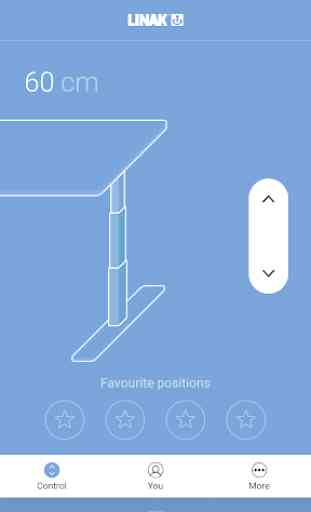
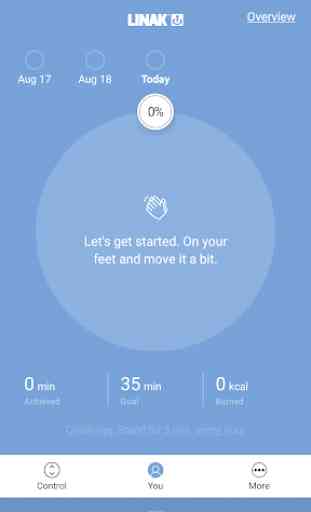
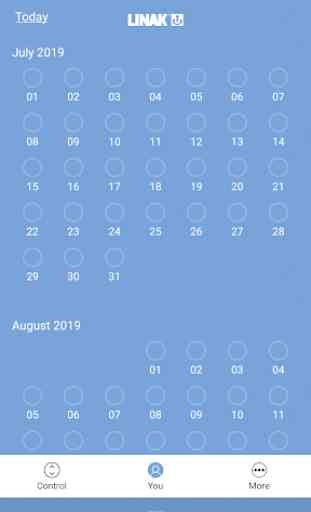
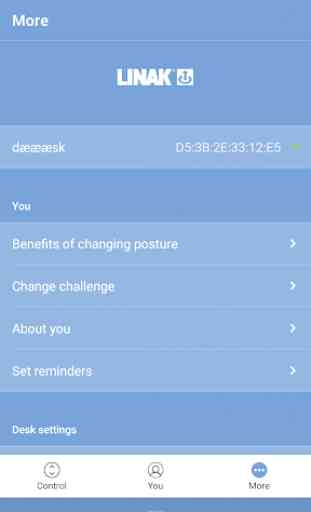

Trash app. I want one thing, desk control... I don't want notifications or any of the other 'features' this app provides. At the very least control should be front and center not the other 'features.' Only supports 3 favorite positions and there is a bug that makes me unable to set any of them. Extremely disappointed. Also no Windows/mac support??? This is a desk for a PC not a phone...