DeskDock Free
Features:
• Use your computer's mouse with your Android devices
• Share clipboard between computer and Android devices
• Supports Windows, Linux and macOS
• Works on all Android versions starting from 4.1
• NO rooted device required
• Shortcut for simulating multitouch
• Connect multiple Android devices to one computer
• Flexible arrangement of devices
• Customizable mouse button actions
• Customizable mouse pointer speed
• Ready for Android Nougat
PRO VersionA PRO version is separately available with these additional features:
• Use your computer's keyboard with your Android devices
• Drag and Drop: Urls will be opened automatically, APKs will be installed (Drag and Drop does not work with Linux server)
• Additional shortcuts for turning off screen, quickly changing volume, screen brightness
• No ads
This app can be described as an unofficial successor to ShareKM, or an Android version of Synergy. It could also be described as a Virtual KVM Switch or a Software KVM Switch solution.The shared clipboard could be considered an Android-equivalent to the universal clipboard between iOS and macOS.
This app requires a free server application to run on your computer that can be downloaded here: http://bit.ly/DeskDockServer. The Java Runtime version 1.7 or later is needed on the computer. Depending on your system, device drivers may have to be installed.
Important: Please be aware that this is an early version of this application. Bugs and issues might cross your way. If something does not work, please do not write bad reviews, but send an email to the support email address listed below or in the app so I actually have a chance to help you or fix the issues. Thanks!
Category : Tools

Reviews (25)
"Neat" is the best word to describe this. Not really hugely enhancing productivity but I'm glad the developers took the time to make this nonetheless. I don't have to take my hand off my mouse to pause and play video on my tablet now. I will say that functionality depends on the order in which you launch the appropriate application and plug in usb.
Waste of time. Keyboard doesn't work at all. Mouse works badly. No sensitivity setting.. Can't even click things on my Home screen... Tell me, how can I pay for a full version, if I can't even click icons on my home screen??? Why not just make it work properly in the first place? Also, needs USB connection when it should be Wifi..
I've used DeskTop on my phone/tablet together with my Linux laptop for years. It's the only tool for this purpose that has worked properly with Linux. Just now I noticed that Barrier/Synergy support has been quietly added to the server application. This was very unexpected but awesome! I was not perfectly happy with how the computer screen dimmed when moving the mouse over previosly but the problem is gone with Barrier integration.
I really wanted to write a good review since this app looks promising, but I'm struggling to connect the app to the server in pc. I've downloaded and installed all stuff needed, my device is detected by the server but I can't connect them. This app always says connecting. It's just frustrating for me who didn't know a lot about this stuff. I wish this app can be more easier to use
I use my phone for USB tethering, therefore it is always connected to the pc next to me. Its cool I put it on a stand and access it using my pc mouse. I gave one star less because I have to restart the application every time I reconnect my phone. Everything else works perfectly fine.
I have just wasted about 3 hours of my life trying to get this app to work, checking every online tutorial, downloading drivers from heaps of random dodgy places and messing around with settings until I have finally given up... This app is obviously 'unfinished'. The app instructions look like they have been written within 20 mins, with no images, videos or any visual guide on how to actually get this working. There is also no online tutorial to guide the process therefore I and many other's never made it past the connection stage... BIG Thumbs Down :(
Bought the Pro version as I thought it may fix the fact that when my phone goes idle, I am able to run the cursor to my devices screen (note 9) but clicks are not registered at all. Will be more than happy to purchase if assisted with this issue
Server leaves a lot to be desired but it works-ish...The server has to be force closed quite a bit, but if you connect it to barrier, it does work. Without barrier it was completely useless.
So far, the application works perfectly and flawless. Then I bought the PRO too because I've been thinking to use it for a game, too bad the 3rd party app to map the keyboard can't detect the keyboard input from DeskDock, so I have to refund it.
100% unusable - Just trying to get it to connect is difficult... but then it doesn't even work. I got the mouse cursor to display on my tablet but it was so shaky and slow that it was 100% unusable.
Awesome! It's everything I wanted, just plug your usb cable between android and windows and boom it works your mouse now works on both devices simple as that.
It was a bit tricky because my touchscreen is broken on my Pixel 2, so I had to use a bluetooth mouse to allow USB debugging. After installing the Google ADB driver and making sure that USB was set to "PTP" it connected fine and works great.
Super disappointed. I had it working, had to do maintenance lost the server application and can't find the 1.2.1 version of it anywhere again online include the developers own website. EDIT: the developer updated the app so it works now my Samsung Tab S7.
Android server app too please, so Phoenix os and chromebooks can run it as well. (i need to use the mouse pluged into my Android pc to control my android phones and tablets. it is not impossible, Don't be lazy... Android is Linux, i have a program to share clipboard between Android devices, why not mouse and keyboard?
Unable to use keyboard without Pro version. Option to upgrade to Pro inside the app doesn't work. Broken link to Pro upgrade. Save yourself time and keep moving along...
If it gets connected then move the mouse pointer on border of computer screen and it disappears from computer screen and comes on mobile screen. Again do the reverse and pointer appears on computer screen. Thans for this very lightweight apps.
Installing it on the PC causes the mouse to be laggy as hell. When you get it to work on the android, it's also laggy as hell. Thus far also have a 50% BSOD rate when the mouse goes from PC to Phone.
Doesnt not work. Installed JRE 1.7 and so on. Dev Debug mode etc. DeskDocker recognizes and connects to device on Windows, but mouse doesnt work on phone. Complete waste of my time.
Wow. Just wow. Incredible. Set-up can be a bit of a doozy for the average user, I feel like that’s probably where a lot of the negative reviews come from, can’t blame the dev for that as it’s based on a user’s specific device. The fact that such a utility even exists, let alone it being free, is just insane. Don’t even need the pro version at this point, but will be purchasing it anyway. Great stuff.
Works well aside from the occasional disconnect. Also needs better keyboard integration. Other than these 2issues it does the job.
On my Samsung Z3 Fold just now updated to A12, it works mostly perfectly! Previously on A11 I had issues. Very happy to have this working now.
It does exactly what it says I like using this app on my work computer with a mobile stand. The Computer Based software does not need installation so I am able to use it on my work computer which I think is an added advantage!
Have been using this app for past year or so but recently discovered Scrcpy which is 1000x better than this paid software. Scrcpy is open source and I highly recommend it. For Scrcpy you don't need to install anything on the phone and no service is constantly running on your phone to use it.
Work first time. Second times, cursor not showing anymore although it can interact. Not pretty stable! Better use the old fashion scrcpy.
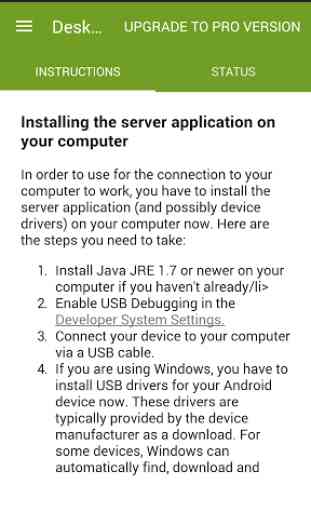

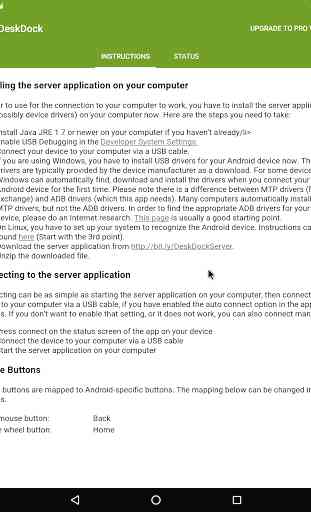
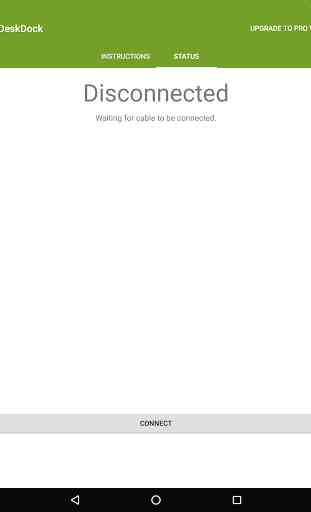

Hey! I enjoy the app and am excited that it works quice nice actually! But I have some suggestion in order for me to commit to purchacing your app, as at this stage, your app does not have too many features that would be so much convenient and also appreciated by many industries. My strong suggestion is to add keyboard typing transfer when on the Android device. This would make things so much easier! I was really surprised to see that there is not transfer of what I'm typing on my PC keyboard. Another strong suggestion would be to have a real-time video feed of the device! Either for screen capture from the PC, or just to see the screen when you cannot directly look at your Android device. Also, there is a bug which does not allow my device to connect to the server which is caused by old ADB version. It took me a good 40 minutes to get it to work. Hopefully I was somewhat helpful to you and I hope you can implement the features I suggested! (Of course leave the video-feed for last, as it surely is hard to implement) In a near future I would gladly buy the pro version to have all the avesomeness!