Desktop Hub for Samsung DeX
You need a DeX enabled device with a DeX dock to use DeX
• Notice: This application has no internet permissions to provide assurance that no data will be sent back to the developer.
This app uses Accessibility services.
• Enhanced input providing us with support for more of our keyboards hotkeys and key combinations to increase our overall productivity everywhere!
• Multi-Instancing enabling you to launch multiple instances of supported apps such as the calculator.
• True windowed mode enables all apps to work including apps that normally say they require a touch screen or are locked to a phone sized window and providing, true windowed and fullscreen support with no hacks required.
• Auto launch start multiple apps of your choice to the startup list when DeX launches!
• Alternative start menu bringing more of a Desktop-PC like experience to Android desktop! Adding features such as quick search launch (i.e. enter calc and the calculator will quickly launch if it is the only app installed starting with the text 'calc'). Quick access to the devices power button, settings app, Play store app, pictures app, documents folder and file explorer app from the start menus side bar. Supports launch via the 'Meta/Windows' key, or 'Meta+Alt' if you don't want to replace the default start menu!
Also adding multi-instance launching support to the desktop experience!
• Disable 'Shift+Space' language switch.
• Replace 'Meta+E' (Windows key/cmd key + E) to launch file explorer instead of email!
• Customisable auto desktop startup/exit device config changes:
Bluetooth, Wi-Fi & HDMI Audio out.
• Independant volume profiles for both phone & desktop modes, automatically adjusted whenever you change the volume in each mode.
• Custom desktop Startup, Exit, USB connect and disconnect sounds are supported!
• Brighness reduction and red tint support with quick keyboard shortcuts support to reduce eye-strain quickly and easily without the need to launch any apps!
• Desktop version info enables you to see when DeX has been updated from within Desktop Hub.
Originally designed for the 'Samsung Galaxy S8/S8+/S9/S9+/Note 8' and the 'DeX Station' dock accessory.
Added beta support for alternative Android desktop devices too.
Permissions:
• Apps that can appear on top: Brightness overlay.
• Apps that can change system settings: Bluetooth & WiFi controls.
• Usage data access: Device resource monitor (CPU, RAM, Storage & running background services).
• Accessibility service: Keyboard input detection (for Desktop enhanced input functions, i.e. enabling extra system-wide keyboard shortcuts), system events (i.e. show power menu & minimize all windows), pinch to zoom simulation and handling brightness overlay.
Category : Tools

Reviews (30)
The advanced features link is broken, making the app near usnuseable. It specifies that this feature can only be downloaded on a Windows device, but this app can't be accessed from a Windows device. I've spent hours searching for ways around this (it's been frustrating, sorry for being snippy in earlier edits). I've stayed in developer mode the whole time, but haven't got far enough for it to make a difference. I can't find any info on basic vs pro, which doesn't give us a reason to upgrade.
Awful, abandoned and an absolute rip-off. As per other reviews, almost all of the features need you to purchase an upgrade that doesn't actually implement any of them. The 'open Explorer rather than Email' - broken. The 'override display' - broken. The 'enhanced start menu' - broken. Basically, you're paying $10 for shortcuts to the keyboard and settings menus.
Overall a very useful addition to Samsung Dex. The start menu is nice, though what I really use most are the alternative keyboard shortcuts. The missing star is for a few small items: 1. The brightness control doesnt seem to "stick" between sessions and has to be redone each time 2. The overlay and night light seems to apply only to the main screen. System UI elements continue to be very bright. 3. The File explorer options are only 3rd party explorers. Would be bice to use the Samsung My Files. Feature requests: 1. Widgets if possible 2. Organization options (folders / favourites) in start menu, with maybe a keyboard shortcut to open the favorite apps panel.
i checked to see if it was still being updated. it appeared that it was. i downloaded it, and paid for the advanced features, but no settings ever seemed to take effect. if i set something to auto launch, it didn't. if i set audio to switch to hdmi when dex opened, it didn't. etcetera. uninstalled. money probably gone forever. sad.
At first using it, I really loved the keyboard enhancement of the app. However, I notice significant sluggish after I used Dex for a short period of time, including keyboard not responding and overall system slow down. After uninstalling the app, my Samsung S8 on Dex became very quick again with no sign of sluggish... I kind of regret purchasing the Pro version but I support the developer behind this app!
After seeing this on the Gadget show I thought I would give it a try. I first read the reviews and it didn't look good, so I Downloaded it and tried it for myself. It Downloaded fine but nothing worked, every option selected asking for payment to be upgraded. This was advertised on the Gadget show as free to compatible Samsung devices, of which mine is. I have now deleted it, but would have probably not come across it if not for the TV programme.
I purchased the upgrade pack for the ability to change resolution, which advised that I enable USB debugging, connect to a Windows computer and download their software. The link to the software doesn't exist, it just directs to an empty Google drive page. Luckily Google play authorised a refund.
Buyer BEWARE, this is NOT a Samsung product! You don't need this or the pro version to connect your phone to the desktop. Use the FREE Samsung software to connect to the desktop. I almost made a mistake and I want to warn people. Unfortunately some already lost their money by purchasing the pro version.
Dont really see the benefit of having it. For what I do and use DeX for, I dont really even notice a single change having this or not. ALSO WHILE ENABLED IN ACCESSIBILITY OPTIONS, IT KEEPS MAKING YOUR CAMERA APP ASK YOU IF YOU WANT TO ENABLE TALKBACK...EVEN WHEN TALKBACK OR ANY OPTION LIKE IT IS DISABLED. I dont like that.... I had this issue 4 months until finally someone figured it out certain types of programs like these cannot be enabled full-time and accessibility options
DO. NOT. GET. THIS. Every single feature is behind a paywall. Even if you pay for the features (i did not) they are mostly broken and unusable. By unusable, I mean crashing on first launch on a flagship Tab s7+. When it is not crashing, it gives you broken links and unusable start menu "features." You are getting scammed, stay away.
stay away from this app. Developers are not reliable. Just read the other reviews and you'll get the picture. Wish I never paid for the extra features as a lot of them don't work and the developer doesn't both responding or updating. The last I heard was the developer was going to come out with another "major update" that requires payment yet again. If that happens, please don't bother supporting this one.
This App Scams you into paying for features that are already in there. the only feature that i needed was the resolution ovverride and that simply does not work. it does not even a module when you click on it other than for upgrading to the 2020 pack. i paid for it and then nothing shows up.
It seems like it could be a great application to have for dex but the features that it claims to have cant be found. 1. how do you enable alternative start menu thing. (meta menu) 2. 2020 upgrade pack seem to do NOTHING for 5 bucks. 3. Desktop version info um WHERE 4. Multi-instancing.... HA how? 5. 😂🤣😂🤣 i think they have hope they make some thing of this application.
Game Mode, Note 9, doesn't work with S-View cover. Also can't disable Game Mode without a reboot. Edit: what happens is that I cn't touch anywhere inside the black rectangle covering the screen. I can open the shade and toggle the navbar, but that's it; the phone is inoperable outside of DeX without a reboot.
Okay first, you now have to pay for this app to use any of its useful features. Second, and this is INFURIATING, I bought this app solely to disable Samsung's annoying Shift+Space shortcut. But, when you use this app to disable that shortcut, you still don't type a "space"! The whole point of getting rid of that stupid shortcut is, people that type really fast like me, many times don't release the shift button completely before hitting the space bar, so we accidentally type shift+space. On ANY normal keyboard, shift+space is simply "space", which is what SHOULD happen, but it doesn't, so "disabling" it is pretty useless. I still constantly have spaces that aren't typed because I was holding the shift button. I counted and it happened 7 times just in writing this review.
In theory it is amazing, I paid for it already, but it is so buggy and a lot of features are not working as expected, some in general, some possibly just because it is not optimised for the Tab S6 and therefore is buggy... When the issue are resolved I will add stars.
charged 10 bucks for a bunch of broken stuff. you have to open the app apparently every time(?) weird. the keyboard commands don't always work. The start menu is cool, but doesn't always work.
The dev seems to be able to respond and tell people they are wrong but offers no assistance and avoids responding to the paying users. Yet none of these features ever seem to work together, or at all. This is across multiple devices PRIOR to the Pay2Win update. This is might actually have devolved from being useful and promising to a legit SCAM, he gets your money and you get a barely functioning app that takes up space and gets to read all your data. 0 stars
This is a launcher. Launchers replace the built-in system launcher & change the whole interface on your phone. When you're looking for apps you'll see launchers. Many times they don't say they're launchers. Unless you really know what you're doing avoid them. From my perspective, they're more trouble than they're worth.
The only reason I wanted this..and paid for it was for the alternative start menu. it doesnt work. Really wanting a refund. (List all the things that don't work so people don't buy it and find out later..) Galaxy note 9.
you now have to pay to access enhanced desktop. Plus the app if used in enhanced mode wants to send full data back to developer of all inputs and passwords from the looks of it.!
Not as advertised. Bought for the enhanced menu. It doesn't replace the menu, it hotkeys a broken app to your windows keyboard. Requested a refund. Comments say they will stiff me. Let's see.
Bought the pro version last year which was alright. Last week I paid for the "2020 upgrade" and received nothing in return. Literally, nothing happened after payment. Emailed the dev for help twice over four days - no reaction. I don't know whether it's a scam or the guy is in the hospital or sth but this isn't good.
all functions disabled without full purchase. no preview of paid options means you cant be sure upgrading to paid option is worth it. 'buying blind' so to speak. phone apps are notorious for scams and paywalls to pointless features. suggest dev come up with a solution for this.
Honestly really good, but need more features to be less buggy. I should not have to go to find a windows machine to launch and exe to launch adb, this is too much to begin with and let alone locking you into the platform of plugging into a windows machine to do this.
Please read and avoid this app. Bought this specifically for resolution override, asked for payment that isn't even apart of the pro package. Gave a google drive link that does not exist. You'll have to pay $11.99 to use any of this -Dual Screen game mode -Install linux -Desktop enhanced -Brightness reduction (really?) -"True window" is literally a tutorial on how to enable Dex developer and use the feature that they already implemented -Keyboard settings is just the samsung settings
Save your money. After 1 minute of paying for this app I realised it was a massive mistake. pushes you to upgrade from pro to 2020 to get all the options only for it not to do anything. Cant cancel the order and now out of pocket. DO NOT MAKE MY MISTAKE
I paid for the 2020 pack so I can override the screen resolution, but the tool in the link does not work on my computer... It always shows "no device connected". I paid for this pack and got nothing in return...
Probably the most useless app ever created by Samsung. I downloaded it hoping it would help transfer files to my computer (as the desktop app doesn't support any Linux OS). Seriously thinking of switching to another company for my next phone after all this.
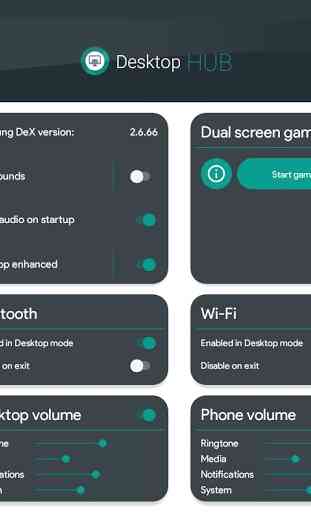
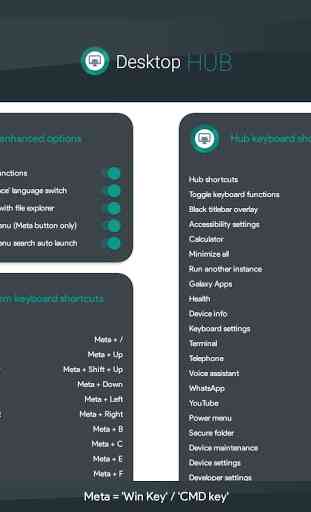

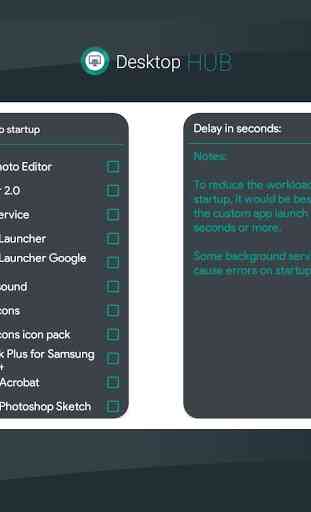

Meh. Most of the features just instruct you on how to change system settings. Others don't work. There are two paid-for upgrades, but are they worth it? Not enough info to tell, and I'm not trying the more expensive one. Not sure what the lesser one got me. DeX has advanced quite a bit, so this app might simply be irrelevant at this point.