Desktop VNC
Get the new version from https://goo.gl/O7M8Fu or search for Desktop169
Features+ full screen display & fit to screen size + no floating icons & black bar+ swipe up for keyboard+ easy access with screen border control+ rotatable mouse input+ touch-pad with adjustable speed+ modifier key support + customize able input control + portrait and landscape mode+ support realvnc, ultravnc, tightvnc or others+ support windows, mac, linux or others
VNC wireless remote desktop viewer
Category : Productivity

Reviews (27)
Into my desktop ok but keyboard come when it wants, swipe up down across no keyboard, allso how do you drag something, not much help to look at, im used to the realvnc app thats easy
App is poor quality. Difficult to use compared to other vnc clients
work remote pc only if can remote through another android then I rate it 5 star
Better than other VNC clients
Nothing you can do
Used to be the best VNC client, but now works as view-only.
it is required Directly password. I need an example for connection of it.
I develop apps and games for Android and PC, and sought this service out to allow me to play high end games on a phone for virtual reality purposes - however when the phone is attached to a Google Cardboard and mirroring the desktop it will automatically turn off after a maximum of 10 minutes. Please add screen stay to this app: WindowManager.LayoutParams.FLAG_KEEP_SCREEN_ON
can you guys please add force landscape feature, the app is so perfect just missing this thing
Takes a little getting used to, but this product has been polished up quite well compared to others of its kind. Good job!
When connecting to a OS X Host, it keeps returning an Error that says: "Authorization not supported"!
back button should take you out of app. Not intuitive. Uninstalled
You should offer USB as a method as some of us use hotSpots and that means firewalls not in our control.
Got the best after a long search for the best pc controlling app.
I rated it
Don't like this app after the last update, mouse control is inconsistent and not as smooth, and the 'new' forced adverts when you quit just ruins it for me. Sorry, but I'm looking elsewhere now.
Works with tightvnc on my laptop over a wifi network with no internet connection. Just what I wanted. Cannot praise enough after having tried so many others. Splashtop is better but it cannot be used locally, you have to log into their servers. So 5 stars for me and its free!
I've been struggling for days trying to get a VNC viewer that worked intuitively, and this is it!
need to be able to set low color for poor bandwidth situations, must be able to toggle or define back key as escape (essential in linux/unix/windows) bit sluggish.
Excellent Works with tightvnc on my laptop over a wifi network.. people who haven't worked with VNC.. Just download Tightvnc to your pc/laptop install it & config. (so easy) & then enter the details in this app.. Thank you devs. 4 the app !!
I will check now..i I will check now..i giving 4 on tha basis of comments 4 on tha basis of comments
Good, wifi access is great.
Pretty Good with RealVNC and Tight VNC!
Lacks proper support for hardware input devices (mouse/touchpad), eg. Asus Transformer. No way to delete a profile once it's been created, have to reinstall the app to clear profiles.
cannot connect to osx mountain lion. login page is showing but there is no way to input the password to login.
Thanks
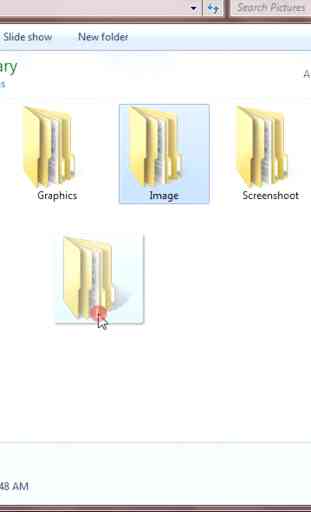
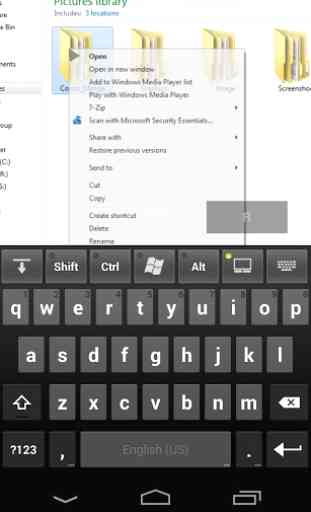
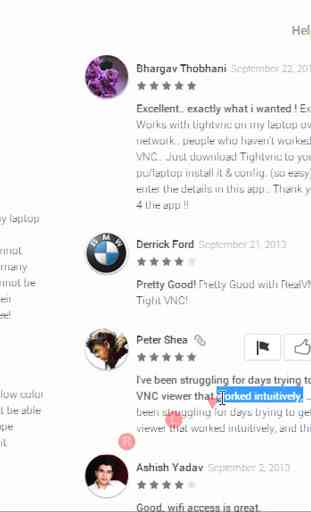


app works as promised. however it should inform user while installing about special permission e.g. media / network. furthermore app comes with a bunch of ads.