Desmos Scientific Calculator
At Desmos, we imagine a world of universal math literacy where math is accessible and enjoyable for all students. To that end, we’ve built a simple yet powerful scientific calculator that runs on the same blazingly fast math engine as our next-generation graphing calculator, but with a more streamlined set of features, for those times when you just don’t need a graph. It’s intuitive, beautiful, and completely free.
Features:
Arithmetic: In addition to the basic operations, the scientific calculator also supports exponentiation, radicals, absolute value, logarithms, rounding, and percentages.
Trigonometry: Evaluate the fundamental trigonometric functions and their inverses, using either radians or degrees for angle measure.
Statistics: Compute the mean and standard deviation (sample or population) of a list of data.
Combinatorics: Count combinations and permutations and calculate factorials.
Other features:
- Works offline, no internet connection required.
- Create and evaluate your own functions using familiar function notation.
- Assign values to variables for later use.
- View multiple expressions at once. Unlike many scientific calculators, all of your previous work remains visible on the screen.
- The “ans” key always holds the value of your last computation so that you never have to remember or copy a result. If you change an earlier expression, the “ans” value updates automatically.
- Did we mention it’s free?
Learn more at www.desmos.com, and visit www.desmos.com/scientific to see the free, online version of our scientific calculator.
Category : Education

Reviews (29)
Overall, excellent. Good design, layout, and controls. I also like the option for the answers to be displayed in fraction form. However the keys are a bit too small (it can get tedious avoiding clicking on the wrong ones when working with intricate equations), and the dark mode unfortunately isn't perminant (I need to re-enable it every time I open the app which is frustrating). Please fix those two things and I'll give you five stars.
Nice looking UI capable of advanced functionality like storing values to variables. Calculations are written out in a way that's easy to follow even when the same can't be said about the problems you are solving. Would like to see the option to copy older calculations to the present one. Overall, this is a great substitution for the expensive, high end scientific calculators.
Nice overall but some things I wish were different. I wish it remembered the settings I changed each time instead of me having to change them every time. Also it doesn't have to tell me each time where my answers appear. I also can't exit using the back key and have to force close it every time. I also wish the number pad was bigger; there doesn't need to be so much space at top. Lastly I wish the buttons vibrated when you pressed them like the regular keyboard.
Finally the search for a good scientific calculator for mobile is over. 1. It has a good and easy to use keyboard unlike Wolfram Alpha where you strugle to find anything. 2. It has a dark aesthetic. Though I would've liked for a one-time setup button. You have to reverse contrast every time you open it but it is easily accessible.
This is the best calculator I have ever used. The fact that we can answer on fraction gives me much pleasure, and we can do multiple calculations together. Aah loved it. The only request I have is, can you make the input panel upto the middle of the screen, sothat the keys are bigger. There is a little uneasyness in that. I should say, it met all my expectations and needs. Every student should have it. Plus, can you make an option for permanent dark mode.
The idea of letting the user write his own functions using standard mathematical notation is a great feature. The app is both simple and intuitive. But, it suffers from a major drawback, in that it doesn't save those functions nor settings on exit. Otherwise, a powerfull yet simple to use math calculator. As of the design, I would strongly suggest adding button shortcuts for ease of access to user created functions. Thank you for you support.
Really like the calculator! But I'm struggling every time to see the keyboard, it is a bit small. I can use the projector mode, but it would be nice that the app remembers the settings. I would also like to open in reverse contrast by default (since I have my phone in dark mode).
Nice app! Just switched from Natural Science Calculator. The only things that I would like to have is arrows to move around more easily, specially with long equations (yo could also have swipes over the keyboard area to manage that problem without having to add the buttons). Also, material design in the app and icon and persistent settings (and history) would be the cherry on top
Good app. I basically use it all the time, but the buttons are wayyy too small. They should be made bigger for a mobile UI. There should be an option to make it so that the equation shows over multiple rows, so that way its easier to read (e.g., if you use brackets and the equation inside the brackets is long enough it could move over to the next row). Or there should be an option to change the display size, instead of font size, in settings. Otherwise fantastic app
I like the app but i do have a few gripes. 1. The app takes too long to load. There is a good second and a half where it has a loafing screen with the app name. 2. I wish you could adjust the size of the button area. The number buttons are just a little small for my liking which isnt good for a calculator. 3. Setting changes arent permanent for some reason. Why????
Good but usability can be improved. Buttons are a bit too small. Also, editing current calculations is kinda difficult. Couldn't figure out how to move square root to denominator position after I have typed it first. Ended up using variables (which are great by the way) but it's not always convenient.
FINALLY! A calculator that displays fractions correctly! And, of course, everything else is in proper mathematical notation. How this is not more widely used I have no idea, it's miles better than all the lazy 'scientific calculator' knockoffs on the Play Store. The easiest to use and most elegant calculator for Android, full stop.
Hello, this is one of the best calculators. I just wish there was arrow buttons included. Its hard to click where i want. With arrow keys you have better precision. Also buttons could be a little bigger. But overal its very good calculator. I highly recommend. When these small things gets solved i will rate stars.
its a wonderful app and it helps so much for pre cal. Only issue i have with it is the size of the keyboard. I have a large phone but the buttons are so small to sleect the correct option most of the time so you have to be extra careful and precise when typing in a problem.
Extremely useful tool, I like the history and then you can modify again if needed. Just 1 MAJOR point that Desmos need to correct, my mobile setting is in dark mode, so I cannot see the half of the (function) buttons. Kindly sort this bug in the next update.
Pls add a feature to calculate harmonic mean. I regularly use it for circuits. Could add a feature to save calculations. Also could add feature to integrate with desmos for graphing, cos I regularly find that I have to convert my calculations to graphs.
The best calculator. Physical or Digital. However, copy and paste is still needed. As well, there's a slight but annoyingly noticeable delay when switching between main, abc, and func tabs.
Does not save calc history. That is a big negative. I will install it again if calc history is implemented. Simple layout and easy interface. 4 stars for that.
Best math ever - I love Desmos so much! I've been using Desmos for around a year now and I have nothing but good things to say about this app. It always gives you the correct answer, it's easy to use, convenient to be able to carry it all around *since it is an app*, and helps a ton. I strongly reccomend you download this app now, don't miss out on getting your math homework wrong or whatever you need!
Not anything like Desmos on my tablet. Much more functionality on the larger screen. I can't find a way to do complex arithmetic with this app on any level, even my laptop.
For a scientific calculator, it is missing some critical scientific functions, like changing number base, modulus function, engineering functions, etc. Also doesn't support haptic feedback on button press, and the buttons are a bit too small without any ability to resize.
Great product- expected nothing less from Desmos. The only reason I'm not giving 5 stars is because the app doesn't remember my settings for more than one sessions - simply letting the user log in with their Desmos account may solve the problem and might also add the oppurtunity of somehow linking it with the graphing interface.
I like the layout and functions. However, my history is erased every time i open the app. Settings are not saved either in particular color contrast invertion. Also, no settings for vibrate or sound on key click. This will not replace my current fave.
Amazing app, only critique is that you can't scroll left or right to see your whole equation so if you're doing long sums (for example trying to get your grade average into a variable) its almost impossible to see all the parameters, apart from that amazing app!
this is the best calculator on playstore.I like it very much. it is very useful for me.i just want that the size of display where we see calculation is increase in according to the number of items added. for example if i add more than 7 number will display full seven number with scroll feature and also exit button is missing or i wanted to say that just make a big display screen where i can see all of my calculation
Great calculator, but there's a bug. Every time I try to press back to exit the app, it doesn't let me. I have to go home and then kill the app from the multi tasking menu. That aside, all good.
I find it lacking in these areas. • No matrix support. • Takes long to load up. • No integration, differentiation (or I haven't found it). • Can't change base of log. You people have amazing graphing calculator, make this one better than that.
It's nice. Easy to use. However I'm giving 3 stars because the mobile version does not support copy and paste which has caused some inconvenience as I will always need to spend most of my time retyping long and complex equations as well as formulas.

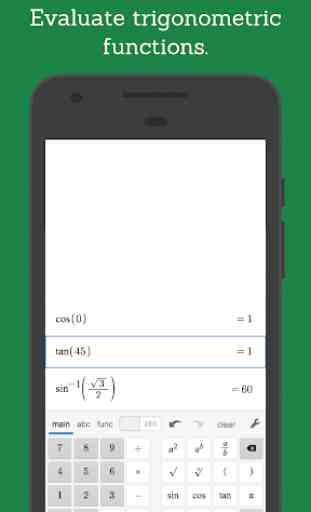
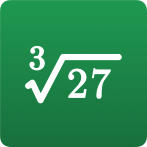
Great app! Only issue is there doesn't seem to be a way to change the base of a logarithm, it just stays at 10. which would be pretty handy for most calculations but having the option would save me from scrambling for my TI-84... Oh and maybe make the buttons bigger or have an option to change layout and size?