Destroy Watch Face
Don't have a Wear OS watch? You can still use this watch face as a clock widget on your mobile!
⛔️NOT FOR SAMSUNG GEAR S2 / GEAR S3 / GALAXY WATCH !! (running Tizen OS)⛔️
If you have one, do not install this application.
To find support and compatible applications with your watch, please go to http://www.themaapps.com/watch_on_tizen_os
★ Features of Destroy Watch Face ★
- Clock Widget (No second hand due to battery consumption)
- Choose design colors
- Define a secondary timezone for digital display
- Day & Month
- Watch battery
- Mobile battery
- Weather
- Daily step count
- Heartbeat frequency
- Unread SMS
- Unread Email from Gmail
- Missed calls
- Presets
- Complication (wear 2.0)
The settings of the watch face are located in the "Wear OS" app of your mobile.
Just hit the gear icon over the watch face preview and the settings screen will show up!
★ FREE Settings ★
- Choose design colors on watch & mobile
- Define heartbeat frequency refresh rate
- Define weather refresh rate
- Weather unit
- 12 / 24 hours mode
- Define interactive mode duration
- Choose to switch between small/big/translucent/opaque cards
- Choose the ambient mode b&w and eco luminosity
- Choose between 2 weather providers (Yr & OpenWeatherMap)
- Choose to display a leading zero on hours
- Display brand name or not
- Choose to display or not the seconds dots
★ PREMIUM Settings ★
- Choose your own title in place of "DESTROY"
- Switch between éco / simple b&w / full ambient mode
- Choose background among different styles
- Blend background with colors
- Define a secondary timezone for digital display
- Data:
+ Change the indicator to display on the 3 positions
+ Choose between up to 8 indicators
+ Complication (wear 2.0)
- Interactivity
+ Access to detailed data by touching a widget
+ Switch the displayed data by touching a widget
+ Change the shortcut to execute on the 4 positions
+ Choose your shortcut among all applications installed on your watch!
+ Choose to display the interactive areas
- Presets manager:
+ Save your preset with all its options (colors, backgrounds, data, features. EVERYTHING is saved!)
+ Load / delete one of your previously saved preset
+ Share / Import presets
- Define manual or automatic location
★ Installation ★
Watch Face
Wear OS 1.X
This watch face will be installed automatically from your phone paired.
If it doesn't show up please go to the Wear OS App > Settings and Resync all apps.
Wear OS 2.X
A notification will be displayed on your watch, right after your mobile installation. You just have to hit it to start the installation process of the watch face.
If the notification did not display for some reason, you can still install the watch face by using the Google Play Store available on your watch: just search the watch face by its name.
Mobile clock widget
Just long press on your launcher, then select the application widget to drop it on your home screen of your mobile.
Customize the widget settings with the application.
★ More watch faces
Visit my watch faces collection for Wear OS on the Play Store at https://goo.gl/CRzXbS
** If you have any issues or questions, fill free to contact me by email (English or French language) before giving a bad rating. Thanks!
Website: http://www.themaapps.com/
Youtube: https://youtube.com/ThomasHemetri
Twitter: https://twitter.com/ThomasHemetri
G+: https://plus.google.com/+ThomasHemetri
Instagram: https://www.instagram.com/thema_watchfaces
Category : Personalization

Reviews (27)
Trying to shift away from Facer and I found this one. The free version comes with a good amount to try but I really recommend the paid version. I love the look of this watchface and you can really customize everything about it if you have the premium version. One of the best stand alone watch faces! At first when I purchased it I was having a problem getting the premium to sync to the watchface, so I sent an email to support and Thomas responded within 5 minutes! Great customer service! Love it!
You can customise the absolute s%#t out of the watch faces, from changing between preselected widgets/complications, to adding new complications. There's a ton of different backgrounds and colours to choose from, as well as the ability to change the angle of the main display. I'm happy to have paid for premium
I like the app overall but it has issues. On the S22 phone and Galaxy Watch4, the app on the phone is not detecting the app on the watch. Customization on the phone will not transfer to the watch. The phone app keeps prompting to install the app on the watch but it is already installed. When you try to install, it states it failed to send to the watch. It worked the first time I installed, but then I had to factory reset the watch. It has not worked since even after reinstalling both.
Looks great and works great. Has been my daily face for over a year and the premium is def worth a donation. For those with Google fit step counter issues, what helped me was Uninstalling/reinstalling Destroy app from phone then reconnecting Fit permissions through the Destroy phone app. Also check battery optimization for app is off on phone.
Love it! I tried several watch faces before I came across this one. It's by far the best, very easy to customize any way any data you want to display and any colors you want. A total steal to go for the premium version as well, which I did.
Doesn't work with TicWatch Pro 3 Ultra. Used it with the TicWatch pro GPS version successfully. But now that I upgraded the watch; step count, distance, weather and heart rate no longer display on the watch face. It is 0 for most of the day and eventually updates with different numbers that show under the essential mode screen or the Mobvoi or Google fit app. Please fix. Also have other watch faces from this vendor all 3 show the same issue.
Overall it's a good screen.. Some of the buttons don't like working all the time others Others don't work at all without the extra apps downloaded to your phone.
Even if it contains a usury option, still remains so clear. I wear glasses and I can see clearly everything... and more.. I can set almost everything. I love this theme. Great job :) Widgets positioned at 90°... that's ingenious :) thank you
It's hard to make the colors the same from at to watch and wish they would explain more about the watch face items
This is a really cool looking watch face but it won't take step data from the watch you have to make it go through Google fit and the data difference is off by about 800 steps very inaccurate
I like it because it's customization. Plenty of colors for me to choose from and give it that personal touch. It's also readable.
This is so far the best watch face I've ever seen and used. I use the premium version and there are so many possibilites for customization. Great job!
Love it, especially since I learned how to do a custom application. I'm so impressed I bought thew Jack watch face. Outstanding job!
Love this watch face!! Lots of customizations. I actually liked it so much I paid for the upgrade... Very well worth it!
looks great and u can customise pretty much everything to suit your needs. A+++++
the wonderful artistic appearance; wonderful functionality--two adjectives, in this case, is a positive compressive expression
Everytime my watch dies wether I have settings saved or not, two settings revert to factory defaults. screen timer and the name at the bottom. otherwise I like the face.
Nice but I noticed when I tape the watch to see time or what ever it kinda dose a little flicker as it opens up
great deal of customisation. i'd like more watchfaces. something cartoony & floral
Steps don't transfer correctly. This is the only face I bought that doesn't transfer my steps accurately.
This is a fantastic app!! I love everything except one thing: the limit of 4 shortcuts around the edge. With the space in between each response area, there is so much room to have more available at a time. If you could make it possible for the user to have the option to add or remove the amount of edge shortcuts ( let's say you give them a range of 3-6), you would satisfy both the minimalist and the extremist! Other than that an awesome app! Thank you!!
Excellent watch face, really like the fact I can use Samsung health stats. Only thing I've found that doesn't work is translate, but think that's a Google issue not the watch face.
Very nice watch face from the basic to different options to make it your own awesome watch face
Easily my favourite watch face. I immediately purchased the premium edition. Highly configurable, but also not overly complex. Plenty of options and it looks exactly how a smart watch face ought to look. Although, I did have to purchase it twice as the Google store didn't sync it properly :(. Worth it. Developer deserves it.
I am unable to sync watch face to my watch. I paid for a higher version and it still won't allow me to sync it.
5 Stars on design alone!! Exactly what i've been looking for and I LOVE the grunge look. Then 5+ stars on Esthetics. This watch has so many options for the front face. I was looking for something that had a lot of instant info, without sacrificing date and time. You can quickly and easily see a ton of info at once. The use of space is stinking brilliant on this face. WELL worth the money to invest in the premium. I may even toss a few more $$ his way. Then the 10+ star is he was SUPER responsive to a tech request. At first the premium version was not updating on my watch. He noted the watch was still on Wear OS 1.x,(though it should have been on 2) I went through the updates and sure enough, 2.0 got installed and the watch face started performing. Thank you for your hard work and dedication Thomas, it is rare to find an app/program to be excited about!!!!
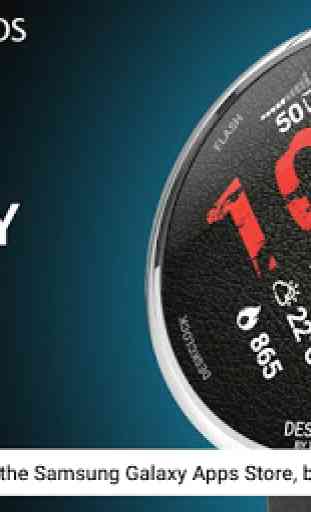

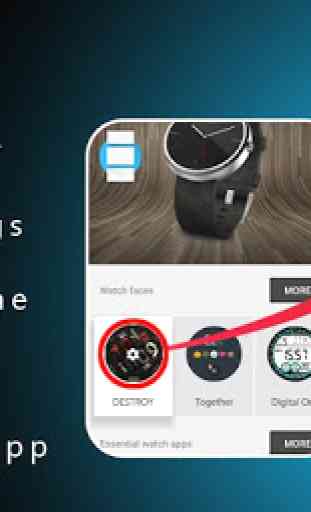


Best watch face I can find for Samsung Galaxy Watch 4! But, can't change the font style or size of the various elements. Also if you add the secondary time zone, start of the text is touching the edge. While there is a reasonable amount of empty space at the bottom. There should be an option to move it down a bit. But even then, best watch face... After you get premium. And it is really cheap.