Deutsche Bank photoTAN
- easy and secure Online-Banking with photoTAN
You can authorize online and mobile banking transactions with the photoTAN-App
- easy, secure and fast.
Activation:Please log in to Deutsche Bank OnlineBanking, click on "Services" >> "Security Procedures" and request an activation letter. When you have received the activation letter you can activate your iPhone, iPod touch or iPad. Once you have activated your device you can use the photoTAN-App to authorize online and mobile banking transactions.
Easy Usage:After entering your order details (e.g. for a transfer order) in Deutsche Bank OnlineBanking you will see a coloured photoTAN graphic. Please scan the graphic with your activated photoTAN-App and the App will generate a TAN and display the order details. After verification of the displayed order details you may enter the TAN in your Online-Banking and carry out the transaction.
For more information about photoTAN please visit www.deutsche-bank.de/photoTAN (in German language only).
Category : Finance

Reviews (28)
The app is currently broken. After switching to a new phone, I reinstalled the app, but it is not possible to complete the activation process. After scanning the activation graphic and entering my account details, the app just says "unable to complete activation, try again later". This has been going on for several months.
not only is this app a waste of time, but the procedure, as well as instructions and videos on the DB online site are outdated and inaccurate. It is a nightmare to manage, especially if you forget your login ... imagine a nightmare within a nightmare. Usability is NOT a selling point. If this app and the whole setup they've built were a car, it would not let you in, even if you had the key, and then drive off on its own, but in a polished marketing video, tell you how great it is, and promise to mail you a letter with the new start.
I tried do a transfer, usually when I click on "execute code", it will do it automatically together with the PhotoTAN App. This time it didn't work. I tried to go on the PhotoTAN. and give in my 6 digit code. It didn't work (but I gave it in correctly). I uninstalled & installed the app. Now, it freezes and won't open. Please fix this problem, it's annoying.
App does not work and produces non-descriptice and unhelpful errors: "After scanning the photoTAN an error occurred. Please try again later or contact customer support." Secure cryptography has been around and widely available since the 1990s; it's not very hard. Yet, with online banking we're still at the stage where you're positively surprised every time anything works at all.
Extremely frustrated with the app. It auto de registers itself periodically. And then there is no option but to login via the website, delete the entry for the phone, Uninstall the app and reinstall it, register again. Have been trying to make a transaction from the phone for the last 2 hours, and the app just hangs with no error message. PLEASE FIX THIS ASAP.
Terrible experience. First, it took a long time to recognise the activation image. When it finally did, I followed procedure and managed to set it up for online banking. But when I loaded the app again, it remains inactivated but the image security system to which this app is linked in my online banking is activated. This means that I don't have the right images provided by my online banking to go through the whole app activation procedure. I can't use this app. Complete waste of time!
Worst app ever. Got the registration letter, tried to put in the pin, according to app the pin was wrong. After several tries and the message that I put in the wrong pin too often I ordered second letter. Same thing, couldn't register. Now waiting for third letter. Wasn't able to use mobile banking since August. Really great experience!!! Not!
I can't use this app at all. If I open this app and then lock my phone, the phone's screen remains dark and refuses to unlock afterwards. I'd end up having to reboot the phone every single time I open the photoTAN app. I use an up to date Xperia 5II, and I can't imagine such lack of quality control from a banking app.
As of May 2019, (Google Pixel - 9/Pie) I managed to use the app once, then days later it showed the device was not registered, then days after that it started working again, and after more time it's showing not registered again. This app needs some work. Very frustrating experience especially when it comes to something so important as transferring money.
Unfortunately, disappointing in the last weeks. Application force me to reauthenticate. Then during the reactivation"Activation not possible please try again later message appearing all the time . Just imagine you have payments but you cannot do it easily online. I already contacted with developer but there is no response. This app may cause DB customers can switch to another finanical services.
Good enough app, however the final screen where it gives you the numeric code only displays the IBAN number of the payment, which to most people is meaningless. They should really display the name of the recipient of the payment, only if that would be actually useful to make sure you are not transferring money to the wrong recipient
Works very smoothly and easily. (Only complaint is the slow process of registering a device, especially interruptive when the app suddenly fails to recognise the device it has been on for years.) The app itself works well and I'm happy with it.
The app does not function anymore. It's been two weeks since the following error keeps popping up on opening the app - An error occurred. After scanning the photo TAN graphic an error occurred. Please try again later or contact your customer support. Please fix this soon as possible.
Do not request to make and manage phone calls. A tan scan app does not need to make and see my phone calls. Do not prompt for pin or fingerprint when resuming phone to app, or quick switch to app. Only prompt when action desired (scan). This bug forces users to force kill the app because it will not switch away when attempting the forced pin/fingerprint
PhotoTAN problem: for who ever faced a problem using the PhotoTAN application after the last update in July, appearntly the last update has modified some of object structure while the data objects of the previous version was saved on your mobile phone. Delete the data of the application from settings->apps, and remove your device from active list and reactivate the device, everything will go well after. You are welcome Deutsche Bank
Worst app ever! The app gives me a message, "You entered wrong PIN 5 times. All data on this App is deleted", but I entered the PIN only once and that too, a correct PIN. Still all my data was deleted and had to do the registration process all over again. This has already happened 3 times, when I tried to use push photoTan. It is so annoying. Very bad experience with this app and also Deutsche Bank.
Does not work consistently. Continuously fails and then the customer service suggest you to reinstall the app which requires new activation etc. The only solution during these times is to use Mobile TAN for which you need to pay. Ridiculous system. The idea would be fantastic if it actually worked but this was not ready to be rolled out.
PhotoTAN problem: for who ever faced a problem using the PhotoTAN application after the last update in July, appearntly the last update has modified some of object structured while the data objects of the previous version was saved on your mobile phone. Delete the data of the application from settings->apps, and remove your device from active list and reactivate the device, everything will go well after. You are welcome Deutsche Bank
After the latest update, my photoTAN app won't read any TAN tags until I activate it again. The problem is that I've been using this app for over an year now, so I don't understand what it wants to activate this time. I've tried to use the graphic code I received a year ago, but that doesn't work. The hotline is, of course, unavailable at the , so now I find myself unable to do ANY bank procedure! Thanks Deutsch Bank for trapping me in this rabbit hole.
I have no clue why to use mobile banking you would need to install TWO apps instead of one. So the whole idea of the app is bad. I downloaded it, activated it and used for a few times. But now I can't use it anymore because it always gives me the same error: " After scanning the Photo TAN graphic an error occurred. please try again later or contact costumer support", so I'm locked out of my account and can't use my money.
Worst app ever! Doesn't even recognise the device. On iOS it worked just fine but in Android it's terrible! I have already tried 50 time scanning the Activation graphic from the letter and everytime it shows the same message that there's an error.
Used the app without issues for month. Suddenly the generated code would give an error in my online banking and my phone got locked. Needed to order a new activation letter and start over, two weeks delay while I was stuck overseas due to covid. No help or understanding from customer service. It's so secure it doesn't work...
It gives very often errors of a wrong scanning while I did not even open the app. This happens without scanning anything. Happens when opening the program and then you click okay and the program closes. It happens again and again, only solution is delete and install again.
Used to work fine, but recently the "photoTAN push option" doesn't work at all, and "scan photoTAN" is possible once of every 4 transactions or so. The other times the app says "photo TAN not activated" which makes zero sense. Online banking is next to impossible.
Does the job decently. PhotoTAN works well all the time. PhotoTAN push is a very nice feature. It enables oneself to approve the transactions remotely using a mobile phone without the need of having to scan the TAN directly using a camera.
Absolutely unusable. I will have to close down my bank account as I can't do online banking any more. App forgets settings, so I need to request an activation letter every time this happens... which means I'm locked out of my account for days on end. Absolutely pathetic! I'd recommend the DB has a look at Barclays mobile app...
Terrible. How is it possible that the app loses the registered token every few weeks? I have to order a new activation letter almost every time I need to use it. Sure, I can always pay and get an SMS code for every transaction I make... Please fix this embarrassing thing you call an app, thanks.
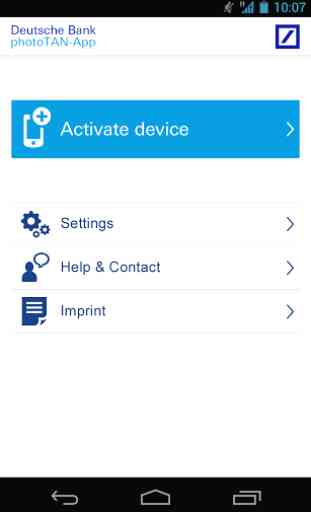
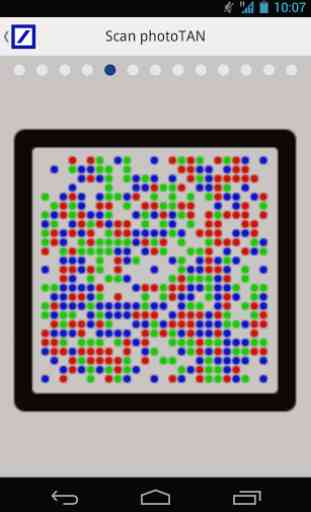

Works great once you're set up but if you misunderstand this one button, I think its called 'beenden,' the app shuts down, and you will have to restart the entire activation process, including requesting a new activation letter. I've done it three times now. What they don't tell you is that you first have to deactivate the current device online. Not customer friendly.