Dev Tools(Android Developer Tools) - Device Info
► Decompile other apps
View app's java file, resource and other file easily, support share files
► Add Layout Inspector Tool
View or export layout and view info of other app, can show view id, width height, parent and child view, coordinate of view.
► View screen color
Similar to color sampler tool or eyedropper, you can view or copy the color and coordinate of any other App easily, and more ARGB and CMYK
► View the latest open source projects daily
A well-selected daily Android open source project.
► View the activity history
View the appName, packageName, title, icon, start time of the activity opened, also include current activity, top activity. support open in small window mode.
► View manifest of any apps
View manifest of any apps, search any content of manifest, save manifest to sdcard in text or html.
► App Management——View info of apps
You can manage your app easily. View apps installed, recently used apps, recently installed apps in grid mode.
View app package name, version, uid, apk dir, so dir, data dir, first install and last upgrade time, component info and so on.
► Pull apk or so of apps
Pull any app's source apk or so file.
► Quickly open or close the options in the developer options
The original tens of seconds to shorten the operation of a click. Including show screen layout, debug gpu overdraw, show layout updates, forced GPU rendering, show GPU view updates, show GPU Rendering, show pointer position, strict mode, don't keep activities, stay awake, Running Service.
Note: This part of the function is to solve the cumbersome operation of the developer option through the automated way, if you are tired of the cumbersome operation of the developer option also, then this tool is for you. If you need a tool different from the system developer option, this is not what you want, don't install it, thanks.
► Quickly view the system info
include system version information, hardware information, screen information, CPU information, virtual machine information, network-related information, Device ID information.
► Quickly open other common functions
include settings, System UI Tuner, language switching, developer options, my applications.
Shortcut:
(1) You can add tool shortcuts to the desktop by long pressing the tool icon;
(2) You can add tool widgets to the desktop;
(3) You can start the tool through the shortcut quickly on Android 7.1, long pressing the application icon in the desktop;
(4) You can add the tool to the notification bar by Quick Settings Tile on Android 7.0.
By these shortcuts. You even don't need to open the app.
Permissions:
Accessibility Service:We use this feature to turn on or off some developer options automatically, get classname of current activity to save your time. We can use this feature only after your authorization, We promise not to collect any of your information.
It is available for Android 4.0 and above, include Android Q, Android Pie, Android Oreo, Android Nougat, Android Marshmallow, Android Lollipop MR1, Android Lollipop, Android KitKat, Android Jelly Bean MR2, Android Jelly Bean MR1, Android Jelly Bean, Android Ice Cream Sandwich MR1, Android Ice Cream Sandwich.
Welcome to follow our Facebook page: https://www.facebook.com/Dev-Tools-917225741954586/
Category : Tools

Reviews (26)
It was helpful to person like without knowledge to programming. Ty
Awesome! Still learning this app. I think this is useful for understanding the Android devices.
I mainly bought this app as a Decompiling tool. The decompiler crashes the app on a pixel. Please look into this. The rest of the app seems solid so far. *Edit: this is just one of its many features. I still think this is a solid app. The work around to my issue is to keep the phone screen on with the 30 minute screen timeout setting turned on while decompiling.
Wow this app does a lot. As a Github addict, I really like the "open source project" notifications.
Very sophisticated automated system two thumbs up.
Wonder and very useful app. Great for pros and those of us who are just curious. The paid version is inexpensive and highly recommended. Keep up the great work.
best app! i did feel free to open access to my phone!
Robust app with numerous useful features. However, I am unable to get the decompiler to work reliably. During its first run it successfully decompiled an app, but since then either the app crashes or the decompiling process only makes it part of the way before slowing down dramatically and eventually screeching to a complete halt. Will update review upon resolution.
Many useful tools to manage and develope the device's potential or optimal configuration. I'd add a fifth star if there were an in increase in their good graphic interface, plus.. ( doesn't everyone want more ) added reference and short tutorials for the paid version which states why this set of Android tools is better for the user and the device's operation, and or for development. Overall it's useful to me as it is.
Makes the impossible possible. There is an educational barrier one needs to hurdle in order to take command of your personal information. This app significantly reduces the time to get up to speed and simplify what would not be possible because i couldn't be bother to learn it all that much just to save bandwith
It is a pretty awesome app. The app. seems to not work very well though, but maybe its my device? Its a octacore, but kinda old. The fact that it works sometimes with minimal results dont make me uninstall it, the few times it has is worth it. If it were more effective and had all the encoding varaitions and edit mode, it would be a app. Ive been waiting for aloooong time. Keep up the grind you guys got a good, ingenious app. Fine tuning will make it GREAT though!
Does exactly what they say. Honestly gave a lot more information than I even need. Even the free version is solid. The advertisements are pretty low-key. Best feature though, copy to clipboard or share. Those two things get left out of a lot apps . S10 plus.
Being a beginner is hard to pick out one feature as they are all extremely useful, I can see how even someone a lot more experienced would have an easy time with this app, it's extremely functional any practical. Did an extremely good job on this one. Thanks guys.
Loaded with ads
Help me have a boot loop. Couldn't get out of it. Brand new pixel 6 Pro. This was the only tool that worked
Not sure it works...before you buy $$$..app prompts you to buy additional features but you can't tell if they work or not. No full version for a trial. I only buy once I can verify it functional as a trial. Plus nothing in English except this introduced bare bones of a app. ADSNELLC Development
Pretty good app. I'm not really a developer, but I have some interest in dev work, and I do often require certain things like APK's that are not pulled via some service that inserts a lot of changes into them, or from odd sites that may not have the most recent info. These tools allow for things I did not think possible on a non-rooted phone, and let me delve into how my apps and phone work without needing an android emulator or my computer. The authors do not appear to be native-english speakers, but they are fluent enough to not have any problems conveying what is needed in the app. Honestly, the only language issue I've found that stands out is that there is a notice that says "file is not exist" instead of "file does not exist". Real developers may have different views on functionality, but from a layperson with some technical knowledge of android, this is helping me learn more and do more, and the pro cost is pretty cheap so even if you barely use this app like me, you can help keep them going!
Have to have pro version to do anything described in the description. Not willing to spend that much without at least a trail. Everything I've seen that this version do can be done without the app. Just enable developer options from phone settings page.
It's very useful! Have been helping me a lot. The only thing I wish would be added is the possibility to view padding and margin info in the Properties Table in the Layout Inspector! This is not a problem! Just would be great if you implemented it!
.Very nice app. Very usefull to my Nougat Blackview P2. USB debbuging very handy as my phone does not support usb debbuging on each reboot. Dear developer, is there any way you can make the usb debbuging option to autostart when the system boots up? Very recommended app. And has a lot of other super stuff as well.
Kinda disappointed. Doesn't appear to be much more than a collection of hardware info and a panel-o-shortcuts to different settings (well, at least the free version does). I can get all of that with other applications, so I don't really see the point of this.
Whelp the need to sleep the app worked itself out apparently an issue with the app to create a profile I had used combined with greenify or whatever to keep that area all nice and clean, wasn't a fan of this running with its accessibility stuff. And so zero complaints with a ton of useful buttons and some of its own stuff added on top
As a person who is rarely satisfied with the default theme, I tend to theme apps a lot. Usually, this will result in lots of trial and erroring, but now that I have found this app (and to be specific, the layout inspector), I am beside myself with joy. Definitely worth the 5 stars (and its price), keep up the good work!
seems like a great app but I couldn't find anything that had anything to do with the sensors therefore it was of no use to me. My touchscreen is only working on 3/4 of the screen I needed something to deal with that. Updated responce maybe you should try to be more professional and maybe you should build something that actually is useful
This is one of the nastiest apps I've ever used. The features are probably fine, if you can survive being bombarded with a full screen ad every 30 second and banners in every screen and every dialog.
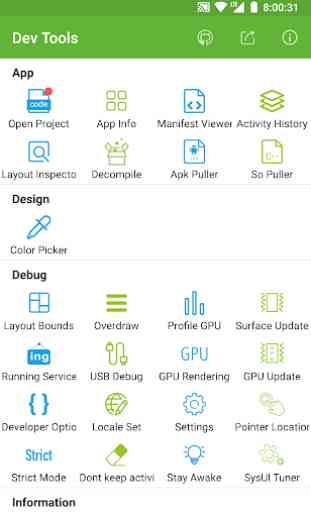
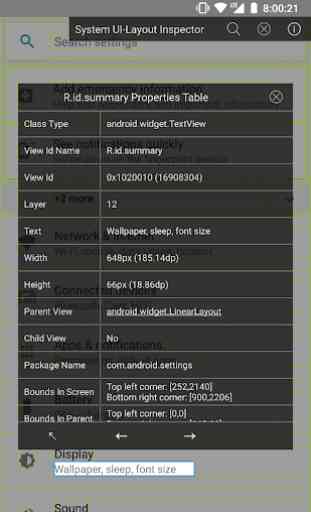
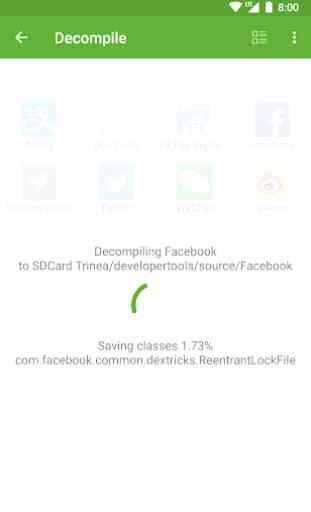
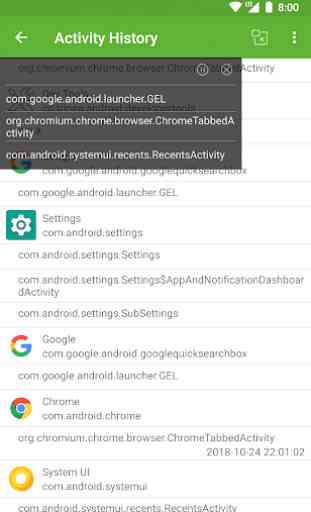

What would an Android phone be like without Trinea's go-to, must-have settings/debug app? I'd hate to think. P.s. i have an issue but i think its more on google play than Dev tools. I bought the pro version in 2018 with a lifetime offer( i have a screenshot of this) but it wont let me reinstall the pro version without paying another $3.95. I dont think that i should be required as obviously im still alive lol? Whatcha think?