Dev Tools Pro(Android Developer Tools Pro)
► Decompile other apps
View app's java file, resource and other file easily, support share files
► Add Layout Inspector Tool
View or export layout and view info of other app, can show view id, width height, parent and child view, coordinate of view.
► View the latest open source projects daily
A well-selected daily Android open source project.
► View the activity history
View the appName, packageName, title, icon, start time of the activity opened, also include current activity, top activity. support open in small window mode.
► View manifest of any apps
View manifest of any apps, search any content of manifest, save manifest to sdcard in text or html.
► App Management——View info of apps
You can manage your app easily. view app package name, version, uid, apk dir, so dir, data dir, first install and last upgrade time, component info and so on.
► Pull apk or so of apps
Pull any app's source apk or so file.
► Quickly open or close the options in the developer options
The original tens of seconds to shorten the operation of a click. Including show screen layout, debug gpu overdraw, show layout updates, forced GPU rendering, show GPU view updates, show GPU Rendering, show pointer position, strict mode, don't keep activities, stay awake, Running Service.
Note: This part of the function is to solve the cumbersome operation of the developer option through the automated way, if you are tired of the cumbersome operation of the developer option also, then this tool is for you. If you need a tool different from the system developer option, this is not what you want, don't install it, thanks.
► Quickly view the system info
include system version information, hardware information, screen information, CPU information, virtual machine information, network-related information, ID-related information.
► Quickly open other common functions
include settings, System UI Tuner, language switching, developer options, my applications.
Shortcut:
(1) You can add tool shortcuts to the desktop by long pressing the tool icon;
(2) You can add tool widgets to the desktop;
(3) You can start the tool through the shortcut quickly on Android 7.1, long pressing the application icon in the desktop;
(4) You can add the tool to the notification bar by Quick Settings Tile on Android 7.0.
By these shortcuts. You even don't need to open the app.
Permissions:
Accessibility Service:We use this feature to turn on or off some developer options automatically, get classname of current activity to save your time. We can use this feature only after your authorization, We promise not to collect any of your information.
It is available for Android 4.0 and above, include Android Q, Android Pie, Android Oreo, Android Nougat, Android Marshmallow, Android Lollipop MR1, Android Lollipop, Android KitKat, Android Jelly Bean MR2, Android Jelly Bean MR1, Android Jelly Bean, Android Ice Cream Sandwich MR1, Android Ice Cream Sandwich.
Welcome to follow our Facebook page: https://www.facebook.com/Dev-Tools-917225741954586/
Category : Tools

Reviews (28)
This is better than Root. Helps configure and shows you how to get the most from your device. A must have for beginners in development of mobile networks and apps. I am really impressed with the fact it's a learning tool as well. Step by step semi-intuitive instructions.
If you are developing apps this tool is essential. The detail, tools, and options provided are incredible. A very well written app that does a seemingly uncountable number of functions. It's well laid out and extensive. A great tool! 👀👍
App is a valued asset to my Arsenal. I'm impressed with the functions of Dev Tools Pro. All of the tools actually functions as well as the developers options in settings. It's easily accessible from your pull down notification screen & one may add their selections there. Developers are responsive! Fantastic job
Worth much more!! Level of intelect and integrity in the developer is off the chart. One of the very few that kept me from throwing my phones, pcs, and laptops in the trash and saying life will be better without them. And I'm going to contribute more for not abandoning the ship others were on. Yeah, I'm very impessed with all the aspects as advertised.
Great app; I don't buy many apps, but I bought this one. I had to change the apps colors to "Dark Mode" because I just can't handle the white background of the app, so I highly encourage the developer to make a new update with Dark Mode natively in the application so I don't have to continue rewriting his/her app. Thank you, good work!
The development tools pro has been a great learning lesson for me i would recommend this app to anybody
the best one easy and simple
I think this an incredible app. I'm not very versed on computers and have had some app issues and I e also downloaded a few that made me vulnerible and thanks to this app I was able to see what was truly going on with each task and app.
Good app, helpful and it does what is claimed.
I have to honestly say I'm not much of a developer but but checking out all the options this is a pretty cool app I bought the pro version because I'm trying to find out If my phone is still being tempered with And what do you know it is!
Great App. I used this App to write the Walmart and Walmart Grocery App. And to port GIMP(Graphical Image Manipulation Program) from Ubuntu to Android. It appears, that someone has tampered with Gimp and now some functions no longer work in Gimp. Dev Tools may have beenHacked as well. I wrote the first version of the Walmart App in less than an Hr. Use of Dev Tools was intuitive and fast. Now my Dev Tools has some problems and I am not able to complete an App. William Shaffer CEO Walmart
Great app, tons of handy tools right at our fingertips. Just would like a light/dark theme option and a more attractive icon.
App crashes while using the decompiler. Its slow and when it reaches 30 or near 40% just shuts down. This is on a note 20 ultra
So far I am extremely excited with everything I'm learning an feel as if I have a more one on one connection to share thoughts about likes an new improvements looks forward to developing. Thank all so much.
Still Trying to figure out What all the tech options mean and if I should mess with them , but this App is really informative anyway , so I'll keep using it "Trial and Error "
Great app with a useful set of features, and a clean simple ui, though I would like to see a dark theme in future. Thanks
Not exactly sure how this is an essential app but I KNOW IT IS
I am unsure on this app so far. I still cannot seem to download or transfer any of my apps, files or documents to the SD card automatically.
I have had this app, and its companion, for a number of years as I like it very much. Well worth the purchases.
I know very little about technology but I am eager to learn and this app will assist me on my journey to expand my knowledge base.
Very helpful app for learning about app source
Wonderful had free for awhile so updated an worth the price for pro. Thank you devs wonderfully easy to use💖
Love it, just would like to be able to edit my micro sd card settings as well.
this is a very useful app. Iwould love to see swiping enabled in their keyboard but no real complaints
Lots of fun tools to play around with. Thanks Trinea. Looking forward to your help in the future.
Well im already a member of googlr family and githup community. Thay have been with me from the start. This dev. Tool is just a bridge connecting a gap toward great scusses and better codeing skills. Thanks guys for being behind me on my journey to learn your world. Thank you!!!!!!$$$$
love it. Different but easy to use simple to se but to use I rate 5*
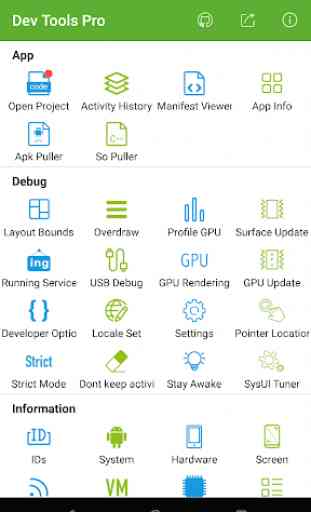
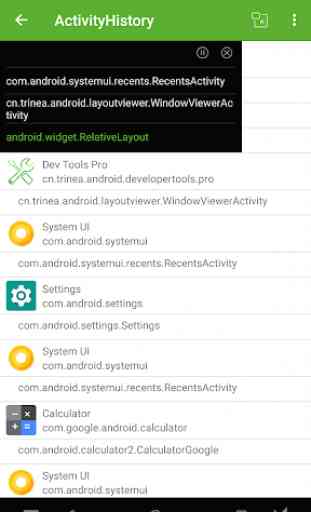
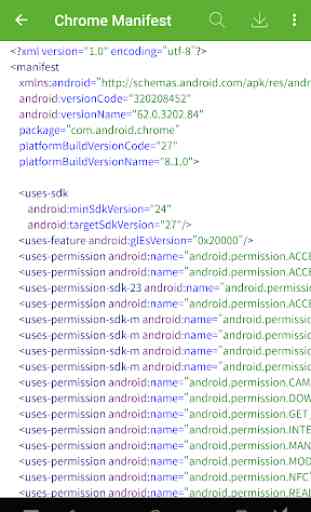
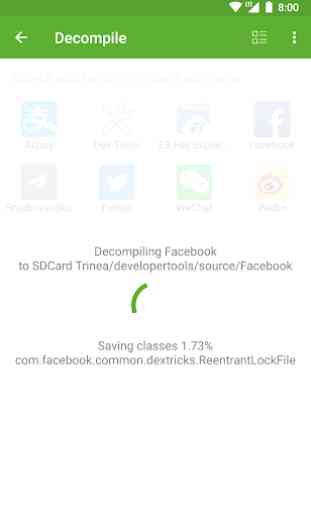

I should have a premium account still under this email but I don't. How come? Otherwise, I love this app still and it's been awhile since I paid for the pro version do one complaint in all this time is pretty good