Developer Mode
For Android Developers, here is a simple and convenient shortcut to the Developer Options setting. Now you don't need to open Developers Option by multiple steps.
Just open the app, or use it's widget to quickly open Developers Option.
App: Simply Click the button to open the "Developers Option".
USB Plug-In Detect: Enable this option so whenever you connect your mobile via USB cable, it will open the Developers Option. You can disable it any time.
App Widget: The app has a built-in widget. Create the widget on your screen, so that you can click the widget to open "Developers Option", even without opening the app.
Light Weight: Very low in size, just 2MB.
Guide: Guide for "DeveloperOption" and "App Usage".
Just open the app, or use it's widget to quickly open Developers Option.
App: Simply Click the button to open the "Developers Option".
USB Plug-In Detect: Enable this option so whenever you connect your mobile via USB cable, it will open the Developers Option. You can disable it any time.
App Widget: The app has a built-in widget. Create the widget on your screen, so that you can click the widget to open "Developers Option", even without opening the app.
Light Weight: Very low in size, just 2MB.
Guide: Guide for "DeveloperOption" and "App Usage".
Category : Tools

Related searches
Reviews (7)
leo. 2.
Jul 8, 2019
Thank you so much for saving me the time and frustation of trying to find these options!
Ily. M. A.
Jul 7, 2019
I love this app it's very helpful in development process. I would like to say thank you Developer for this great App.
Ikr. k.
Jul 7, 2019
One of the amazing app that I have ever used. Tnkx developer
Mir. Q.
Jul 7, 2019
Made it simple for me... THANKYOU..
moh. k.
Jul 7, 2019
this is very nice app..
Jua. P.
Mar 9, 2020
have to wait so long just to start installing!!!!!


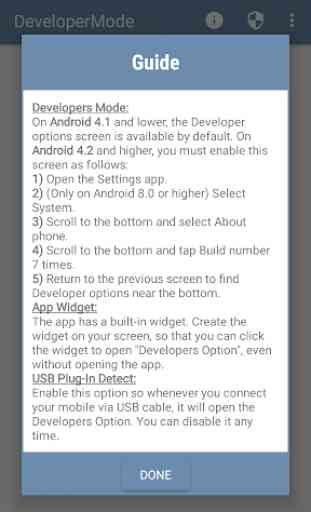


Best app ever helped me fixed my problem when i got an andriod 8.0 couldnt find the developer option but got that fixed with the help of this app