Developer options
Ever wondered how to find the developer options / settings?
Instead of clicking 5 times and then looking for it in the settings now you can click on one little icon and have an instant access to the developer settings!
Category : Tools

Reviews (26)
All these people who install Developer Options Shortcuts apps from Play Store are idiots. U don't need these apps. These developers are just conning u. Just install Quick Shortcuts Maker, search within the app for Developer Options and create a shortcut on ur desktop. You can then safely uninstall QSM, and your DO shortcut will still work. Or can you Google how to enable Developer Options. And hey presto, you've enabled Developer Options WITHOUT INSTALLING ANY APPS. Educate yourself, folks. Save!
This app is quick and easy to use and does exactly what I wanted it to and is much appreciated as my Note 5 doesn't let me turn on developer options and settings the old way so thank you very much developers you're one of the only fives I've given so far
App doesn't work with s10+. Pops up to Access developer options but when you click on it, it tells you to enable developer options. Now how in the hell can I do so if the damn thing won't open developer options?
Hello. good afternoon Am steal in trial , my Nokia never allow app easily, i think a good way in helping Nokia apps course i love my Nokia phone, may be will be understood permit this app for me so as I can see it , it seems it's good like it's is , when it better I give five star's and I will be very happy for it , allow this app for me now, my installation is done but no permission
its not a shortcut at all !!!!! try to gives me access to desired developer option(s) so that I can access it even when I am playing games ........ because its easy to turn on 4x msaa even when you forget ......during playing ...
It just doesn't work on mine. I thought I had to do something with the app permissions but it doesn't need any, and it's still not activating
????????¿¿¿¿¿¿¿¿¿¿?????? This app is not worth the star, because the benefit is discussed by the mobile companies that I have nothing to do except through the mobile phone and app dowenlode without wasting time and money. If possible, I would have starred 5 stars,
nice app but it cant let me transfer apps from internal storage to sd card which my phone cant do .any suggestions . plz reply quickly
Allowed me to access developer options, which was removed from the settings menu on stock Samsung Galaxy J7 Star.
I don't need phone info, I just wanted to go directly to Developer Options.
It actually works I have a s9plus and the developer options never popped up for me but this app solved my problem tbh
sure wish I could do more without rooting my phone. but this one is the best without Root!
very, very, good app needs more options for developers.
I didn't need the app, the problem was my fault. I'm sure your app works well though.
Thank You so Very Much, i b back when they can't resolve what i found. Awesome straight Apps
Wonderful tweet program I recommend it lots of options and stuff it can do
Doesn't work, keeps saying "cant open settings".
Just opens the dev menu. I expected more settings.
Still won't allow access even though my phone says developer options enabled
It's very bad app in my thinking because it's not working properly in my phone and some other phone
Hi there was no way to get your feedback and continue to take care of your house and I will have to get into it with me that something is wrong with this for a long time with me to get your feedback and continue to take care of the performance of the performance of the performance of the performance of the performance of
It doesn't work on xiaomi second space
I needed this since some developer options reset when rebooted :)
Facebook employees hacked in my Google drive etc the past few days and this app caught them.
I can't open Google apps and chrome.Please i need your help
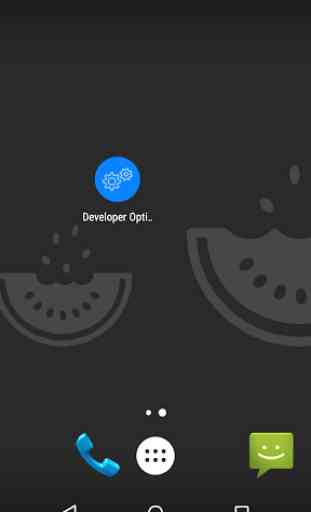
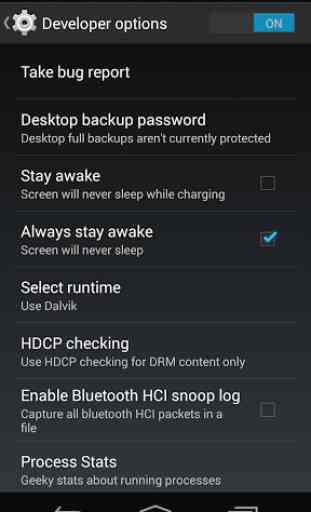
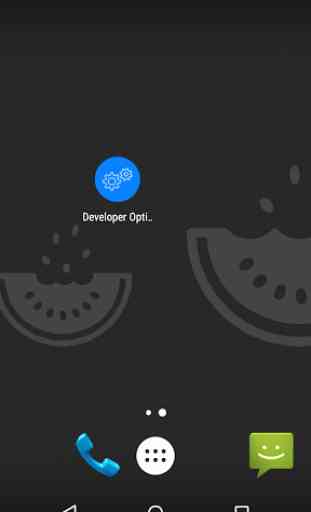
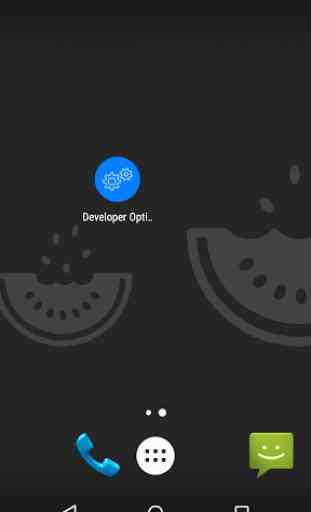

THANK YOU!!! I don't know how i could ever repay this app!! It helped me by bypassing the settings menu. I set stupidly the smallest width in Dev. options too small and the settings menu kept crashing because of it, but I knew I was able to get to tabs in settings from checking battery info with longpress. I was worried id have to reset my phone because everthing was too small to read and I couldnt access settings to revert my developer options blunder! You guy's are a lifesaver!!!❤❤❤❤❤❤