Developer Options
If it is frustrating for you to look through the whole settings menu for developer options (well hidden in Android 4.2), before and after each development session, this is the solution.
Since version 1.1.5 you can get developer options even quicker
- using Google Now gesture.
Category : Tools

Reviews (28)
I have Samsung Core 2. I downloaded this app because I can't find developer options anywhere until I found this app.VERY HELPFUL
Options not available on N7 running lollipop, show CPU usage is a necessity. [Its not at all clear why these options aren't available on Nexus 7: most seem to be std. Android ...check under developer options, just below settings! Its on Samsung, many miss it.
Made it a lot easier and 2 clicks to enable high performance mode in htc sense 6. I also hate Google now so prefer being brought to something I'll use. Thanks.. Desire 510
I have a 4.4 tablet which doesn't enable developer mode by clicking build number repeatedly. This app enabled the options perfectly.
Short and to the point. The only improvement I miss would be the ability to assign a setting to the widget, like the preinstalled settings widget does. It would be very convenient to change toggles like "Stay awake" easily by tapping once a widget.
I have the old Motorola Droid aka milestone, running 2.2.3 Froyo. It does not have developer options. I want slow mo.
Great app, i recommend for those who can't see the developer option of their devices .Its 100% true
I have no developer option in my phone I can access this my this app this is good.
I wasn't able to find developer option in my phone... And this was just perfect to help me with that
I couldn't find it in my stupid settings so I downloaded this and I took me straight to it 👌👍 I say get it if u need to find ur developer options
Couldn't get into developer options without android settings stopping. This bypassed that.
It would be really nice to have the option for a different icon as I really don't like the existing icon.
a great app,i was needit because in my developer option inside my phone i was have just debug option,am now i can acces all the options,keep it up guys
Finally control over my phone and it's extremely wasteful automatic processes that never stop using my memory and bandwidth.
Worked great in the past, but appears to be broken on Android 7.1 on the Google Pixel.
Looooooooovvvvvvvvveeeee it I mean it's great and with this you can finally use those (no offense) stupid screen recorders soooooooooooooooo useful : 3
It fixed the annoying "Screen Overlay" that won't let me do permission for my app 😌👌
I'm using a Alcatel One Touch Fierce 2 and it worked just fine.
Very good app but i touched something and my opening is very slow and i can't reset it pls add reset button
Just what i was looking for and is working pretty well. Ps. To avoid anything happening to your phone dont mark the check mark asking not to show you the message again
For some reason I can't find this option in my settings. downloading this allowed me to fix a problem, now I can play Pokemon go :-)
It is horrible,I couldn't find what I need.it didn't work for me and Soo ya
Liar it doesnt take off the window overlay detected turn off.
Very useful app there no other application is better than this
I couldnt find this button on my LG VOLT 2 but with this i did it really helps...now i can play pokemon Go.....Thanks
The developers option on my android 4.1.2 went missing, also the on/off button. But this app fixed it! Cheers!
Did not work or open, on this Blackview A7 Pro.

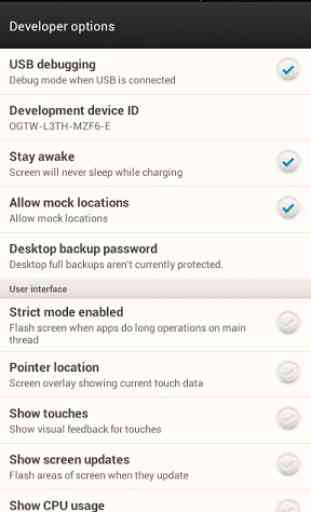
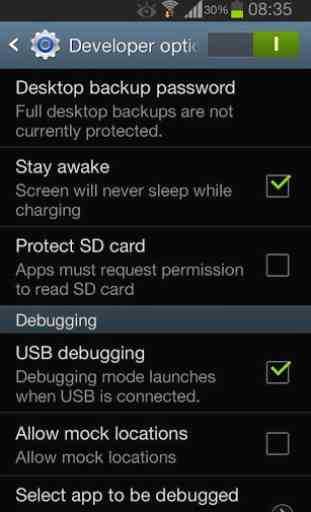

For all you numb skulls saying your phone doesn't have Dev options, you have to go to settings, about phone (or similar) and tap "Build Number" 7-10 times, then a toast notification will appear saying developer option s are opened. Yeeeesh. If you don't know how to get them, you probably shouldn't use them.