Developer Options (22KB)
- USB Debugging option.
- Stay awake (Screen will never sleep while charging)
- Running services.
- OEM unlocking (Allow the bootloader to be unlocked)
- Picture color modes (Use sRBG)
- Quick settings developer tiles
- Show taps (Show visual feedback for taps)
- Force RTL Layout direction (Force screen layout direction to RTL for all locales)
- Background process limit
- Profile GPU rendering
- Show all ANRs (Show App Not Responding dialog for background apps)
- Force allow apps on external (Makes any app eligible to be written to external storage, regardless of manifest values)
Manually enable developer options for Android:
Go to Settings > About device > Build number. Tap Build number seven times. Go back to Settings, where you'll find a Developer options.
Category : Tools

Reviews (13)
The app is very suspicious, won't start and with the size of 22k the installation takes longer than some larger apps.
Ahhh I wasted my data, the app is not working. I tap to open but nothing shows
Can't express my feelings this app just made my day this app opened developer option which was blocked in android 4.4.2. Great work you developers and thank you very much.
no adds.. does the job... free.. a few features other apps miss..
Worst! Crashing app not opening
This app can not open: xiaomi mi a2 lite
Some users giving negative reviews...This is not an app dumbasses...do u even know wot is developer settings lol. Why download if u have no idea wot u downloading
Usefull and excelent apps
Why is this app not opening?
It won't open
Stoped
Very bed
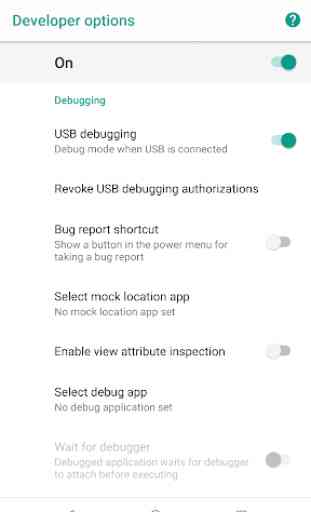
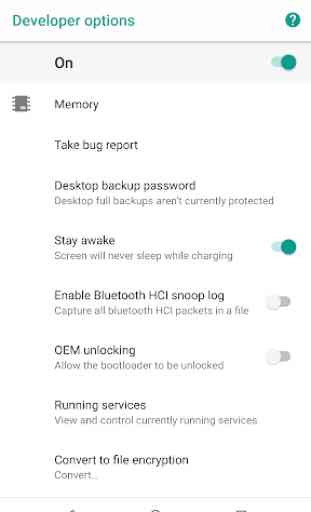
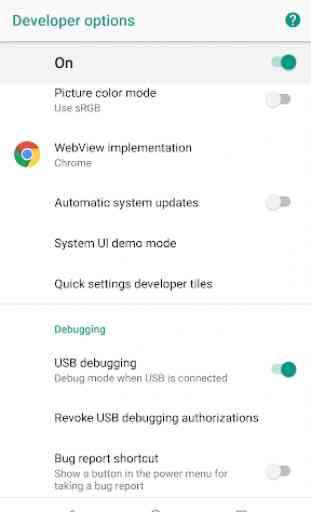
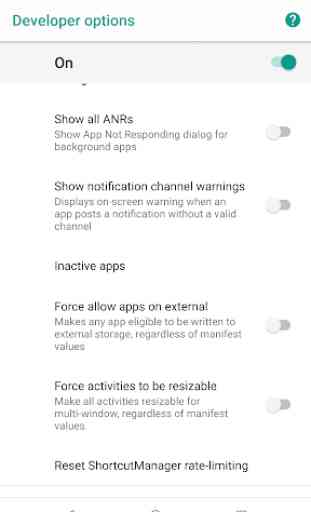

Exactly what I wanted! A shortcut to Developer Options and a button in the quick launch notifications panel!!! Super small app size too!