Device Care
Some Galaxy devices may not support some of the features outlined below.
App updates via the Google Play store are only available on some devices.
[Main features]
- Reports the current condition of a customer's smartphone on a 100-point scale;
- Optimizes a smartphone in one simple click;
- Analyzes battery usage on a per-app basis and saves battery power by checking unused apps via App power monitor;
- Identifies battery-draining apps;
- Provides Power saving mode and Maximum power saving mode to ensure that the user can enjoy their smartphone for an extended period of time;
- Offers a feature to remove unnecessary files automatically;
- Manages and frees up RAM efficiently;
- Detects malware (viruses, spyware) and provides real-time protection for smartphones; and
Category : Tools

Reviews (25)
This app causes more problems than its worth, by constantly disabling apps that I never asked it to change. Samsung needs to realize that a Lot of users Do NOT want apps like this, we do not ever utilize these apps & ultimately want to uninstall them. I personally have nearly 12 apps I didn't request, never use & want to be freed from constant requests to update them. Give the end user the power to uninstall apps that they do not use!
Great app that optimizes and works in depth. Becomes really useful especially if you know what to do. I'd appreciate if all optimizing features were in one place. I'm finding multiple ways to adjust battery usage optimization for apps.
DON'T DOWNLOAD/UPDATE! This app has totally messed my phone's battery usage...in normal use, I have to charge it TWICE a day now, instead of every 24 to 36 hours! Performance has fallen, too. Downloading app from PlayStore now takes nearly twice as long. Battery charge in Standby mode falls up to 3% every hour. I contacted Samsung TWICE about this problem but, as usual, they didn't have the courtesy to reply... VERY poor Customer "Service"!!!
Advises turning off apps not used recently. Not! It list apps, I've just used that day and use regularly! I'll try turning off, uninstalling, or disabling but the reviews are saying that's not possible! Do you just not care?! Evidently!
Making it look like a child's app. I did prefer the percentage because a good and great doesn't show anything. And it never seems to speed the phone back up and close apps properly
I'm going to leave a review on every app I'm seeing that hasn't been updated by Samsung in at least 6 months time. Which is far beyond a required length of time due to the reviews I'm constantly seeing. No feedback and no cause for Samsung to give a single care. Customer service doesn't exist from what I am seeing and once that goes, so does the money.
After last update on Aug 3rd I got notification from Device Care that Google is not responding! What does this mean?! Please advise or FIX this problem! Do not just report an app issue FIX THE PROBLEM! I keep getting the notifications from Device Care that the Google app is not RESPONDING! What does this mean?! Please FIX the problem! Please bring back Clear Cache feature on app!
Thanks its about time we got software like this to help our phones survive till the next "no updates for select devices hits again" so thanks. The only issue that I've seen so far is that the device protection area should be better than just the default security app that comes with most phones.
There's nothing wrong with this app for a newer phone. These reviews which claim the app messes up the phone... You need to get with a provider that offers a newer phone so vital apps like this one can run smoothly with other apps. I have a 16GB Ram and a half Tb of storage and this app makes my phone run smoother not worse.
It would be better if instead of telling me that one or two background apps have been closed every time I optimize the battery, it told me WHAT unnecessary background apps are continually restarting themselves ...
Samsung Team works hard to get the interface smoother and have improved quality of the application since my S J4 + / Android 9 . Now am on Samsung galaxy A22 5G it's too impressive that the Team works hard to achieve and stay N⁰1 with the One U I 3.1 & a refreshing rate of 90 Hertz with 5G connectivity its outstanding how it's more on perfection . Thanks again and sorry for ancients bad reviews U convinced me .... Cheers & Thanks Samsung Team .
Fixed my ultra small font issue when wanting to view or open pdfs from file manager. Not even restoring to factory image worked. But this did after updating.
Good device to help keep things clean and safe . It hard to find a legit cleaner and I believe it is because it came to me automatically, and I believe it is a Samsung product.
The option to clean the cache being removed reminds us Never to buy another Samsung again. They clearly want you to think your device is 'old' and running slow and for you to buy another phone off them. April 2022 Update: .... We are now assumed 'stupid' as they have replaced percentages with a smiley face. How lame (and still no option to clear the cache)
This looks like "Smart Doctor" App from LG G5 (Android 8). Very important to run it from time to time to kill zombie Apps that didn't update well. It is faster than a Restart (which takes 48 seconds on my Samsung A52).
What happen to auto power save feature? Only see an AI behavior option. Used to be able to set battery saver at 15%. Now my phone just eats battery till it turns off. Having the phone guess what I want is just dumb.
Worst update ever. You just destroyed a perfectly good app! It actually works better if you g back to the original version. This new one systematically slow everything down. I fully believe this update is to make your device useless! It is self destructive
Samsung Galaxy A03S New Phone at first I thought there was a problem, but once the app caught up a few Days reading my usage it works fine now, let's me know how long I have power on my phone & when to charge & condition. Thank you 😊👍🏽
My Phone comes stock with this optimizer very helpful easy to use like it a lot keeps my files clean and makes your phone run to It's full potential
Out side only 2gm ram use show clear ram process inside 2.7 gb free and 1 step back show only 2 gb show . Update after show this issue . Not properly work
I am deeply annoyed when my MB storage is stolen little by little which forces one to buy a new phone or pay to get more GB storage ! Device care really helps to prevent the theft of GB storage.
I don't understand why this app is saying that youtube is using high battery use. When the Verizon app says that there are no apps draining battery on Samsung galaxy 21 plus Verizon. Can you check on the Google play store and the Samsung app store
Ur april 15th update is killing my phone by overheating it by adding another GB to its list when before I updated it, was at 400MB, I dont understand why the app is adding more to memory.
Like this app helps keep my phone upto speed and frees up memory. Love the battery side of it to lets me see how much screen time to each charge.
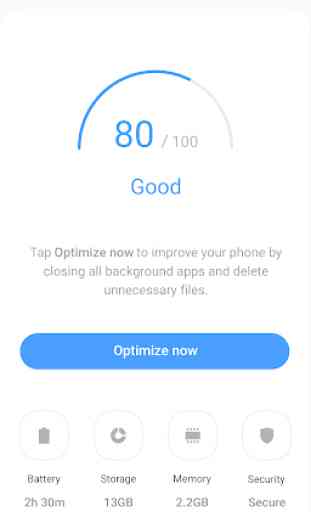
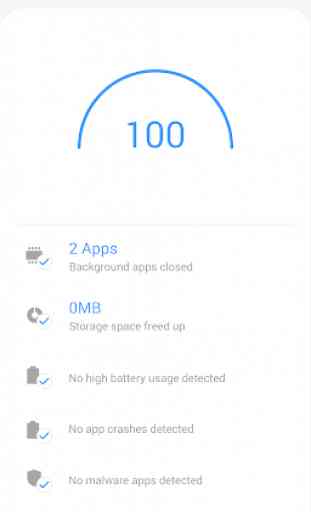

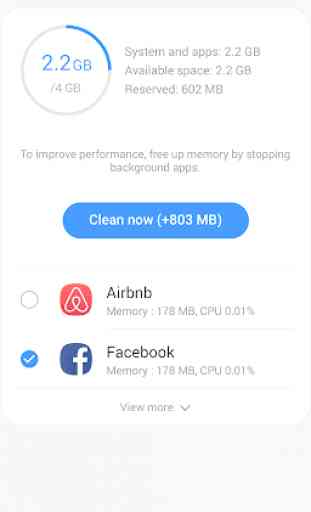

Annoying at best. I'm so tired of Samsung disabling my apps just because I haven't used them in a while... I still use them. And having to go through and set everything back up again is a monstrous pain. And there is no way to stop it from doing it. Even if you set it not to individually, it still does it. I have been forced to disable this app since I can't uninstall it and manually disable everything it uses to make my life miserable. Can't wait till I switch to the Nexus!