Device Checker *SAM* (Phone and tablet testing)
More than 20 essential tests performed in this application. They will help you to determine whether your Samsung phone /tablet is official, legal and its basic hardware functions are working well.
1. Bluetooth test
- Check Bluetooth type, firmware and its manufacturer.
- Check turning on, scanning and turning off functions. If all pass, BT is good
2. Sim card test
- Check Samsung device type : GSM / CDMA / Tablet
- Display Sim slot count
- Insert / remove Sim card to check whether device recognize SIM card properly.
3. LCD test
- Able to detect any defect / failure on the LCD screen by sequentially displaying entirely RED, GREEN , BLUE , WHITE , BLACK and GRAY 81 colors. Look at LCD screen carefully to find out any failure.
4. TSP test ( touch screen panel test) : easy to detect any small defect on screen
- Able to check if there is any bad point on touch screen. Full screen will be displayed so you will have ability to test any place on the screen, even with virtual navigation bar.
- There are 2 type of TSP testing : TSP (DOT) and TSP (GRID). Touch on any place on the screen to see if it is touchable.
5. Receiver test
- This application provide the first and only 3rd party test which has ability to test the function of receiver. By playing music through receiver, you listen and determine if there is anything abnormal : no sound, bad quality sound , so on…
6. Speaker test
- Playing a song through speaker with highest volume, you listen and verify the function of speaker : no sound, small volume, bad quality sound and so on…
7. Camera
- Check rear/ front camera capturing and recording function work well or not
8. Sensors
- Check sensor name, manufacturer, power consumption, max range, real time values, resolution and especially the status of all device’s sensor ( working or broken)
- Specific tests for Proximity, Accelerometer ,Light Sensor ,Barometer, Magnetic and Gyroscope sensors
9. Usb and charger
- Sometime charging / usb port of your device is not working. This test help you to determine if there’s any problem . Insert / remove charger to check charging function work well or not. Insert / remove USB cable (USB cable connect to a computer) to check whether your device can connect and transfer data to computer ?
10. Battery test
- Check the current battery status of a Samsung device.
- Include battery’s health, level, status, technology , temperature , voltage , capacity of your battery. This test will help you to check your device’s battery is currently good or bad
11. Memory checking
- Check information of device’s RAM and internal storage ( total, free, used capacity)
- It is the first and only application to have ability to check RAM’s manufacturer, RAM’s working status ( good or bad) , Internal storage type ( eMMC or UFS or another types), Internal storage’s manufacturer ( Samsung / Toshiba/ SK Hynix) , internal storage status ( good or bad)
12. Device information test
- Determine whether your device is an official and legal Samsung device in term of Software : checking total package installed, Production info ( Sales code, BL version, AP version, CP and CSC version), Root permission and Knox Warranty, Software build information ( Build type, build date, …) and Android OS information ( version, platform version, Android serial and kernel version)
- Check the most important hardware information : all IMEI numbers, serial number, hardware platform and chipset information ( able to determine the vendor of chipset )
Display information ( Screen resolution, density, refresh rate)
- Check manufacturing information : Manufacturing country ( India, Vietnam or China, …) , manufacturing factory ( Gumi, Thái Nguyên or Bắc Ninh, so on…), Manufacturing date and product code
13. Fingerprint
- Check the name, vendor and working status for fingerprint
13. Others
Application also provide testing for SD card, Rear flash, Vibrator and LCD Brightness
Category : Tools

Reviews (24)
It's an excellent app to see if everything is still working ok with your phone or tablet. I would give it a 5 star rating but the BT scan kept coming back as a fail when I know for a fact that it works fine bc I have no problems with my BT. By the way, I used this app on my Note 8. Thanks!
Pretty handy app, will show you EXACTLY what is/ isn't functional and to some extent shows the strength or weakness of some features. Worth the download just see all the cool sensors and other features that are rarely given much thought too. I was impressed by the Magnetometer, picking up and identifying the polarity on the graph and the strength and movement of the polarity lines was pretty cool.
Excellent and pretty cool seeing all this information. Especially liked seeing the day the phone was built and the final test containing all of the devices information. Only thing I would have lijed was a little more information on exactly what to do for the test such as the 'dot' test...took me a second or two to figure out what was being tested. Very cool app!
Wanted to check the basic CPU RAM AND Storage RAM and sensors and chip type/manufacturer also where it was made. and the date of manufacture. I'm using the note9 with 8G CPU ram and 512G storage ram. This is so far the very best cell phone/computer I've had. For "note9" might work with others.... Also try dialing *#0*# this will bring up a very similar test. using both will test every possible basic item on the phone.
Thanks for the effort put into this app. My review is solely based on the full screen touch test feature. It's very difficult to find one that hides navigation keys and line doesn't disappear as you draw.
Overall, this app performs as expected. Handy, and convenient to test all sensors of your Samsung device. I even learned of there being an additional 20 plus, or minus sensors that are sensing behind the scene. Very informative, and somewhat entertaining.
Very good, simple, easy to use and very accurate. I think this is the best application ever to test my phone. Recomend to anyone who want to check your phone working well or not. This is also the 1st app ever which could check accurately my phone's color and facotory of origin. Thanks
Well ok so it did what it said to an extent. I had to run each test individually. It says they passed bit how do I know? It does not give the range the phone should be in. I have nothing to compare a good and bad to. It may pass today but what about tomorrow? Do I have to run this everyday? Good app. if you want to see things you dont understand about your phone. Thank you for all tests passed. Maybe in the future you can have an explanation of why or why not.
very good app. this is the first and only app which could show accurate information for my phone and show a lot of useful tests like : proximity se sor, light, magnetic, finger print, knox warranty,... recommend for anyone who is using samsung phone and tablet
I bought mobile WELCOME X60 PRO and system information shows 12G RAM, 512G ROM and phone doesnt work properly is very slow. I used more device checkers and they gave identical informations about system information. But when I instaled that one app it shows me real true. That phone is 1G RAM, 5G ROM what exactly sit with performance of that X60.
Exelent; easy to use and gives current information about my device . I have only one question ,in device information shown (device has incorrect/ strange serial number) what does mean ?
No memory manufacturer as promised. Never asked for root privilege. Fingerprint test doesn't work unless it works, which doesn't help at all in determining sensor efficacy.
Lot of good touch screen apps between 4.2 and 4.6 Stars... Just needs a few more functions to compare with some of the best ,still and accurate but basic touch screen repair app ... Wish I had ability to make one LOL
free easy-to-use app with lots of tests does not tell you battery discharge cycle but does tell you that your batteries level as good or not this app was worth using because it quickly answered a lot of questions about my used phone I just bought
Other apps were not displaying the battery mah capacity, this app displayed. Did the work for me perfectly. 5 stars for that. I didn't check any other functionality.
This app no 1 accurrate measurement working sensor for big problem finger touch such lagg & stuck..again finger will knock.. *SAM* long times i am searching many un/install app tool i test and try but all false..right tool fixed. This app very good samsung gallaxy tab3, now i find .. yes this tool very important fixed repair activity finger touch screen tool for my sg tab3 kitkat.. It is free tool android vision. Thk..U , team developer..made device checker *SAM *.
detailed reports. Wish I found this app 4 days ago instead of downloading unnecessary apps, hours of researching, reinstalling, calling Verizon n etc.
It is a good app, it does exactly the work it was designed for. However I do not know yet how much battery and data it consumes.
This app is nicely organised for testing everything in mobiles and attached devices. The testing is easy and gives accurate results. Kuldeep Singh.
Directions aren't provided. I had no idea what to do. I was trying to test my touch screen and I couldn't. Some basic instructions would help a lot.
No real testing/diag to verify device. Mostly device/chip identification, serial numbers and network/mac info. Not much checking done.
Not bad for a frew app and a few basic tests, unfortunately about half of them didn't work from the outset (Lenovo Tab 11 Pro TB-J706L).
comfortable user interface. ergonomic categorization of application functions. minimal advertising.
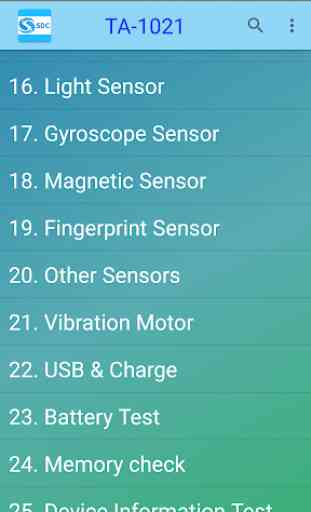

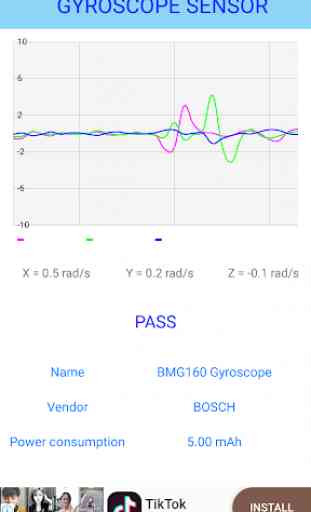
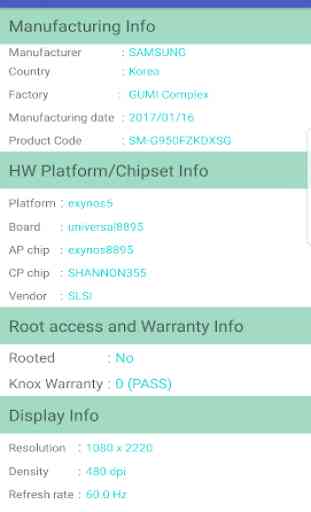

Thanks! Easy to use and gives fast information about the phone. Only could not find earphones button to press to check earphones. Also app could give the possibility to check left and right earphone separately as well as low and high tones. No explanation how to test dots on the screen. That's why 4 stars.